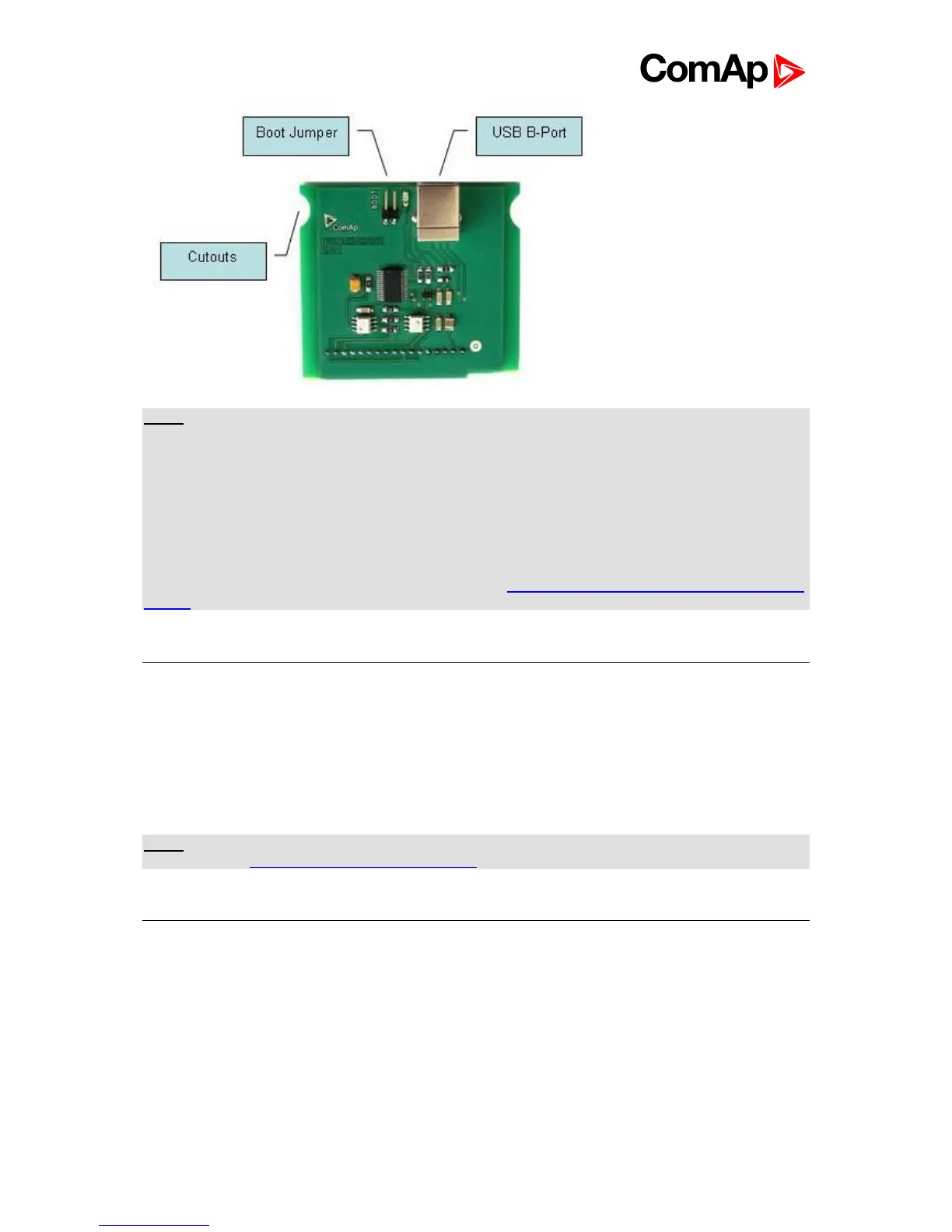InteliATS
NT
PWR, SW version 2.5, ©ComAp – May 2015 15
IA-NT- PWR-2.5-Reference Guide.pdf
NOTE:
Use the shielded USB A-B cable with this module! Recommended is ComAp cable – Order code:
“USB-LINK CABLE 1.8M”.
Boot jumper programming – In case of interrupted programming or other software failure is possible to
use the boot jumper programing to restore controller to working order. Connect controller to PC, run
LiteEdit and wait until connection bar at bottom turns red. Than run programming process via menu
Controller -> Programming and cloning – Programming. Select correct firmware and confirm dialog.
Than follow instructions in LiteEdit.
Or follow video guide “Boot Jumper Programming“ at http://www.comap.cz/support/training/training-
videos/.
IL-NT RD Remote display software
IL-NT RD is remote display software for a controller. Remote display provides the same control and
monitoring functions as controller itself. Remote display for IA-NT controllers uses standard IA-NT
controller with IL-NT Remote display software. No further programming of the display is required – unit
is self-configurable from the main controller. It is connected with the controller via IL-NT-RS232
communication modules using RS232 line. Longer distances (up to 1200m) are possible using IL-NT-
RS232-485 communication module or when RS232/RS485 converters are used.
The IL-NT RD hardware type should fit to the master IA-NT.
NOTE:
Please see the “IL-NT-RD Remote display software” chapter for more details.
IB-Lite Communication module
IB-Lite is optional plug-in card to enable InteliATS
NT
communication via Ethernet/Internet. Card inserts
into expansion slot back on the controller.
To insert the module, please follow the instructions for IL-NT RS232 module, procedure is analogous.
You must open the cover first (use screwdriver to open) and then insert the module into slot. Once you
have inserted it, part of the module will remain over plastic box. It is supposed to be used as a service
tool. When you need to remove it, grab module and pull it up manually.
See IB-Lite-Reference Guide for further details.
