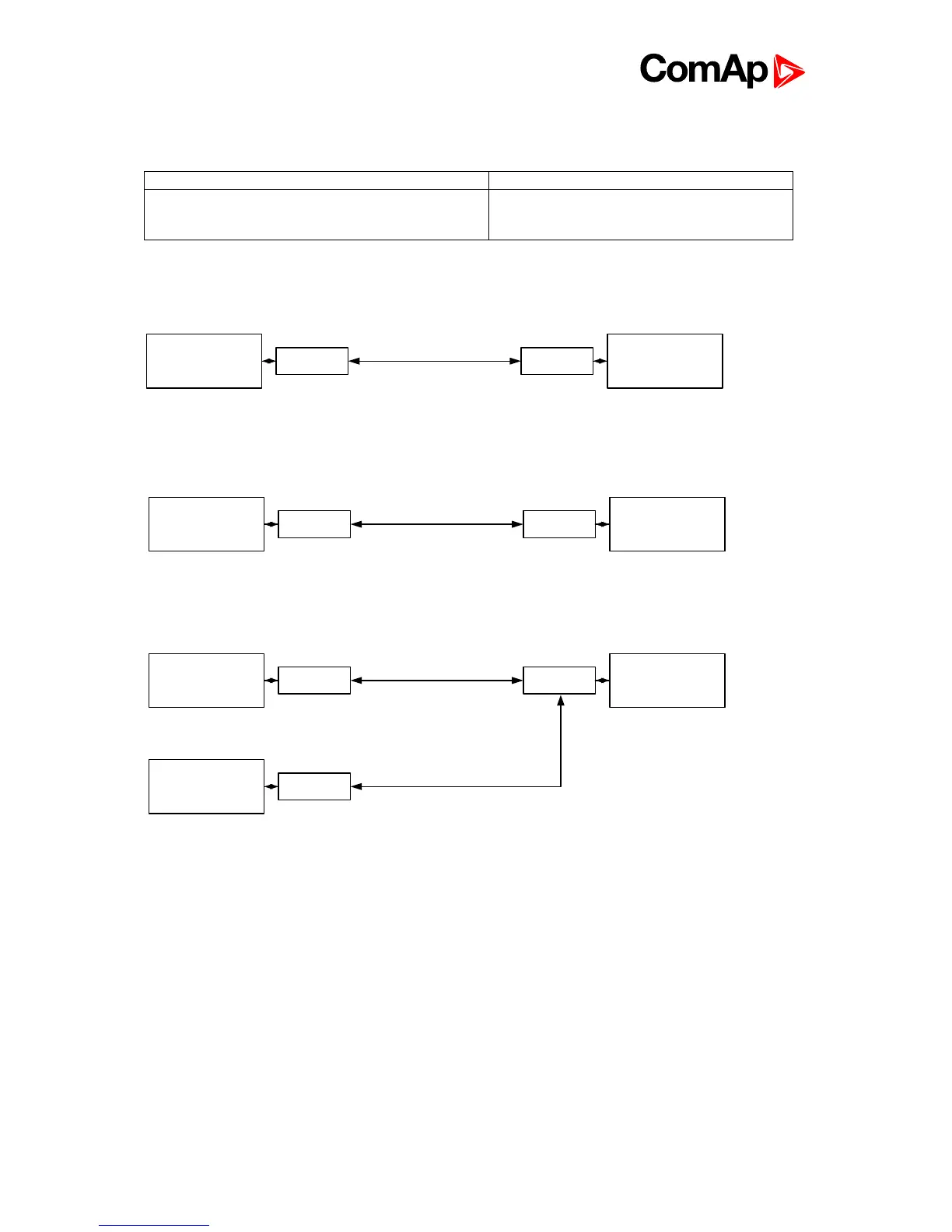InteliATS
NT
PWR, SW version 2.5, ©ComAp – May 2015 104
IA-NT- PWR-2.5-Reference Guide.pdf
Up to 10 meters: Recommended to use standard Null-modem cable for local
connection between controller and remote display, although the three wires
(TxD, RxD, GND) RS 232 connection is enough for direct communication:
IA-NT/IL-NT/ID-Lite connector (D-SUB9 female)
IL-NT-RD connector (D-SUB9 female)
Remote RS485 and/or direct RS232 connection
HW module: IL-NT-RS232-485
Up to 1000 meters (only with RS485):
IA-NT
IL-NT
ID-Lite
IL-NT-
RS232-485
IL-NT-
RS232-485
IA-NT
IL-NT
ID-Lite
Remote Display Master controller
RS 232 (COM1)
OR
IA-NT
IL-NT
ID-Lite
IL-NT-
RS232-485
IL-NT-
RS232-485
IA-NT
IL-NT
ID-Lite
Remote Display Master controller
RS 485 (COM2)
OR
IA-NT
IL-NT
ID-Lite
IL-NT-
RS232-485
IL-NT-
RS232-485
IA-NT
IL-NT
ID-Lite
Remote Display 1 Master controller
RS 485 (COM2)
IA-NT
IL-NT
ID-Lite
IL-NT-
RS232-485
Remote Display 2
RS 232 (COM1)
Case 1) RS232 / Master controller settings:
ControllerAddr = 1..32
COM1 Mode = DIRECT
Case 2) RS485 / Master controller settings:
ControllerAddr = 1..32
COM2 Mode = DIRECT
Case 3) RS232 + RS485 / Master controller settings:
ControllerAddr = 1..32
COM1 Mode = DIRECT
COM2 Mode = DIRECT
It is possible to make a RS232 direct connection with IL-NT-RS232 module on one side and IL-NT-
RS232-485 module on the other side.
