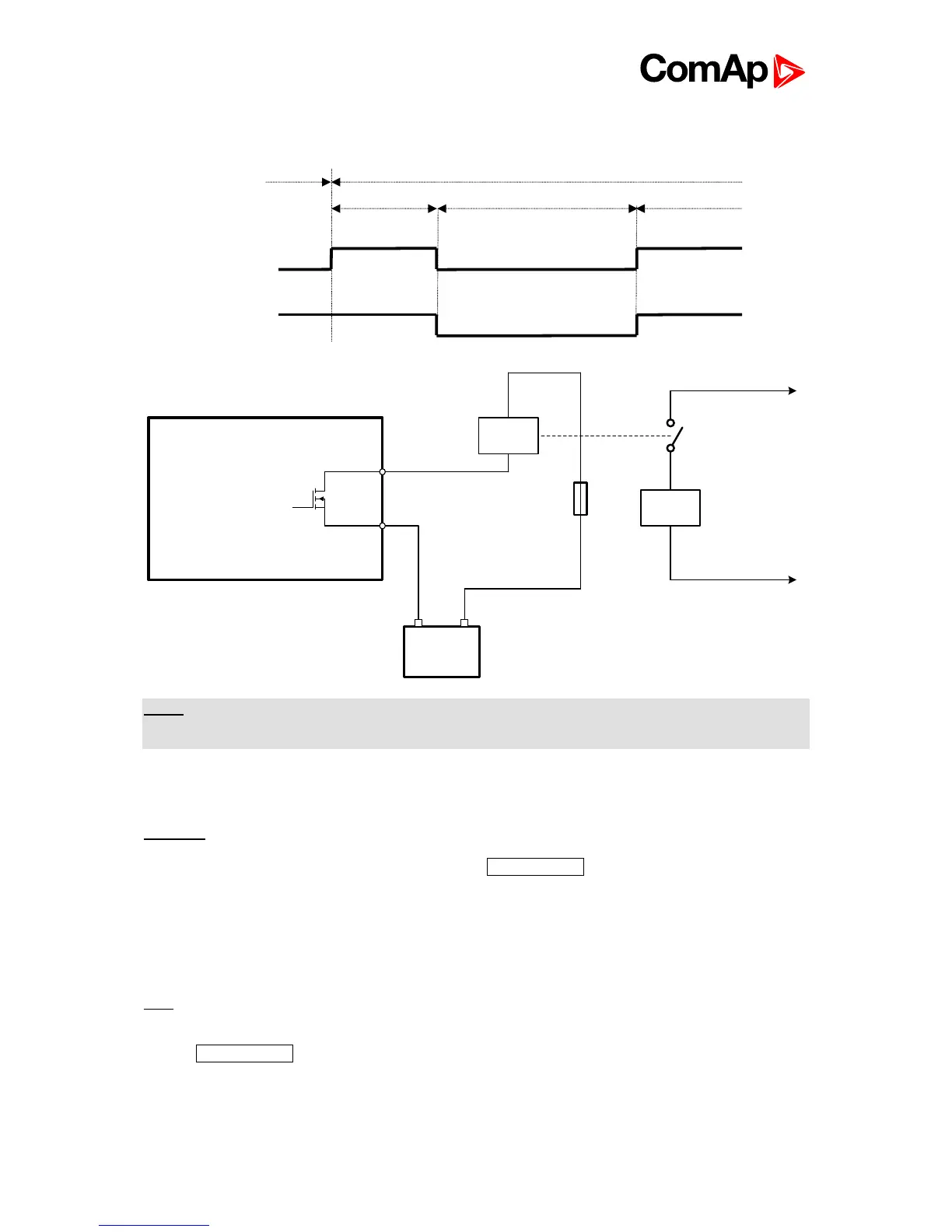InteliATS
NT
PWR, SW version 2.5, ©ComAp – May 2015 72
IA-NT- PWR-2.5-Reference Guide.pdf
NOTE:
In the case MCB Logic = “CLOSE-OFF” it is necessary to change externally the polarity of the output
signal.
ReturnFromTEST [MANUAL / AUTO]
The set point affects the behavior of the TEST mode.
MANUAL:
1) Select TEST, gen-sets starts and running unloaded
2) To transfer load from mains to the gen-set press MCB ON/OFF or wait for power-cut.
3) When mains recovers, the gen-set remains running loaded.
4) To stop the gen-set select AUTO Mode
5) In AUT Mode:
a) After the MainsReturnDel InteliATS
NT
opens the GCB
b) After the Transfer Del delay InteliATS
NT
closes the MCB.
c) The gen-set is cooled and stopped
AUT:
1) Select TEST, gen-sets starts and running unloaded
2) To transfer load from mains to the gen-set wait for the power-cut. the controller does not response
for MCB ON/OFF button.
3) When the mains recovers:
a) After the MainsReturnDel the controller opens the GCB
b) After the Transfer Del delay the controller closes the MCB.