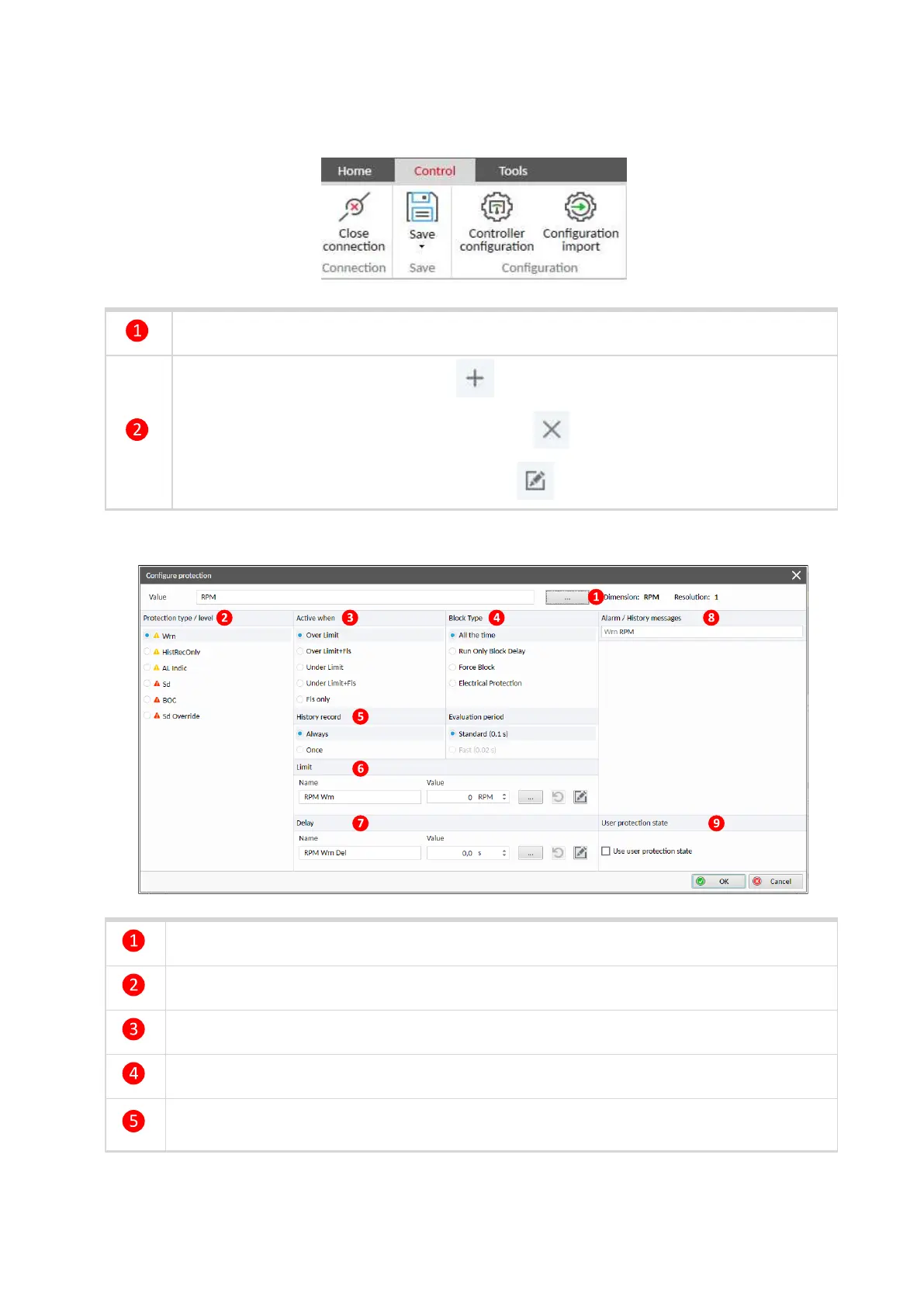InteliLite4 AMF20 Global Guide
126
Configuration of protections in InteliConfig
Control tab → Controller configuration → Protections tab → Analog / Binary protections
Select the desired protections to be configured (Analog protections / Binary protections).
Add protection by clicking on the icon .
Delete selected protection by clicking on the icon .
Edit selected protection by clicking on the icon .
Adding analog protection
Selecting the input source see User Protections on page 123.
Selecting the protection type see Fixed Protection types on page 120.
Selecting the protection activation see Protection activation on page 123.
Selecting the block type see Protection blocking on page 125.
Selecting if the occurrence of a protection is recorded every time or only once after a Fault
Reset.
