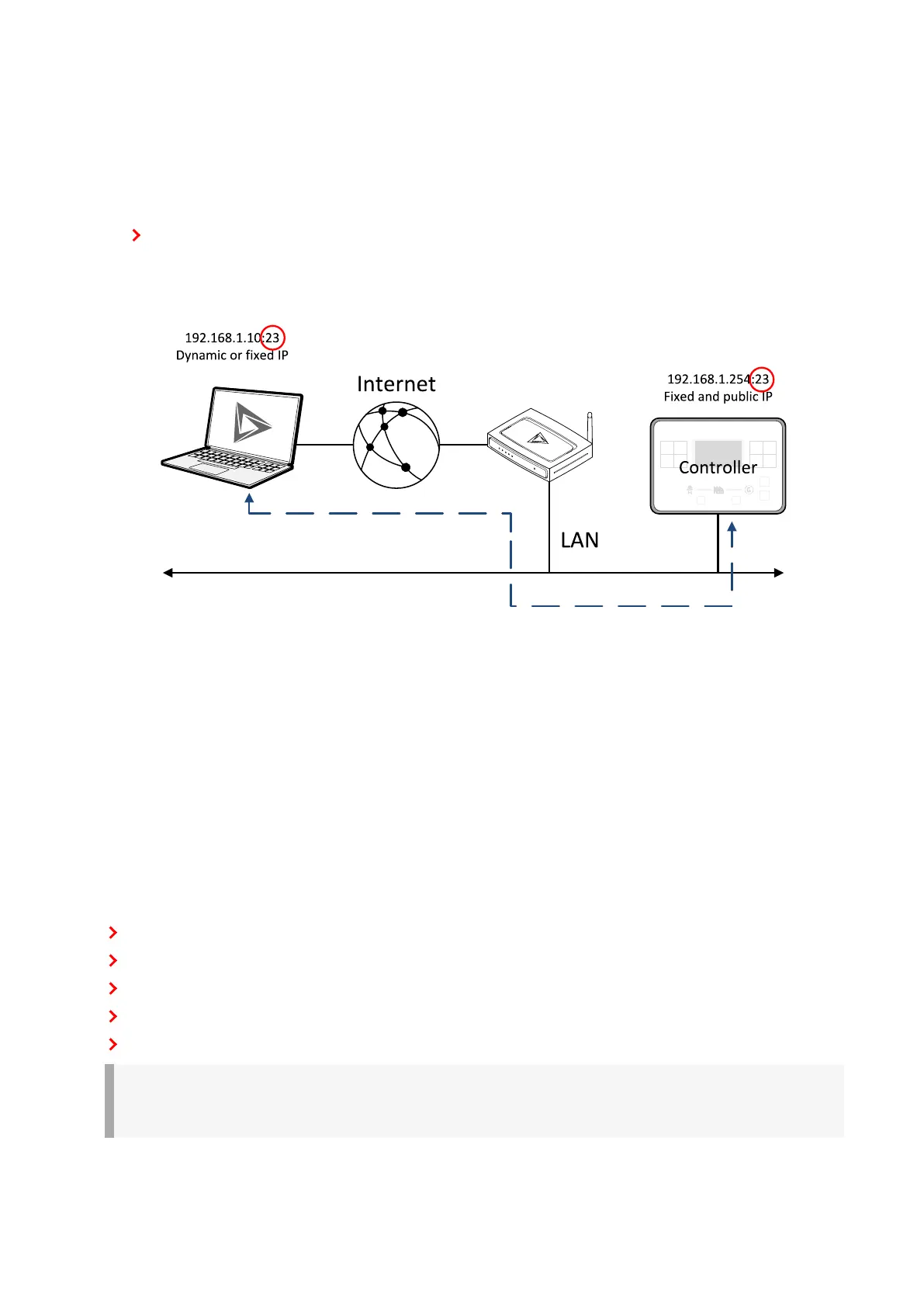InteliLite4 AMF20 Global Guide
181
Internet connection
Public static IP
If public static IP connection is to be used from the Internet, the IP address, which is entered into the client
computer, must be static and public in scope of the Internet.
If CM3-Ethernet is connected to the Internet via a local Ethernet network then in the most cases port
forwarding must be created from the public IP address of the network gateway to the local IP address
of CM3-Ethernet at the port specified for ComAp protocol. Different port numbers can be used to
create multiple port forwarding rules in the same local network.
AirGate
This connection type is intended for remote connection from InteliConfig, or any other ComAp PC tool over
the Internet in situations, where obtaining fixed public IP address is not possible. Only two remote clients can
be connected at the same time.
This connection type is active if AirGate connection is enabled. Setpoint AirGate Address (page 359) must
contain AirGate server address. It can be entered in text form as well as numeric form. There is a public
AirGate server available at the address "global.airgate.link".
Once the controller is connected to the Internet and the AirGate server address is properly adjusted then the
controller registers automatically to the server and an identification string AirGate ID is given to a controller,
which is visible at the controller screen.
In order to connect to InteliConfig following information have to be filled out:
AirGate ID
AirGate server
Controller address
User name and Password
AirGate Key
IMPORTANT: AirGate Key has to be configured. User with administrator rights has a possibility to
set up or change AirGate Key via InteliConfig using Tools -˃ Access Administration -˃ Change
AirGate Key.
