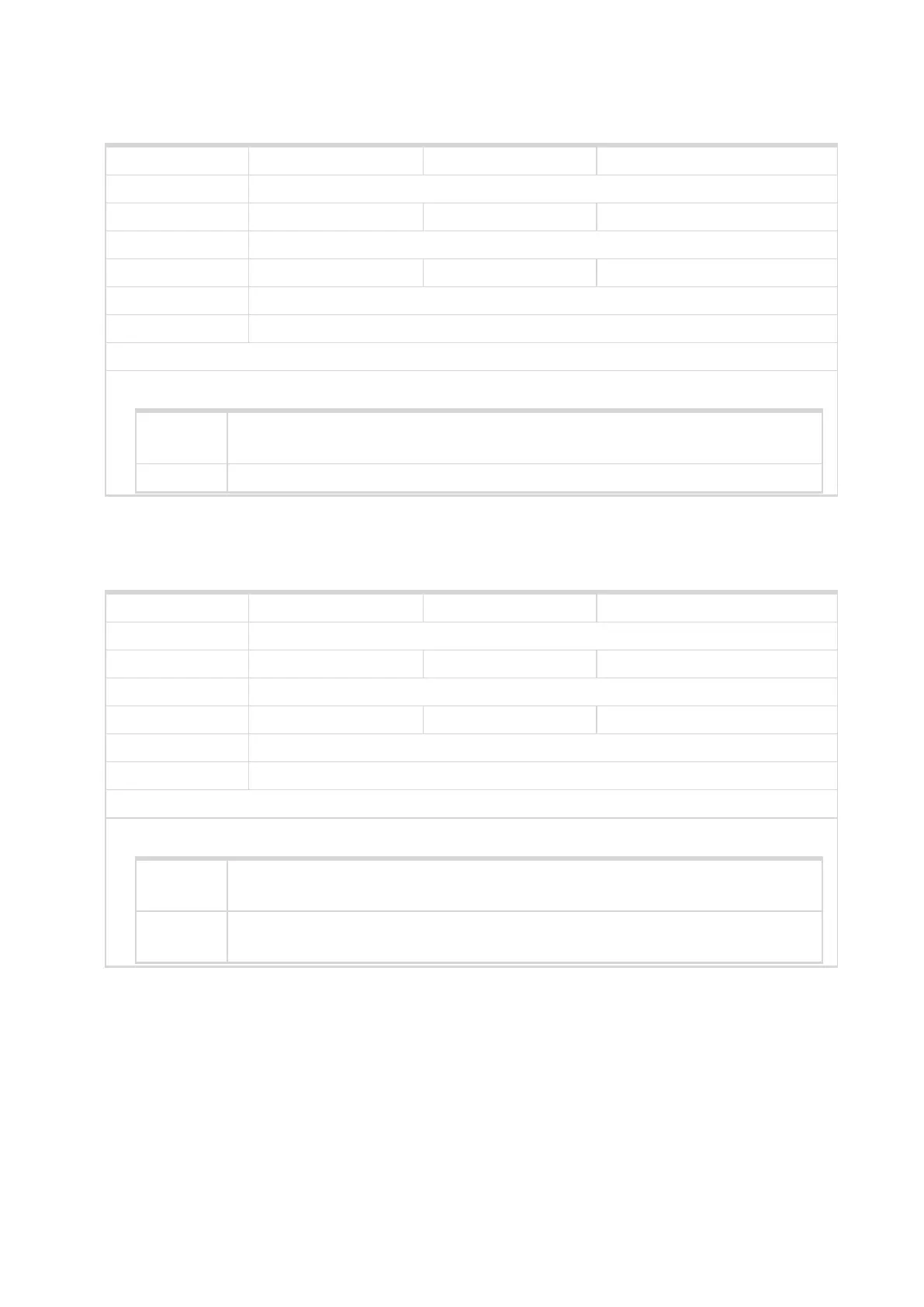InteliLite4 AMF20 Global Guide
222
User Logging Record
Setpoint group Basic settings Related FW 1.3.0
Range [units] Disabled / Enabled [-]
Default value Disabled Alternative config NO
Step [-]
Comm object 23885 Related applications AMF,MRS
Config level Advanced
Setpoint visibility Always
Description
This setpoints enables / disables counting of User loggins.
Enabled
Every time user login/logout to the controller, there is a message: User with user index
(n) logged in/out … written in the history.
Disabled Login/logout message is not written into history.
6 back to List of setpoints
Mains Voltage Detection in MRS
Setpoint group Protections Related FW 1.3.0
Range [units] Enabled / Disabled [-]
Default value Enabled Alternative config NO
Step [-]
Comm object 16070 Related applications MRS
Config level Advanced
Setpoint visibility Only in MRS application
Description
This setpoint enables/disables Mains Voltage Detected (page 535) alarm.
Enabled
Normal behavior. Alarm Mains Voltage Detected (page 535) is active when there is
some voltage on Mains terminals in MRS Operation Mode and generator is running.
Disabled
Alarm Mains Voltage Detected (page 535) is not active when there is some voltage
on Mains terminals in MRS Operation Mode and generator is running.
6 back to List of setpoints
