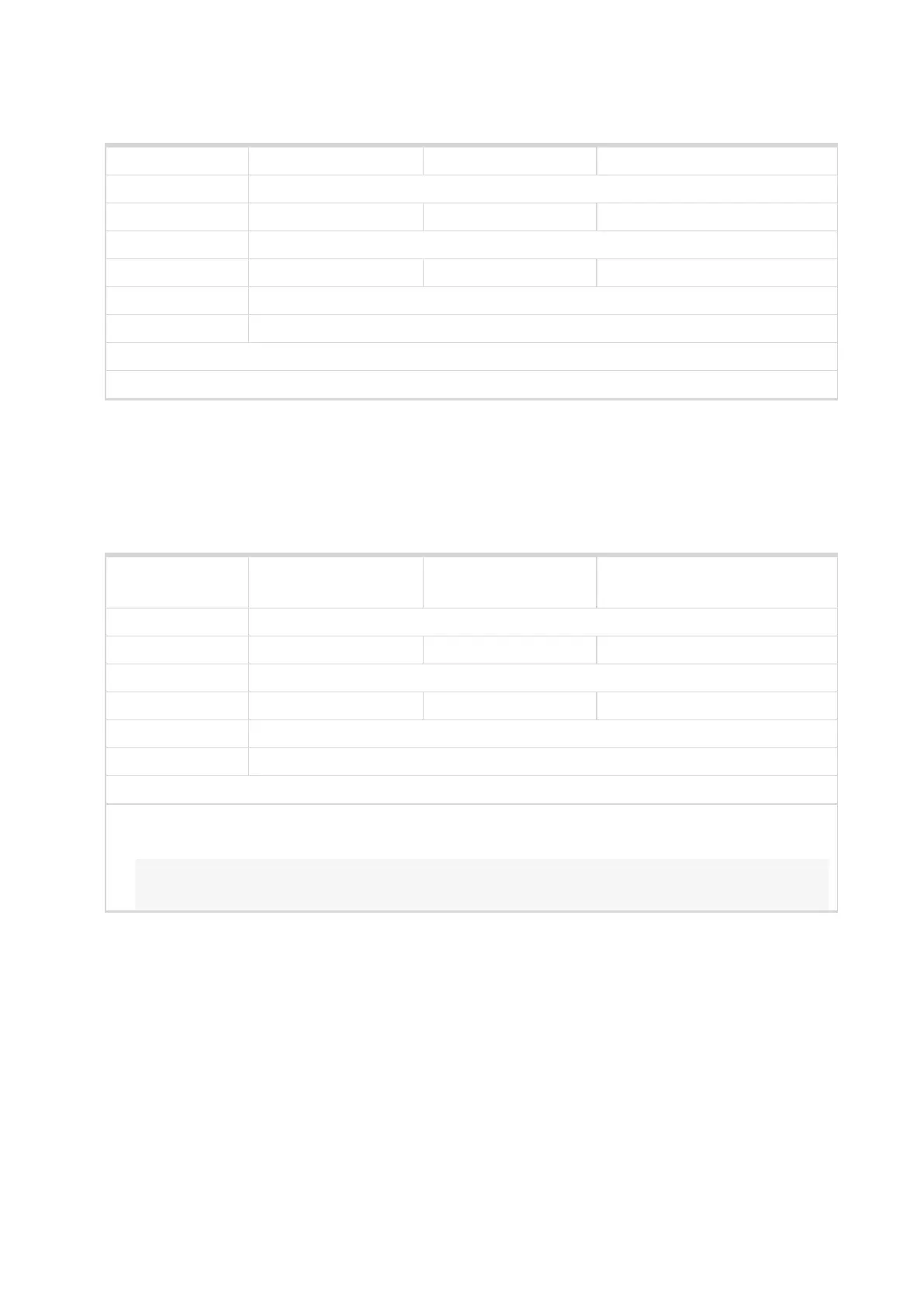InteliLite4 AMF20 Global Guide
224
Screen Filter
Setpoint group Basic settings Related FW 1.3.0
Range [units] Enable / Disabled [-]
Default value Disabled Alternative config NO
Step [-]
Comm object 15889 Related applications AMF,MRS
Config level Advanced
Setpoint visibility Always
Description
Every analog value showed on CU screen is filtered when setpoint is enabled.
6 back to List of setpoints
Group: Communication Settings
Subgroup:Controller Address
Controller Address
Setpoint group
Communication
Settings
Related FW 1.3.0
Range [units] 1 .. 32 [-]
Default value 1 Alternative config NO
Step 1
Comm object 24537 Related applications AMF,MRS
Config level Standard
Setpoint visibility Always
Description
Controller identification number. It is possible to set controller address different from the default value (1)
so that more controllers can be interconnected (via RS485) and accessed e.g. from Modbus terminal.
Note: When opening connection to the controller it's address has to correspond with the setting in PC
tool.
6 back to List of setpoints