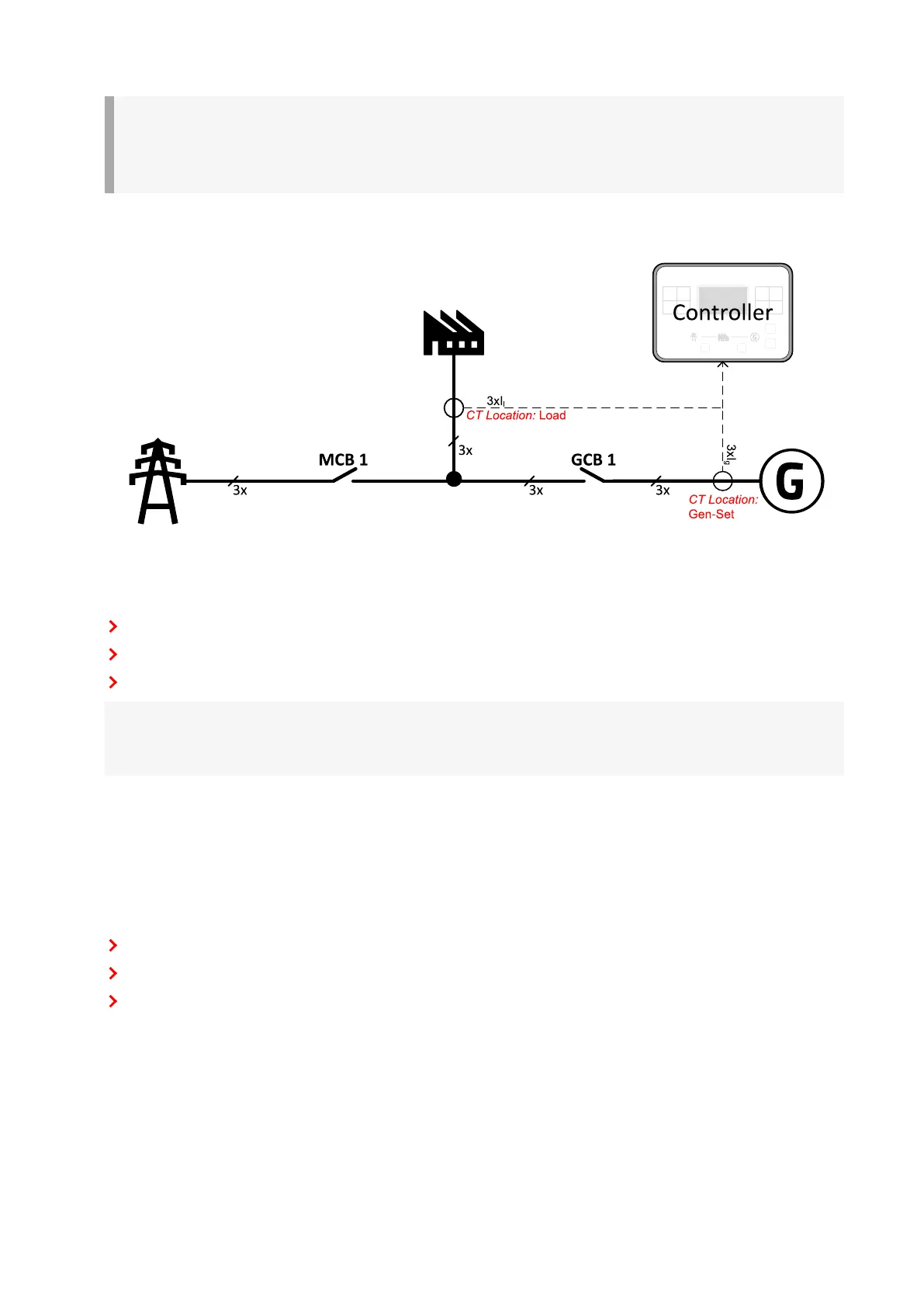InteliLite4 AMF20 Global Guide
29
IMPORTANT: Risk of personal injury due to electric shock when manipulating voltage terminals
under voltage. Be sure the terminals are not under voltage before touching them.
Do not open the secondary circuit of current transformers when the primary circuit is closed.
Open the primary circuit first.
CT Location
Image 4.2 CT Location
There are three options of CT location.
Load
Gen-set
None
Note: The current measurement protections are active only when the Gen-set is running.
If the CT Location is set to Load the Short Circuit BOC (page 261) protection is enabled only when GCB is
closed.
Current measurement wiring
The number of CT's is automatically selected based on selected value of setpoint Connection type (page
209) [3Ph4Wire / High Leg D / 3Ph3Wire / SplPhL1L2 / SplPhL1L3 / Mono Ph].
Generator currents and power measurement are suppressed if current level is bellow <1 % of CT range.
To ensure proper function:
Use cables of 2.5 mm
2
Use transformers to 5 A
Connect CT according to following drawings: