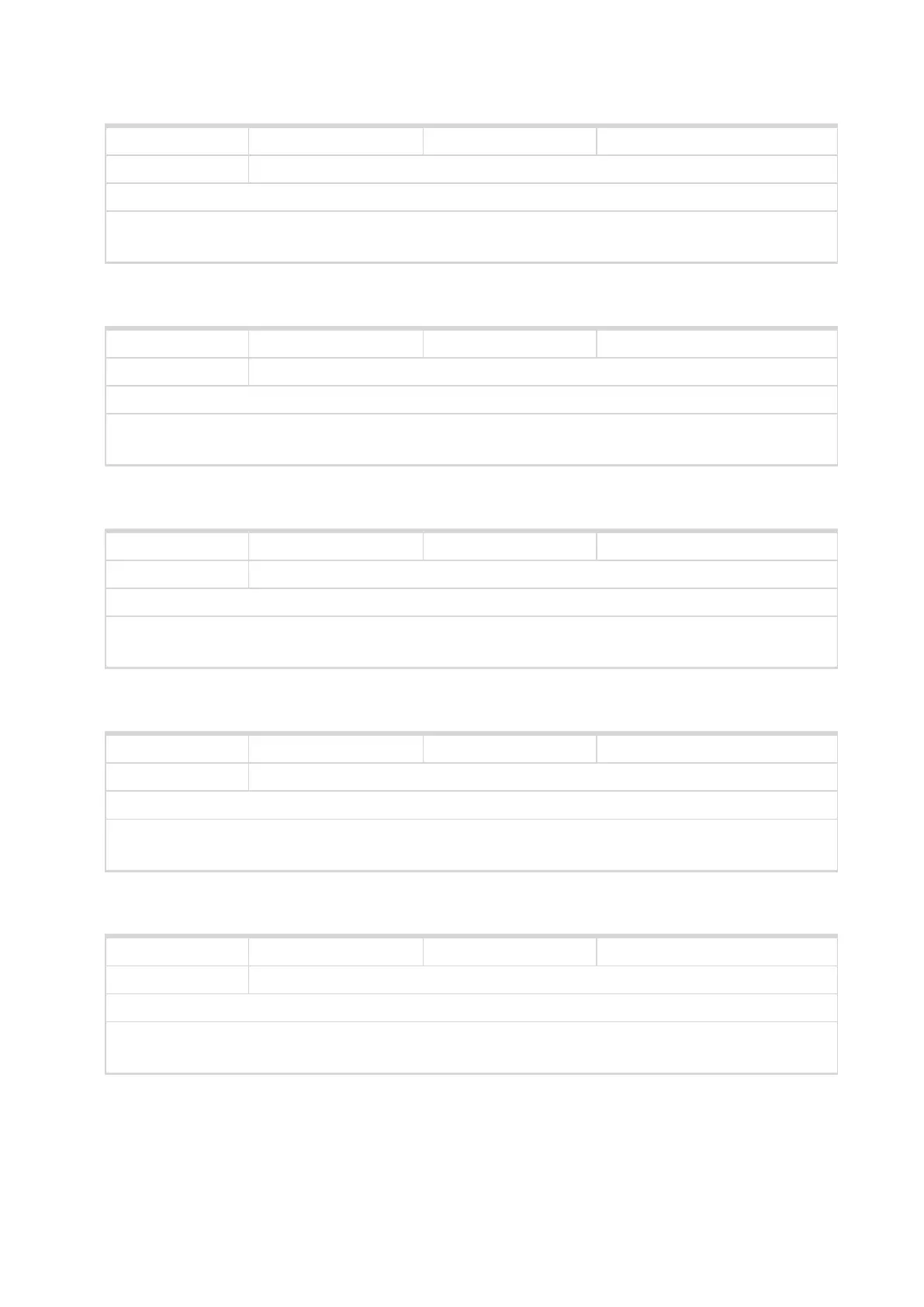InteliLite4 AMF20 Global Guide
440
Related FW 1.3.0 Related applications AMF,MRS
Comm object 1009
Description
LBI is used to select MRS mode. It has higher priority than the setpoint Default Application Select (page
217).
Application MRS
6 back to Logical binary inputs alphabetically
Related FW 1.3.0 Related applications AMF,MRS
Comm object 1076
Description
When this LBI is active, there is active alarm Wrn ATT DEF Level Lamp (page 534) in alarmlist and DEF
Level Lamp icon in Aftertreatment HMI screen is blinking.
ATT DEF Level Lamp Blink
6 back to Logical binary inputs alphabetically
Related FW 1.3.0 Related applications AMF,MRS
Comm object 1077
Description
When this LBI is active, there is active alarm Wrn ATT DEF Level Lamp (page 534) in alarmlist and ATT
DEF Level Lamp icon in Aftertreatment HMI screen is blinking fast.
ATT DEF Level Lamp Fast Blink
6 back to Logical binary inputs alphabetically
Related FW 1.3.0 Related applications AMF,MRS
Comm object 1075
Description
When this LBI is active, there is active alarm Wrn ATT DEF Level Lamp (page 534) in alarmlist and ATT
DEF Level Lamp icon in Aftertreatment HMI screen is shown.
ATT DEF Level Lamp Solid
6 back to Logical binary inputs alphabetically
Related FW 1.3.0 Related applications AMF,MRS
Comm object 1067
Description
When this LBI is active, there is active alarm Wrn ATT DPF Lamp (page 534) in alarmlist and ECU Filter
Lamp icon in Aftertreatment HMI screen is blinking.
ATT DPF Lamp Blink
6 back to Logical binary inputs alphabetically