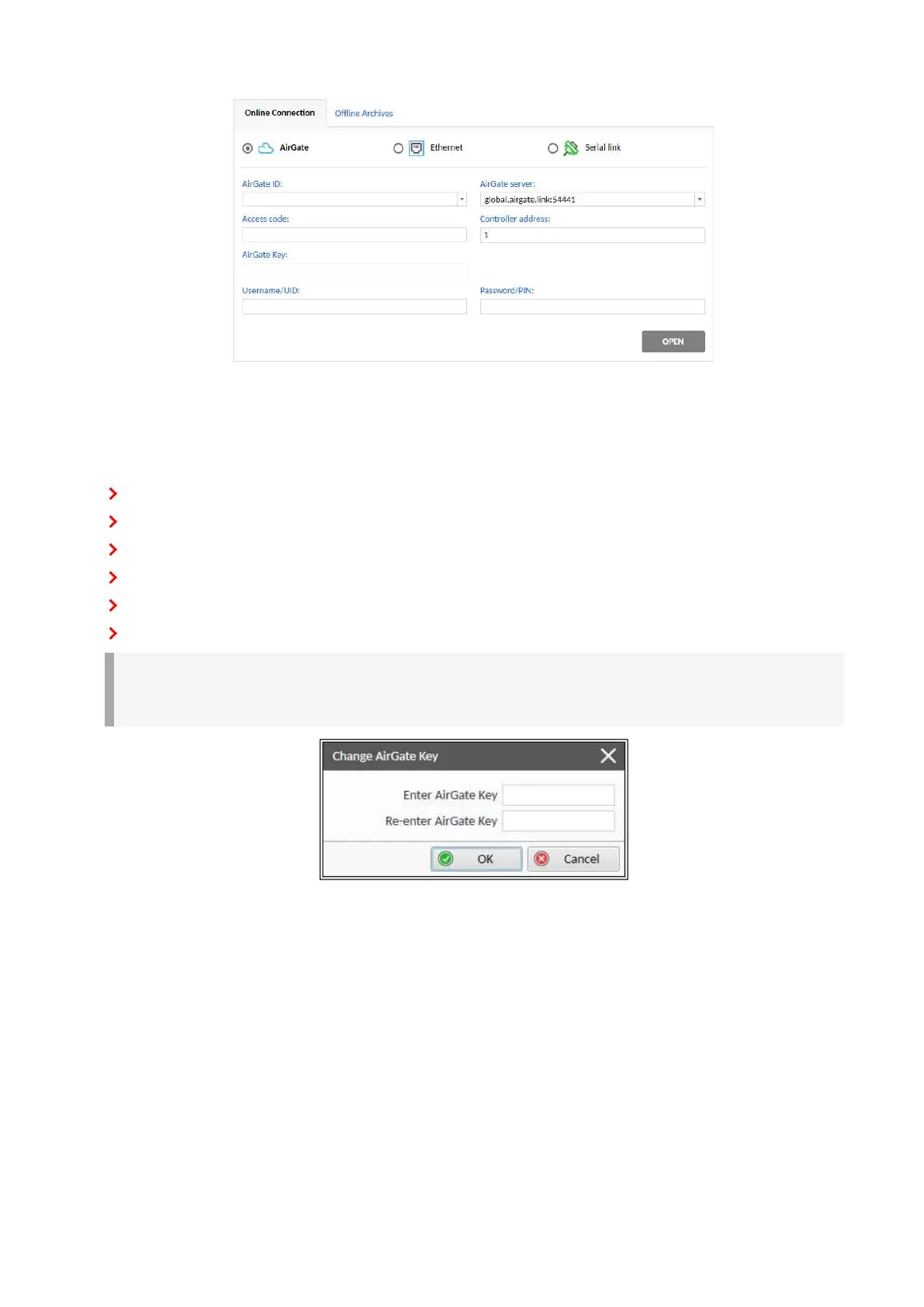InteliLite4 AMF20 Global Guide
69
Image 5.12 Second screen of InteliConfig – AirGate
Connection using WinScope1000
In order to connect to WinScope1000 following information have to be filled out:
AirGate ID (page 430)
AirGate Server → AirGate Address (page 359)
Controller Address (page 224)
User name and Password
Device Access Key →AirGate Key
Access code is required
IMPORTANT: AirGate Key has to be configured. User with administrator rights has a possibility to
set up or change AirGate Key via InteliConfig using Tools -˃ Access Administration -˃ Change
AirGate Key.