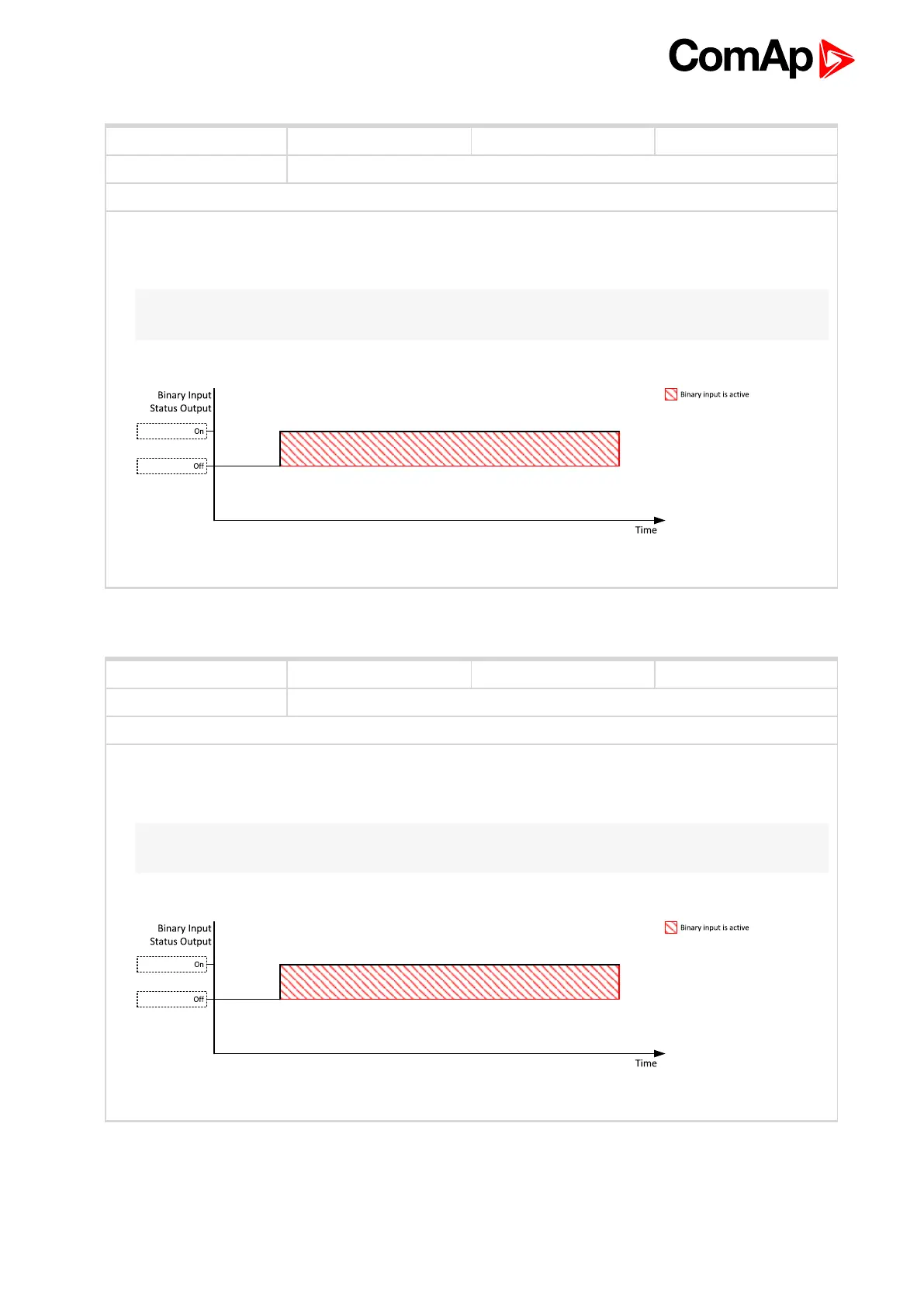InteliLite Global Guide
565
Related FW 1.9.0 Related applications AMF
Comm object 61
Description
When input is closed, the controller automatically transfers load from the mains to the gen-set. Load is
automatically transferred back to the mains when any gen-set shut down protection activates.
Rem TEST On Load
6 back to Logical binary inputs alphabetically
Related FW 1.9.0 Related applications AMF
Comm object 621
Description
The controller is switched to the TEST mode (there are four modes OFF / MAN / AUTO / TEST) when this
binary input is closed. When opens controller is switched back to previous mode.
Remote control priority:
Remote OFF (Highest priority)
Remote TEST
Remote MAN
Remote AUTO (Lowest Priority)
Remote TEST
6 back to Logical binary inputs alphabetically
LBI: S
Related FW 1.9.0 Related applications AMF, MRS
Comm object 44
Description
If this input is active, all alarms except Emergency Stop and Overspeed are suppressed. The suppressed
alarms will be displayed in the alarm list, but they will not take effect regarding the gen-set control.
Note: Sd Override (page 565) is indicated in the alarm list if Sd Override mode is active to inform the
operator that the engine is not protected.
IMPORTANT: MISUSE OF THIS INPUT CAN CAUSE DAMAGE TO THE GEN-SET!
Sd Override
6 back to Logical binary inputs alphabetically
Related FW 1.9.0 Related applications AMF, MRS
Comm object 189
Description
Binary input has the same function as Start Button on the InteliLite front panel. It is evaluated in MAN
mode only.
Start Button
6 back to Logical binary inputs alphabetically