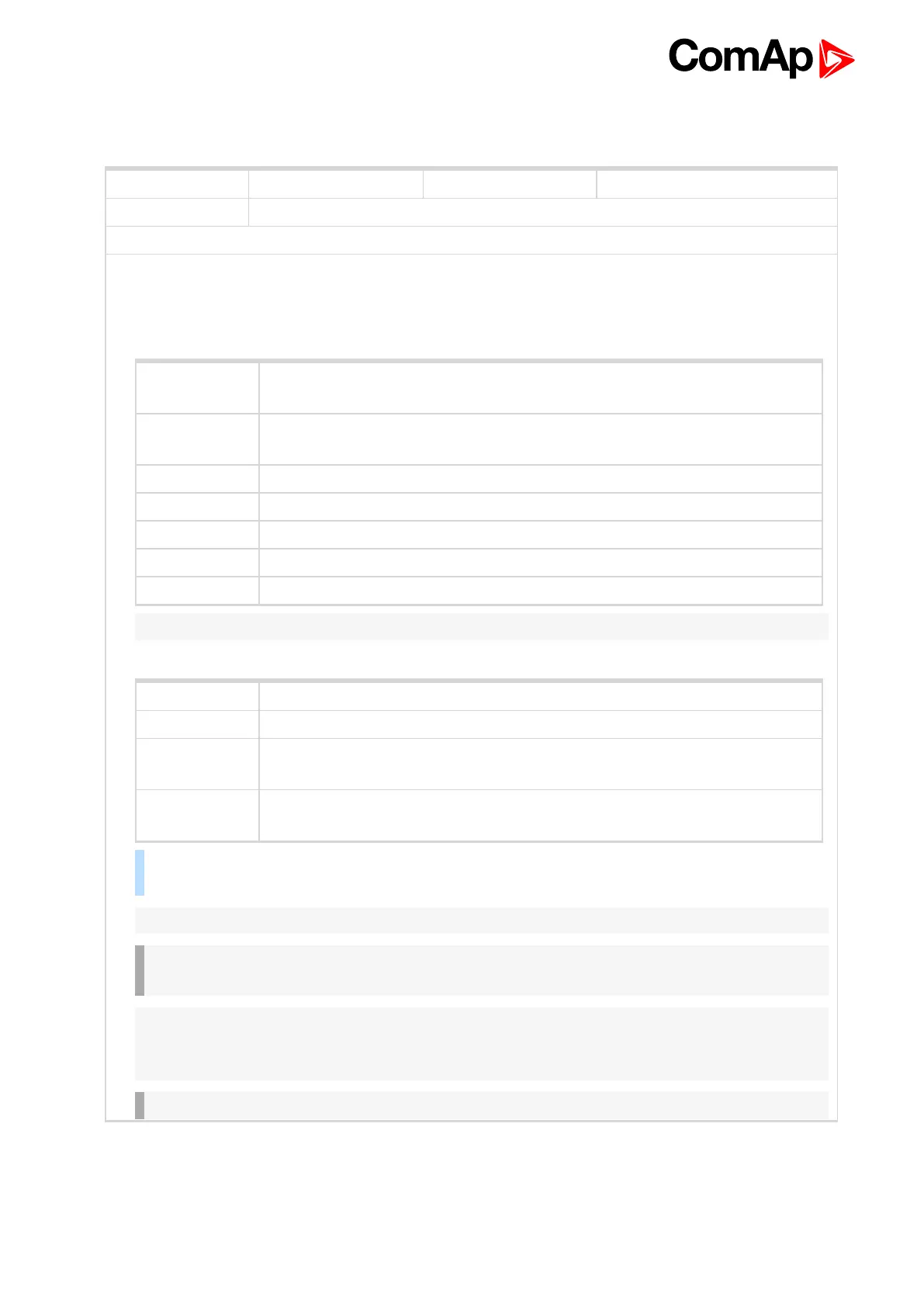InteliLite Global Guide
632
Related FW 1.9.0 Related applications AMF, MRS
Comm object 67
Description
The output is designed to be used as an indication that the gen-set is running. The output closes if FUEL
SOLENOID (PAGE 602) is closed and STARTER (PAGE 633) and PRESTART (PAGE 621) are open. The out
remains close until engine stop and cooling period elapses.
Image 8.203 Running
Running
6 back to Logical binary outputs alphabetically
LBO: S
Related FW 1.9.0 Related applications AMF, MRS
Comm object 962
Description
The output is closed if SD OVERRIDE (PAGE 565) input is active and open if SD OVERRIDE (PAGE 565) input is
inactive. This output is usually used to send information about SD OVERRIDE (PAGE 565) input into ECU.
Sd Override
6 back to Logical binary outputs alphabetically