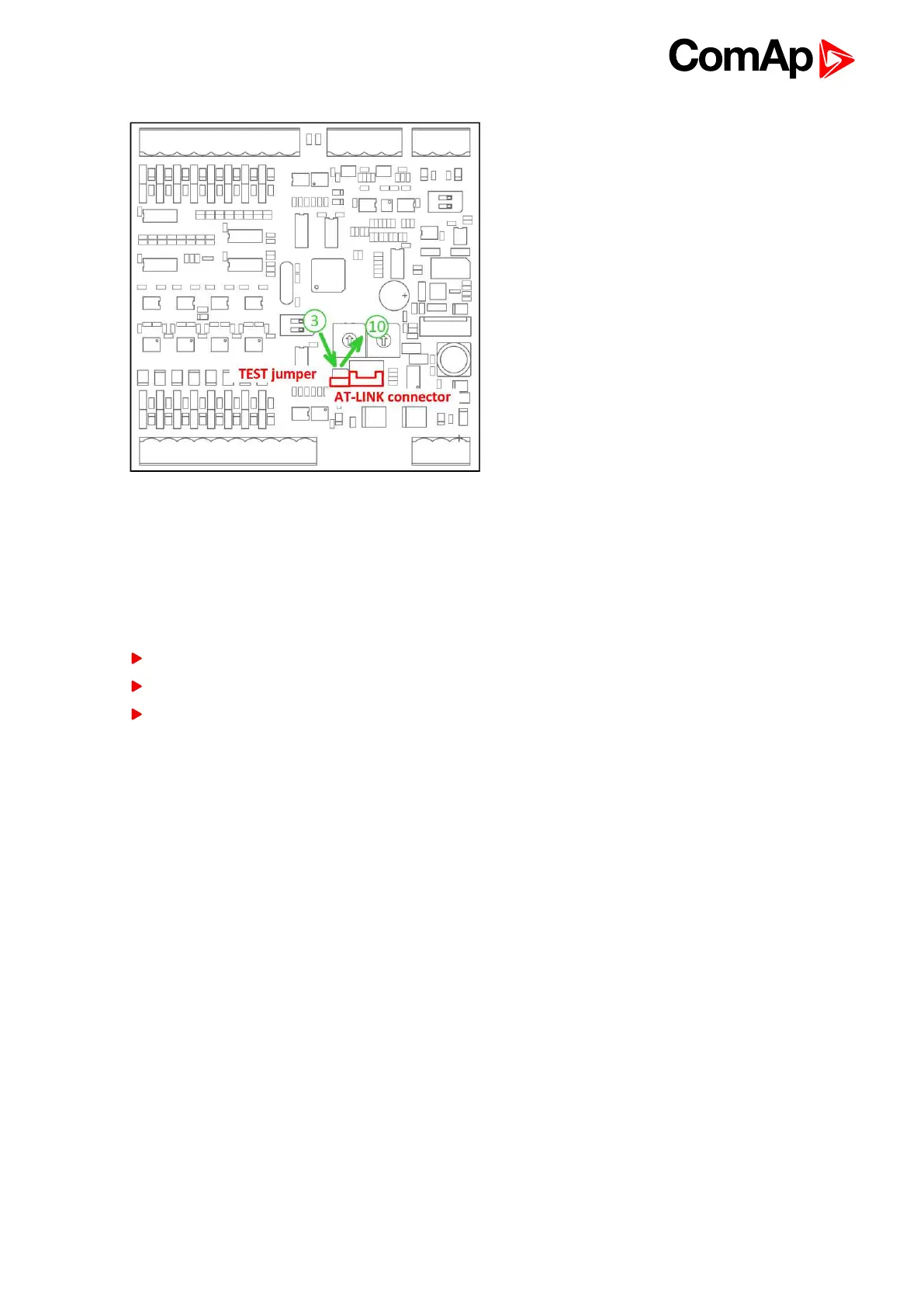InteliLite Global Guide
717
6 back to List of alarms level 2
Alarm Type Shutdown
Alarmlist message Sd Generator L2L3 > Voltage
Alarm evaluated Generator excited only
Related applications AMF, MRS
Description
This alarm evaluates the generator phase to phase voltage between phases 2 and
3. The following setpoints are related to it:
Generator Overvoltage Sd (page 245)
Generator <> Voltage Delay (page 247)
Sd Generator L2L3 > Voltage
6 back to List of alarms level 2
Alarm Type Shutdown
Alarmlist message Sd Generator L2L3 < Voltage
Alarm evaluated Generator excited only
Related applications AMF, MRS
Description
This alarm evaluates the generator phase to phase voltage between phases 2 and
3. The following setpoints are related to it:
Generator Undervoltage BOC (page 246)
Generator <> Voltage Delay (page 247)
Sd Generator L2L3 < Voltage
6 back to List of alarms level 2
Alarm Type Shutdown
Alarmlist message Sd Generator L3 > Voltage
Alarm evaluated Generator excited only
Related applications AMF, MRS
Description
This alarm evaluates the generator phase voltage in phase 3. The following
setpoints are related to it:
Generator Overvoltage Sd (page 245)
Generator <> Voltage Delay (page 247)
Sd Generator L3 > Voltage
6 back to List of alarms level 2
Alarm Type Shutdown
Alarmlist message Sd Generator L3 < Voltage
Alarm evaluated Generator excited only
Sd Generator L3 < Voltage