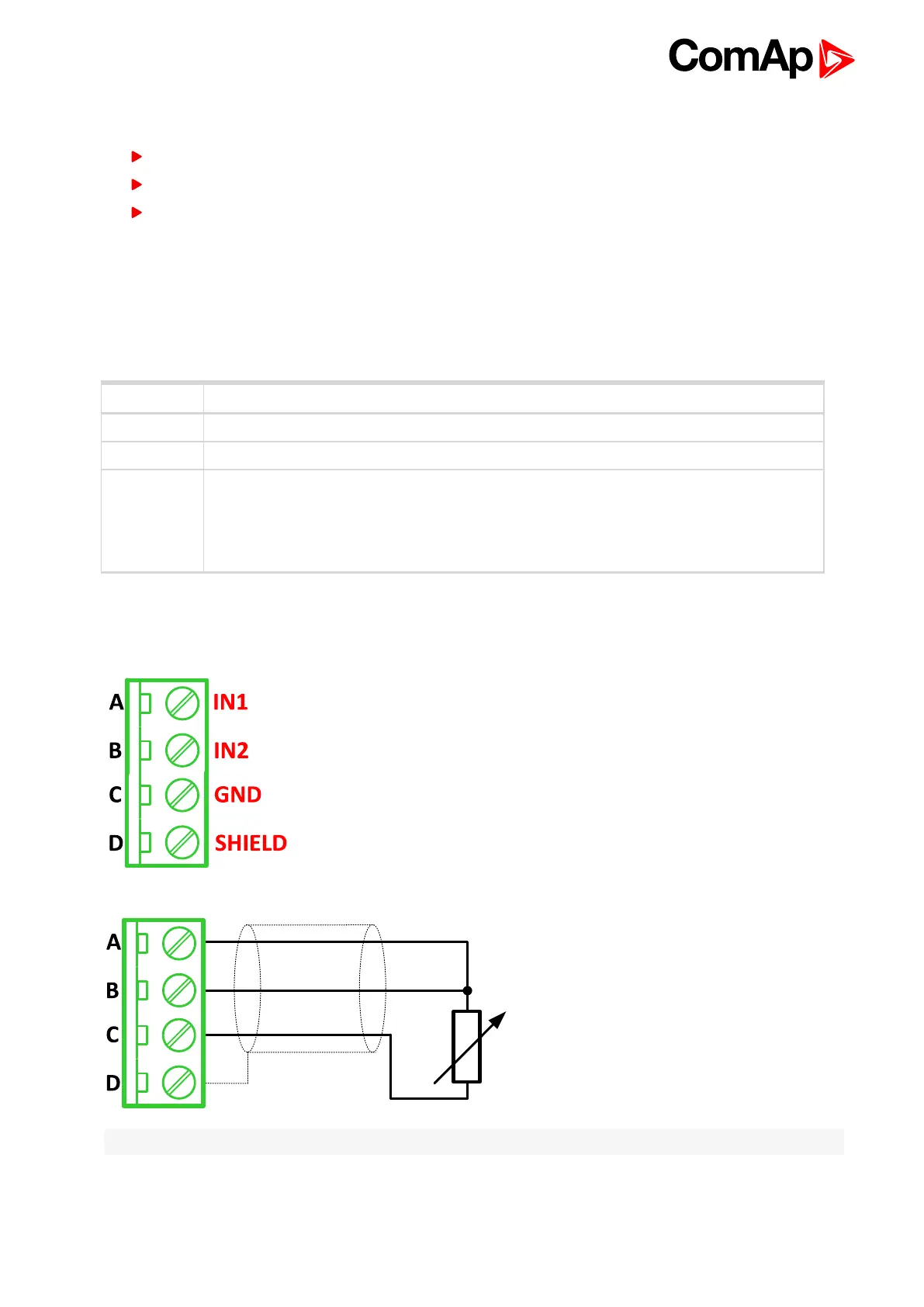List of alarms level 2
Emergency Stop 712
Sd AIN Protec 712
Sd Battery Flat 712
Sd BIN Protection 712
Sd Coolant Temp 713
Sd Current Unbalance 713
Sd Earth Fault Current 713
Sd ECU Communication
Fail 714
Sd Fence 1 Alarm 714
Sd Fence 2 Alarm 714
Sd Fuel Level 714
Sd GCB Fail 715
Sd Generator L1 > Voltage 715
Sd Generator L1 < Voltage 715
Sd Generator L1L2 >
Voltage 716
Sd Generator L1L2 <
Voltage 716
Sd Generator L2 > Voltage 716
Sd Generator L2 < Voltage 716
Sd Generator L2L3 >
Voltage 717
Sd Generator L2L3 <
Voltage 717
Sd Generator L3 > Voltage 717
Sd Generator L3 < Voltage 717
Sd Generator L3L1 >
Voltage 718
Sd Generator L3L1 <
Voltage 718
Sd Generator > Frequency 718
Sd Generator < Frequency 719
Sd Generator Voltage
Unbalance Ph-Ph 719
Sd Generator Voltage
Unbalance Ph-N 719
Sd Oil Pressure 719
Sd Overload 720
Sd Overspeed 720
Sd RPM Measurement
Fail 720
Sd Short Circuit 721
Sd Start Fail 721
Sd Underspeed 721
BOC AIN Prot 721
BOC BIN Protection 722
BOC Coolant Temp 722
BOC Current Unbalance 722
BOC Fence 1 Alarm 722
BOC Fence 2 Alarm 723
BOC Fuel Level 723
BOC Generator L1 <
Voltage 723
BOC Generator L1L2 <
Voltage 723
BOC Generator L2 <
Voltage 724
BOC Generator L2L3 <
Voltage 724
BOC Generator L3 <
Voltage 724
BOC Generator L3L1 <
Voltage 725
BOC Generator >
Frequency 725
BOC Generator <
Frequency 725
BOC Gen Voltage
Unbalance Ph-Ph 725
BOC Gen Voltage
Unbalance Ph-N 726
BOCOvercurrent IDMT 726
BOC Overload 727
BOCRental Timer 727
BOC Short Circuit 727
ECU Red Lamp 727
InteliLite Global Guide
711