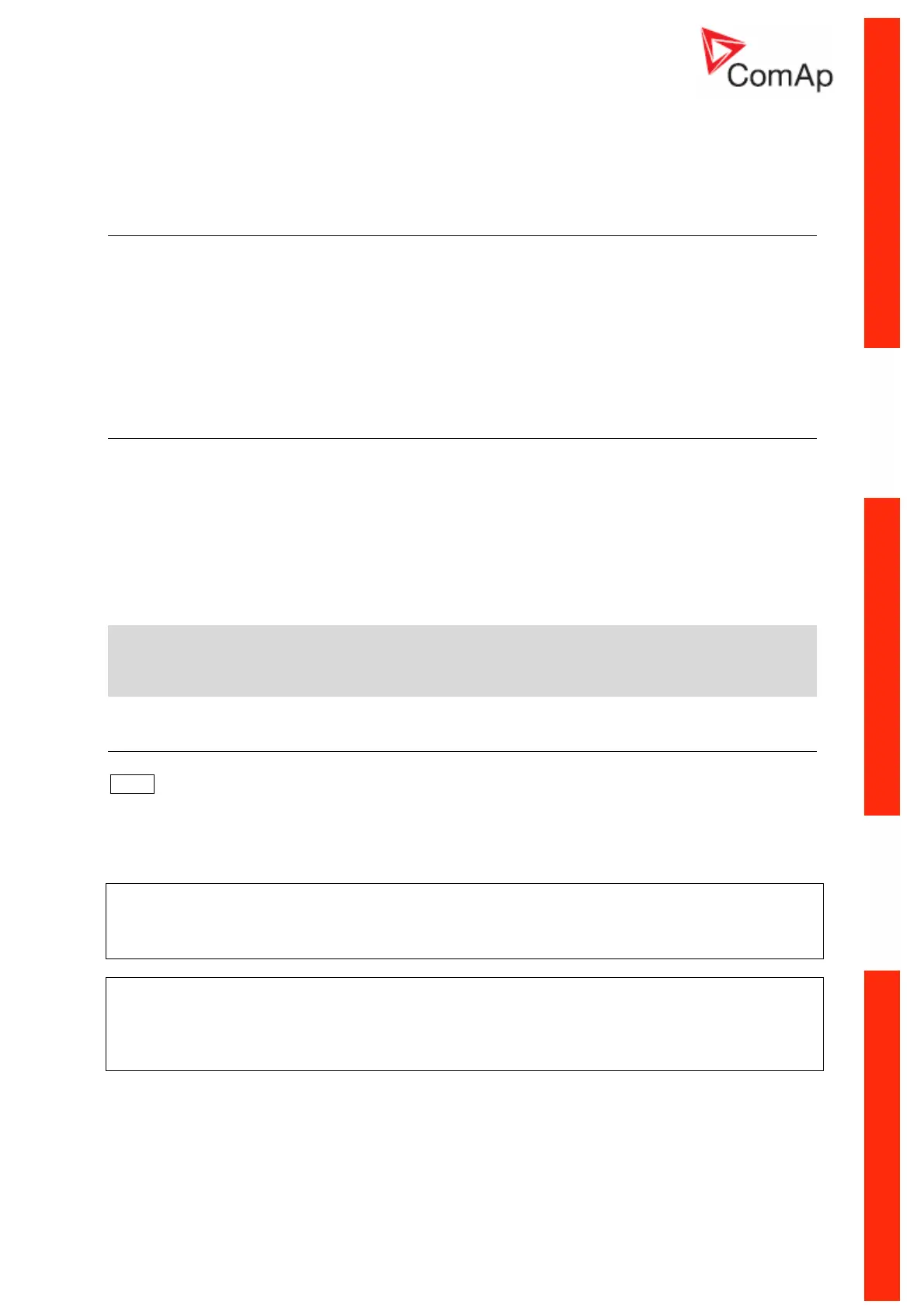InteliLite
NT
– AMF20/25, SW version 1.2, ©ComAp – March 2008 4
IL-NT-AMF-Reference Guide1.2.pdf
General Guidelines
What describes this manual?
This manual describes „AMF 20/25“ software, which is designed for single set, stand-by applications.
What is the purpose of the manual?
This manual provides general information how to install and operate InteliLite NT AMF20/25 controller.
This manual is dedicated for
Operators of gen-sets
Gen-set control panel builders
For everybody who is concerned with installation, operation and maintenance of the gen-set
!! Warnings !!
Remote control
InteliLite controller can be remotely controlled. In case of the work on the gen-set check, that nobody
can remotely start the engine.
To be sure:
Disconnect remote control via RS232 line
Disconnect input REM START/STOP
or
Disconnect output STARTER and outputs GCB CLOSE/OPEN and MCB CLOSE/OPEN
Because of large variety of InteliLite
NT
parameters settings, it is not possible to describe any
combination. Some of InteliLite functions are subject of changes depend on SW version.
The data in this manual only describes the product and are not warranty of performance or
characteristic.
Text
PAGE (Capital letters in the frame) buttons on the front panel
Break Return (Italic) set points
Generator protections (Bold) Set point group
REMOTE START/STOP (Capital letters) binary inputs and outputs
*Something (Symbol * before text) valid only for IL AMF 25
Note:
ComAp believes that all information provided herein is correct and reliable and reserves the right to
update at any time. ComAp does not assume any responsibility for its use unless otherwise expressly
undertaken.
Note:
SW and HW must be compatible (e.g. IL-NT-AMF25 firmware and IL-NT AMF25 HW) otherwise the
function will be disabled. If wrong software is downloaded, message HARDWARE INCOMPATIBLE
appears on controller screen. In this case use Boot load (jumper) programming – close Boot jumper
and follow instructions in LiteEdit, download correct software.
