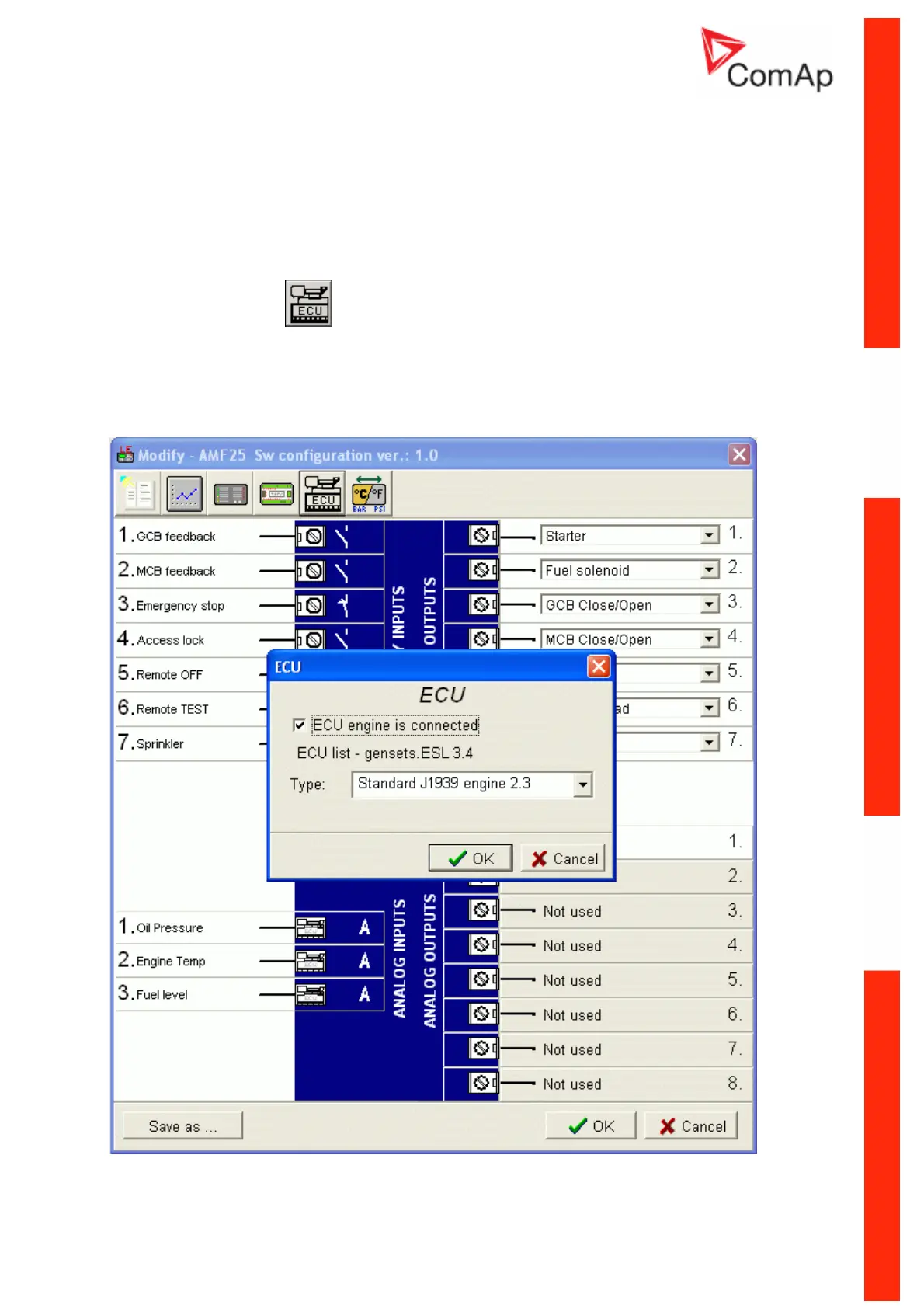InteliLite
NT
– AMF20/25, SW version 1.2, ©ComAp – March 2008 56
IL-NT-AMF-Reference Guide1.2.pdf
*ECU-controlled engine support
There exists only one firmware branch for both standard and electronic controlled (monitored)
engines.
Presence of the ECU on the CAN bus/RS232 is configured via LiteEdit like other peripheries (IG-IOM,
IGL-RA15). Pressing the
button in Configuration window of LiteEdit opens ECU dialog window
where the appropriate engine/ECU type should be selected. The actual list of ECU types is available
on ComAp website in "ECU list - x.y.iwe" package. Download this package and import it into LiteEdit in
the same way as standard firmware IWE package.
More information about ECU list packages, configuration and wiring recommendations can be found in
Comap Electroni Engines Support manual.
If the connected engine is Cummins with GCS engine control unit communicating via Modbus it is