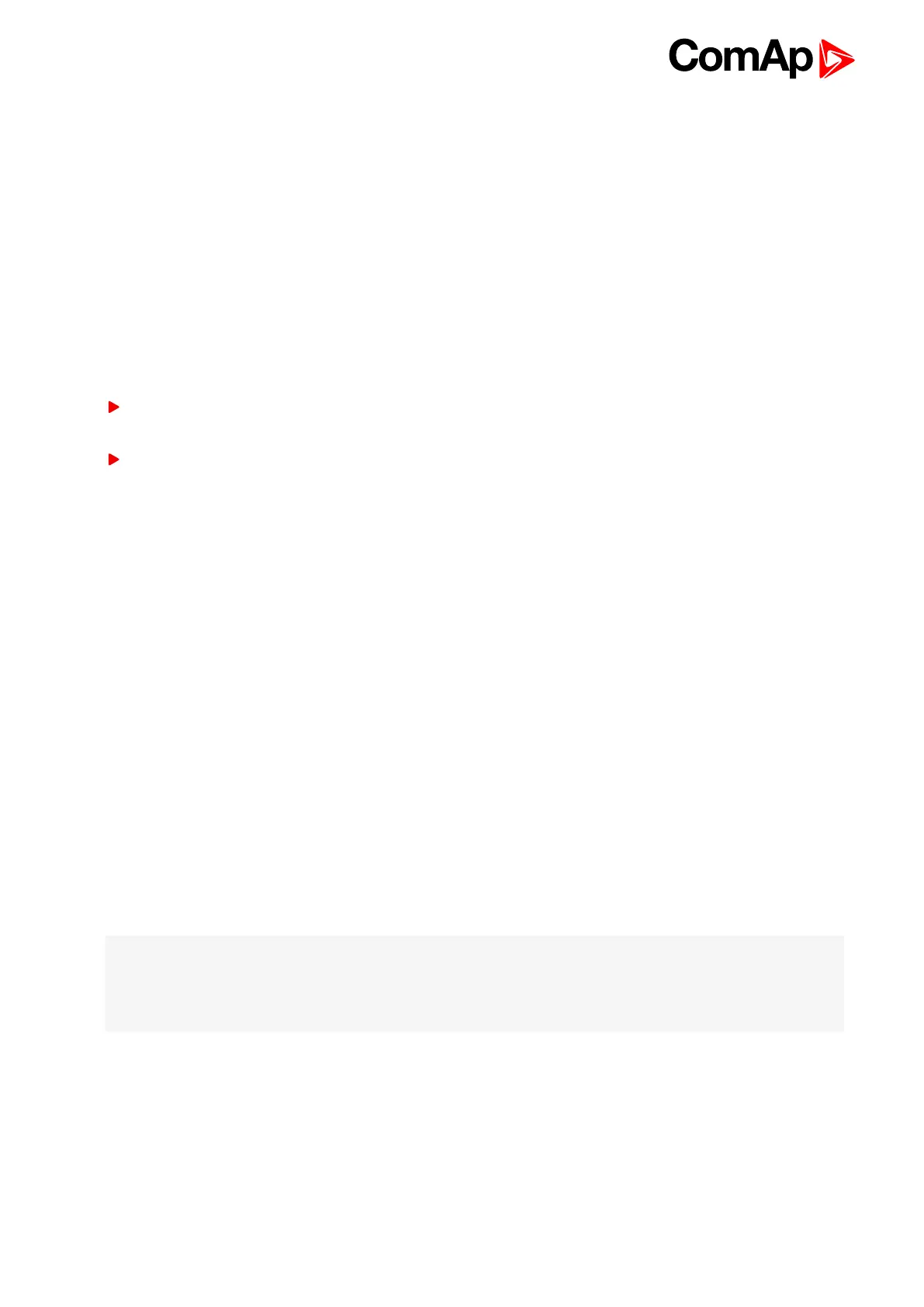InteliMains 210 Global Guide
77
Synchronization with Mains on one side
In situation when one one side are only gen-sets and on second side is Mains or Gen-sets wirh Mains, setpoint
Synchronization R To L (page 173) or Synchronization L To R (page 173) or Synchronization R To Mains (page 172)
or Synchronization L To Mains (page 173) has to be enabled.
Synchronization with Mains on both sides
In situation when on both sides is Mains or Mains with Gen-sets, setpoint Mains Coupling (page 171) has to be
enabled.
Synchronization via BTB in MANmode
BTBcontroller controls the synchronization process.
Behavior is exactly the same as in AUTO mode - but the synchronization does not start again automatically
when parameters of the Bus gets out of limits and back. The breaker control button must be pressed again.
When the BTB button is pressed during the synchronization, then the synchronization process is
interrupted.
Synchronization types
There are two types of synchronization. Type of synchronization is adjusted via setpoint Synchronization Type
(page 204).
Phase match
The phase match synchronization consists of voltage matching and frequency/angle matching. The maximum
duration of synchronization is given by the setpoint Synchronization Timeout (page 204). If the synchronization is
not successful within this period of time, the Synchronization Fail (page 512) alarm will be issued.
Voltage matching
The bus voltage is regulated to match the mains voltage with tolerance given by the setpoint Voltage Window
(page 205). The regulation is adjusted by the setpoints Voltage Gain (page 203) and Voltage Int (page 203).
Frequency/angle matching
The bus frequency is regulated to match the mains frequency first. The frequency regulation loop is active
(setpoints Frequency Gain (page 202) and Frequency Int (page 202)). Once the frequency is matched, the
regulation loop is switched to match the angle (setpoint Angle Gain (page 203)). When the angle is matched with
tolerance +/- Phase Window (page 205) for a time given by the setpoint Dwell Time (page 205) and the voltage is
matched too, then the BTB is closed.
Note: The matching loops will continue to run even if the BTB close command has been already issued until the
controller receives BTB FEEDBACK (PAGE 427) or a BTB fail alarm occurs. After the feedback has been
received, the control loops are switched to load and power factor loops or load and power factor sharing
respectively.
Slip synchronization
The slip synchronization is based on frequency/angle matching. The maximum duration of synchronization is
given by the setpoint Synchronization Timeout (page 204). If the synchronization is not successful within this
period of time, the Synchronization Fail (page 512) alarm will be issued.
Frequency/angle matching