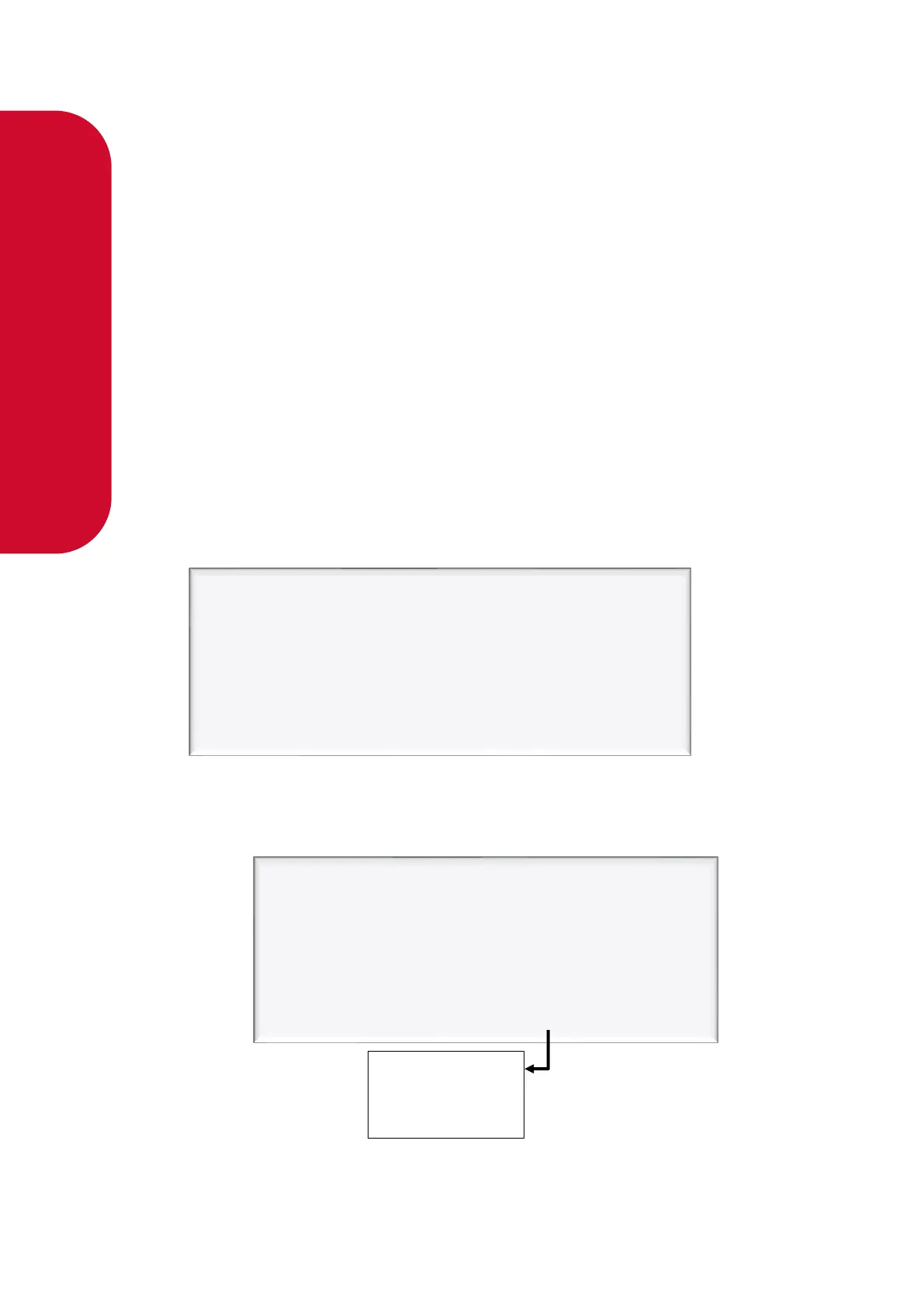CAUTION: Do not set the maximum flow rate so that it is equal to or below the minimum
flow rate.
To Adjust the Maximum Flow Rate
- Make sure that the dispenser is idle, with the nozzle in its holster
- Press and release the Parameter switch until the required maximum flow rate
is displayed. (HFA or HFb)
- Enter the new maximum flow rate.
NOTE: Each press of the Parameter switch passes you over a digit in a setting, making
the digit blink. Holding the switch down for more than a second changes whichever digit
is currently displayed. If you want to pass over a setting without changing any digits,
keep pressing and releasing the switch.
NOTE: The Compac factory default setting is 40 𝑘𝑔 𝑚𝑖𝑛
⁄
for Car Dispensers and
60 𝑘𝑔 𝑚𝑖𝑛
⁄
for High flow or Bus dispensers.
- Let the menu time out so that the value and quantity amounts are displayed.