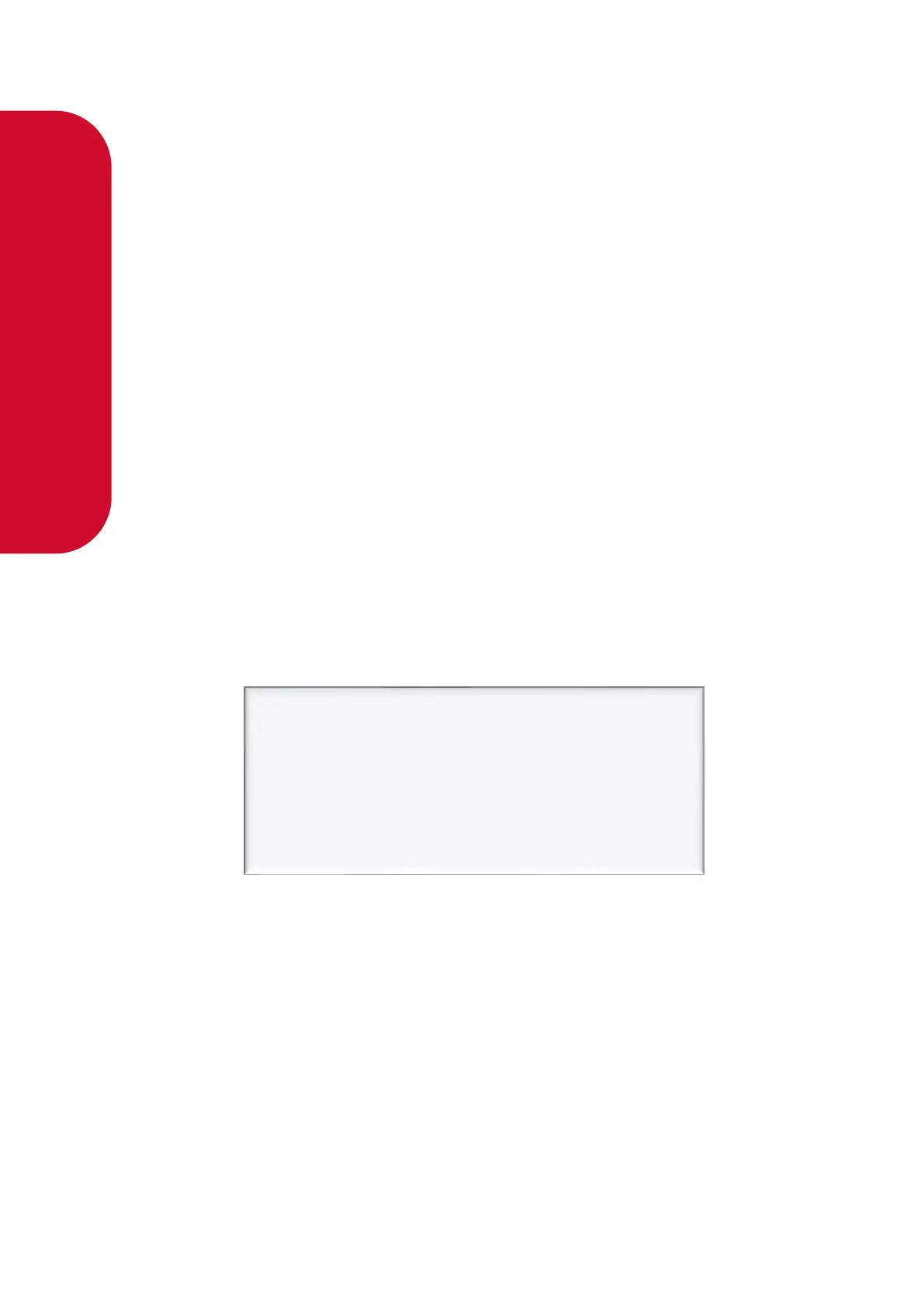Meter Settings
This setting corresponds to the type of meter plugged in to the dispenser. Options 1-3 are for an
encoder meter and depend on the channel setting of this meter. Encoder meters are used for petrol
and diesel, while V50 and KG100 meters (option 4) are used for LPG, AdBlue and CNG. Some settings
(such as temperature and density calibration) are only available for V50 and KG100 meters and
therefore will not appear if the correct meter type is not set
Variant Settings
This setting should be changed depending on the product. For CNG the variant needs to be set to 6.
Quantity Settings
This setting is what quantity will be shown on the main display when fuel is being dispensed. For
CNG application the quantity setting needs to be set to 2 for mass.
Meter ID
All KG100 meters have a specific ID which must match the ID recorded in the dispenser
settings. This is a 6-digit number which can be found on the meter.
If the IDs do not match, the dispenser will return a cala b error .
To set the meter id Each press of the K-Factor switch passes you over a digit, making the digit
blink. Holding the switch down for more than a second changes whichever digit is currently
displayed. If you want to pass over a setting without changing any digits, keep pressing and
releasing the switch.
Meter Temperature Calibration
The temperature calibration can be used to adjust the temperature being retrieved from the
meter, if this is not the actual temperature of the product being dispensed. The actual
temperature of product being dispensed should be entered in this menu. This will be used to
adjust new temperatures returned from the meter.