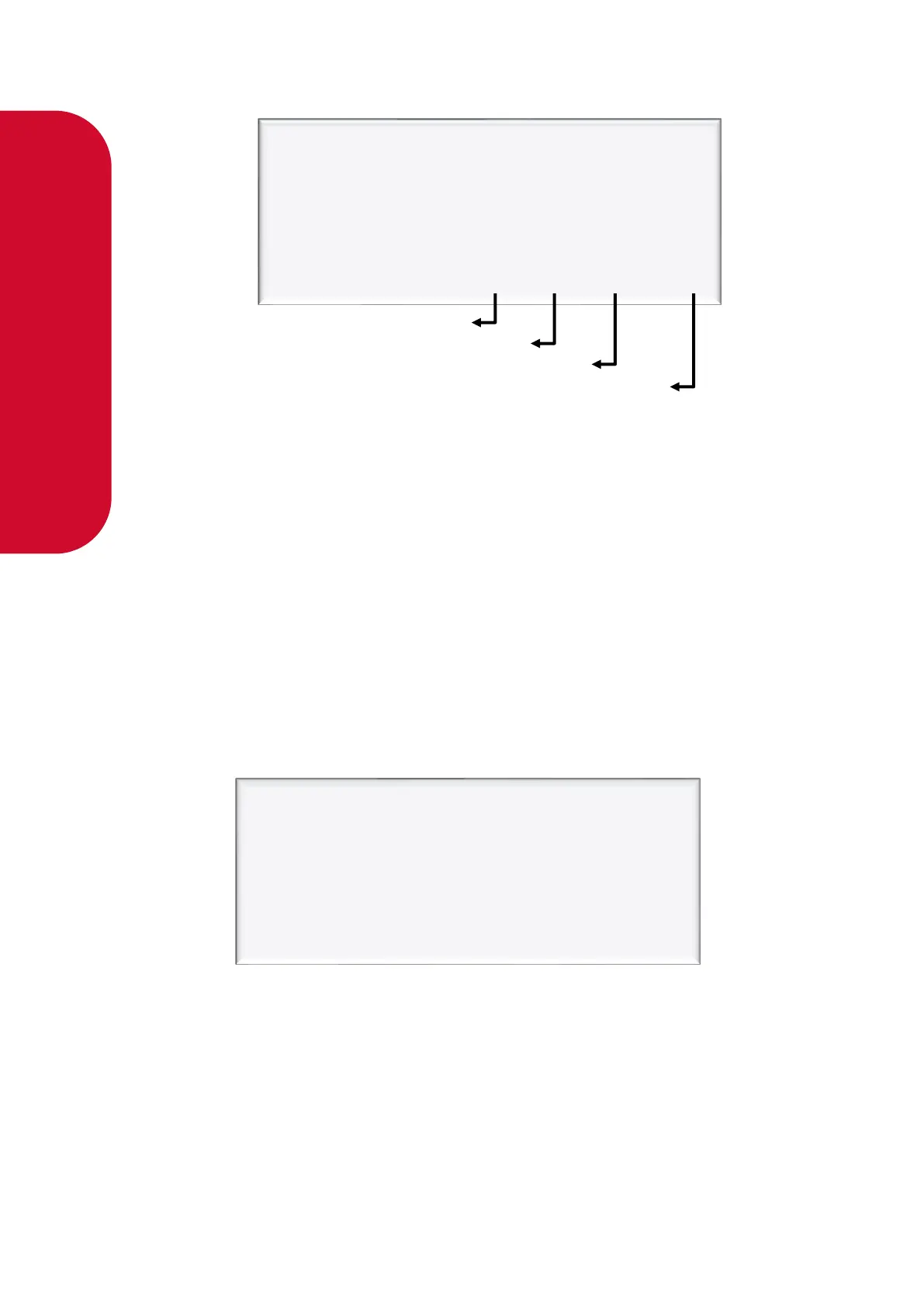The custom display configuration can be used to show additional information on the unit price
display. The additional information that can be shown includes the density, temperature,
flowrate, and reset batch. This can be configured with the dc setting. Each digit corresponds to
a custom display option. Setting a digit to 1, as opposed to 0, enables the custom display. The
digits represent the following options:
Digit 1: Reset batch
Digit 2: Temperature display
Digit 3: Density display
Digit 4: Flowrate display
For example, the following code would enable temperature and flowrate to be shown on the
custom display.