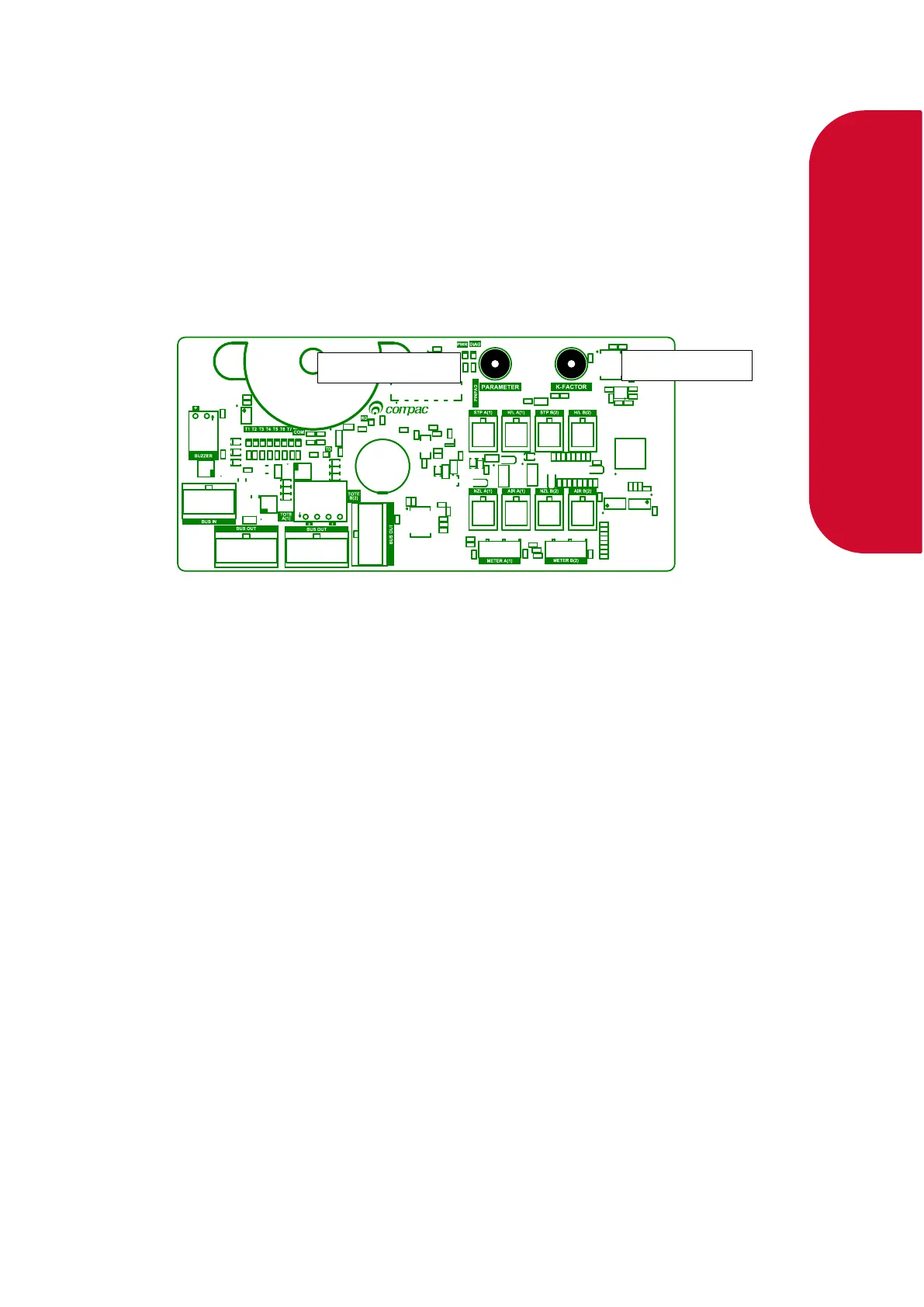The Parameter switch is located on the K factor board behind the main display and
allows you to adjust the unit price, hose number, Pump settings high low cut off and
display setting.
The Parameter switch also enables you to view the Dispenser Software Version and
End of Sale Indicators.
Listed below is the order in which the Parameter switch menu options are presented.
There are different menu options depending on the current setting of the C configuration
code.
The * indicates that you can achieve the displayed menu option, regardless of what the
indicated part is set to. You may need to change the C configuration in order to access
the parameter code you require.