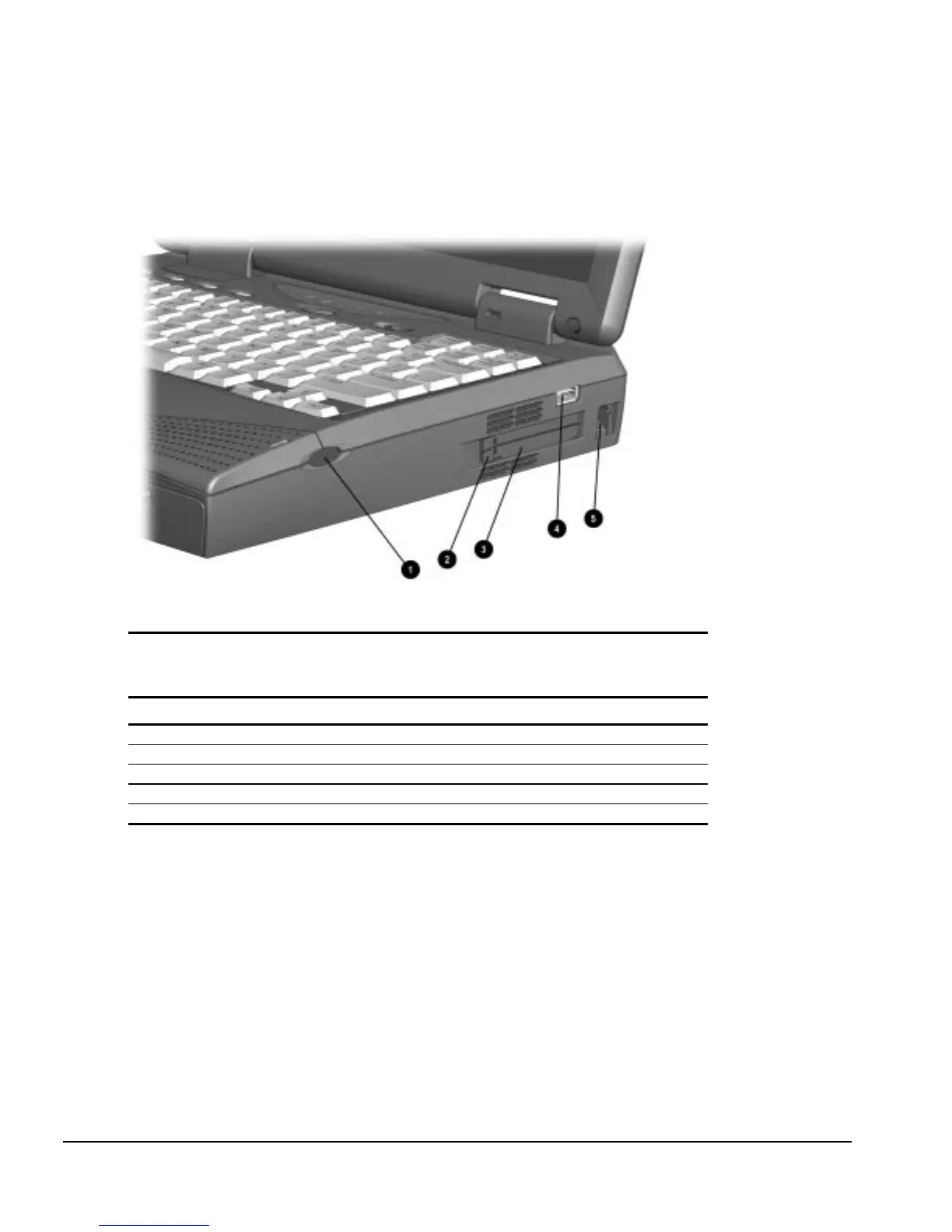1-8 Product Description
1.3.4 Right Side Components
The right side external components are shown in Figure 1-5 and are described in
Table 1-4.
Figure 1-5.
Right Side Components
Table 1-4
Armada 1700 Computer Components
Right Side
Item Component Function
1
Right bass reflex speaker port Enhances audio quality
2
PC Card eject button Eject PC Cards from the slots
3
PC Card slots Accepts 16- and 32-bit PC Cards
4
USB Connector Connects USB devices to the computer
5
Modem jack Connects the phone line to the computer (selected models)
