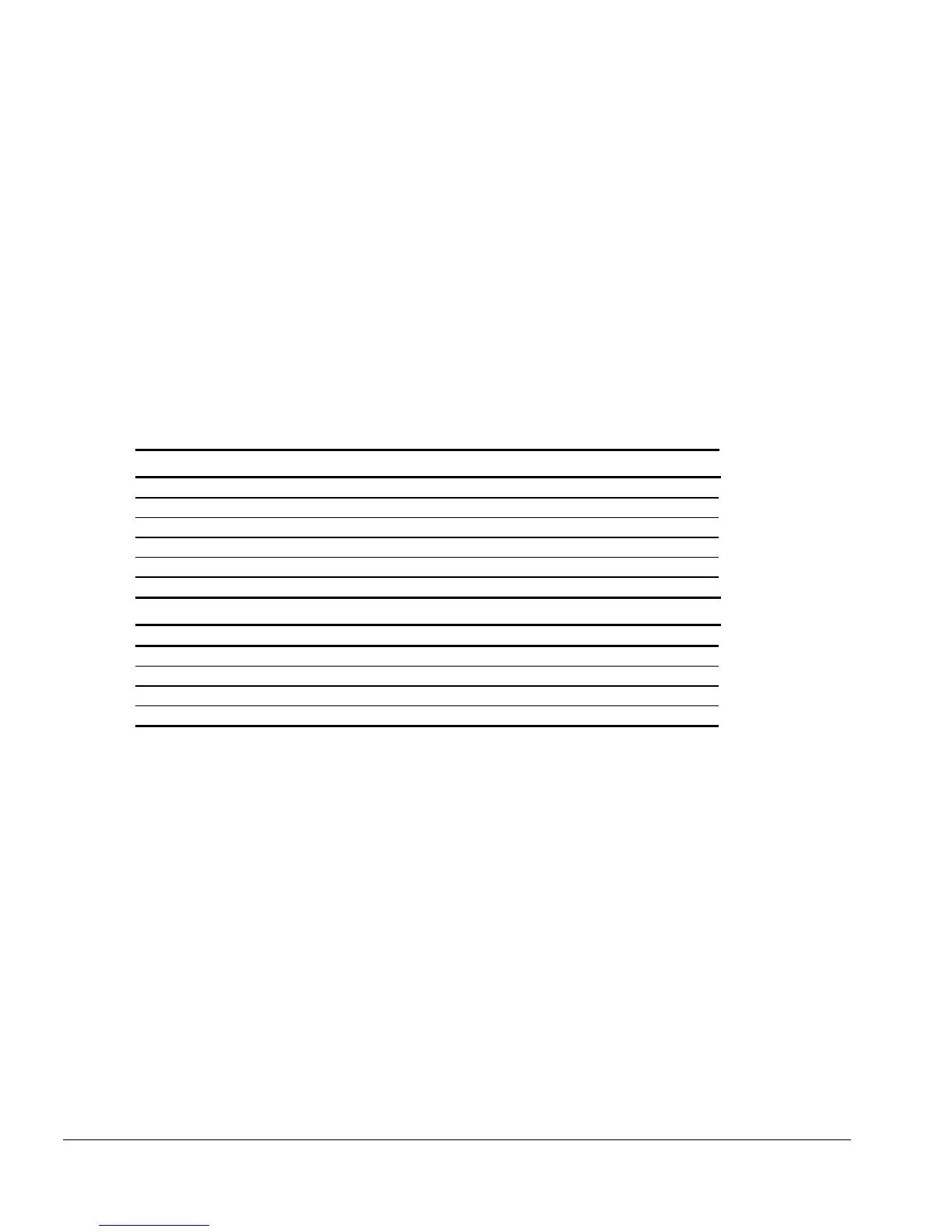2-16 Troubleshooting
Running Compaq Diagnostics
Compaq Diagnostics provides computer component information when the operating
system is working.
If you are running Windows 95, access Compaq Diagnostics for Windows by
double-clicking My Computer ⇒ Control Panel ⇒ Compaq Diagnostics.
Boot Sequencing
1. Run Computer Setup.
2. Click the System Features icon ⇒ Boot Management box ⇒ MultiBoot tab.
3. Designate the hard drive boot (startup) sequence you want.
4. Click
OK
to accept the changes.
Factory Default Settings
Initialization
Enable POST Memory Test Checked (enabled)
Keyboard num Lock Unchecked (Off)
1 Hard drive in the computer
2 Hard drive in the computer MultiBay
Boot display Auto
Language Language of country
Ports
Serial/infrared ports
Serial port 3F8, IRQ4
Infrared port 2F8, IRQ3
Parallel port 378, IRQ7
Ethernet port 300, IRQ9
