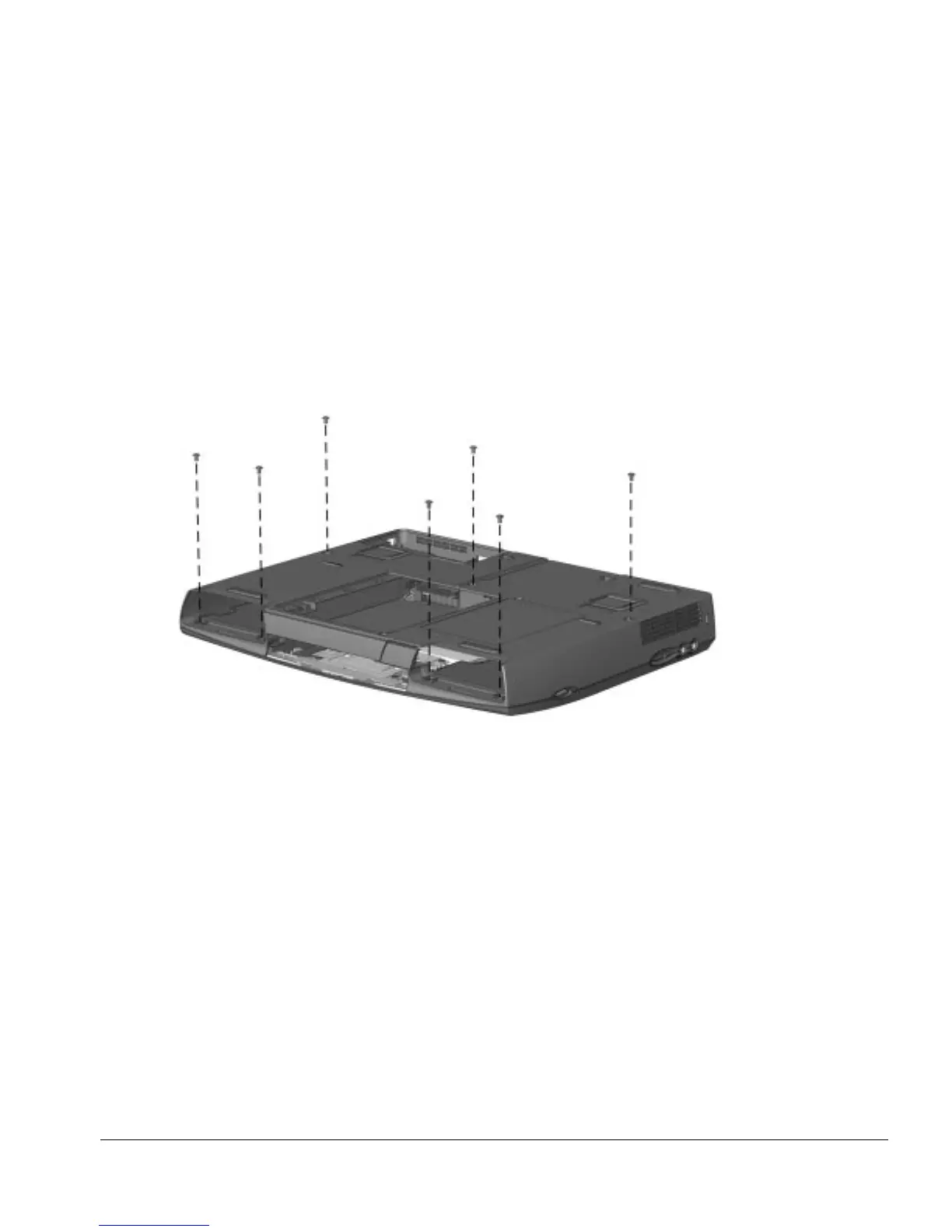Removal and Replacement Procedures 5-27
5.9 Top Cover Assembly
To remove the top cover assembly, complete the following procedures:
1. Prepare the computer for disassembly (Page 5-3).
2. Remove the keyboard (Page 5-14).
3. Remove the optical disc bay device (Page 5-22).
4. Remove the RTC battery (Page 5-20).
5. Complete steps 1 through 4 of the display assembly removal procedure (Page 5-23).
6. Remove the seven (7) screws holding the top and bottom of the base enclosure
together.
Figure 5-25.
Removing the Top Cover Assembly Screws from the Bottom
of the Unit
