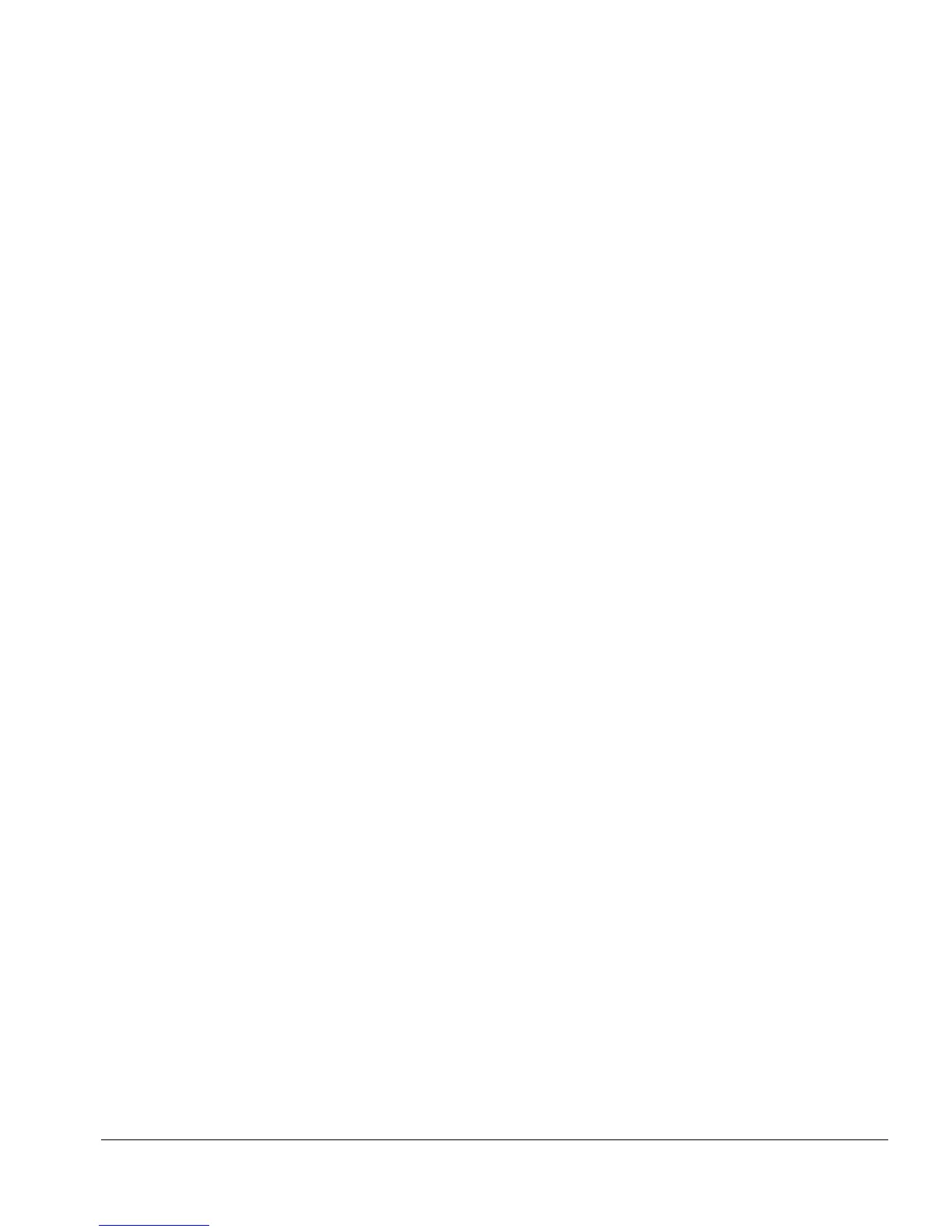Compaq Armada 1700 Family of Personal Computers 1
C
ONTENTS
preface
U
SING
T
HIS
G
UIDE
Symbols.................................................................................................................................................. iv
Technician Notes......................................................................................................................................v
Serial Number...........................................................................................................................................v
Laser Safety..........................................................................................................................................v
CDRH Regulations ..............................................................................................................................v
Battery Notice .................................................................................................................................... vi
Serial Number ................................................................................................................................... vii
Locating Additional Information.......................................................................................................... vii
chapter 1
P
RODUCT
D
ESCRIPTION
1.1 Computer Features and Models................................................................................................1-1
1.2 Computer Options.....................................................................................................................1-3
1.3 External Computer Components...............................................................................................1-4
1.4 Design Overview.....................................................................................................................1-11
chapter 2
T
ROUBLESHOOTING
2.1 Preliminary Steps......................................................................................................................2-2
2.2 Clearing Passwords...................................................................................................................2-3
2.3 Power-On Self-Test (POST)..................................................................................................... 2-3
2.4 POST Error Messages............................................................................................................... 2-3
2.5 Compaq Utilities .......................................................................................................................2-7
2.6 Troubleshooting Without Diagnostics....................................................................................2-18
chapter 3
I
LLUSTRATED
P
ARTS
C
ATALOG
3.1 System Unit...............................................................................................................................3-2
3.2 Mass Storage Devices...............................................................................................................3-4
3.3 Cables and Power Cords...........................................................................................................3-5
3.4 Standard and Optional Boards..................................................................................................3-6
3.5 Options......................................................................................................................................3-7
3.6 Miscellaneous Parts...................................................................................................................3-8
3.7 Documentation..........................................................................................................................3-9
chapter 4
R
EMOVAL AND
R
EPLACEMENT
P
RELIMINARIES
4.1 Tools Required..........................................................................................................................4-1
4.2 Service Considerations.............................................................................................................. 4-1