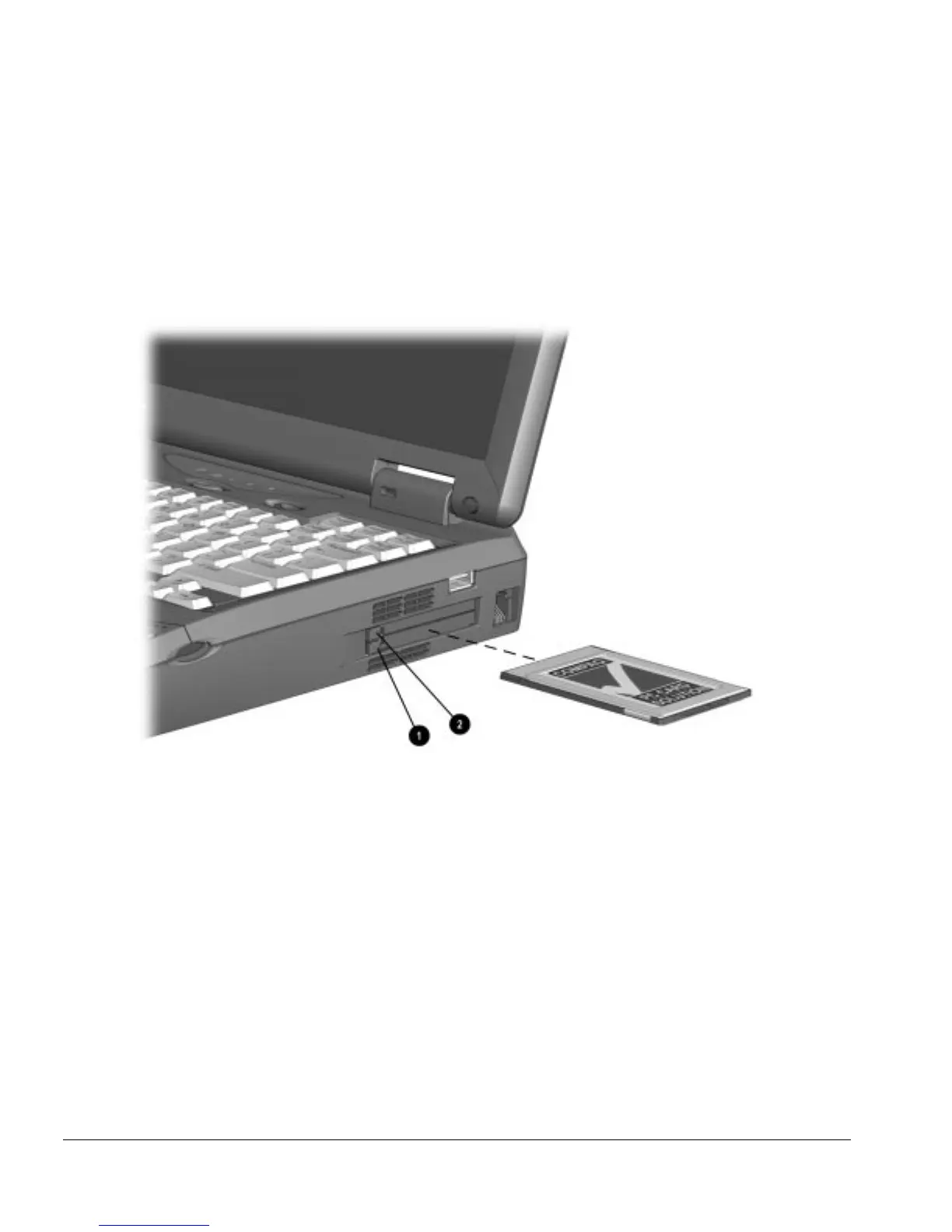5-6 Removal and Replacement Procedures
PCMCIA
Remove any installed PC (PCMCIA) Cards before performing any service on the
computer. To remove a PC Card, complete the following steps:
1. To release the PC Card eject button, depress the button once
1
,
2.
2. To eject the PC Card, firmly depress the PC Card eject button a second time.
3. Remove the card.
Figure 5-4.
Removing the PC Card
