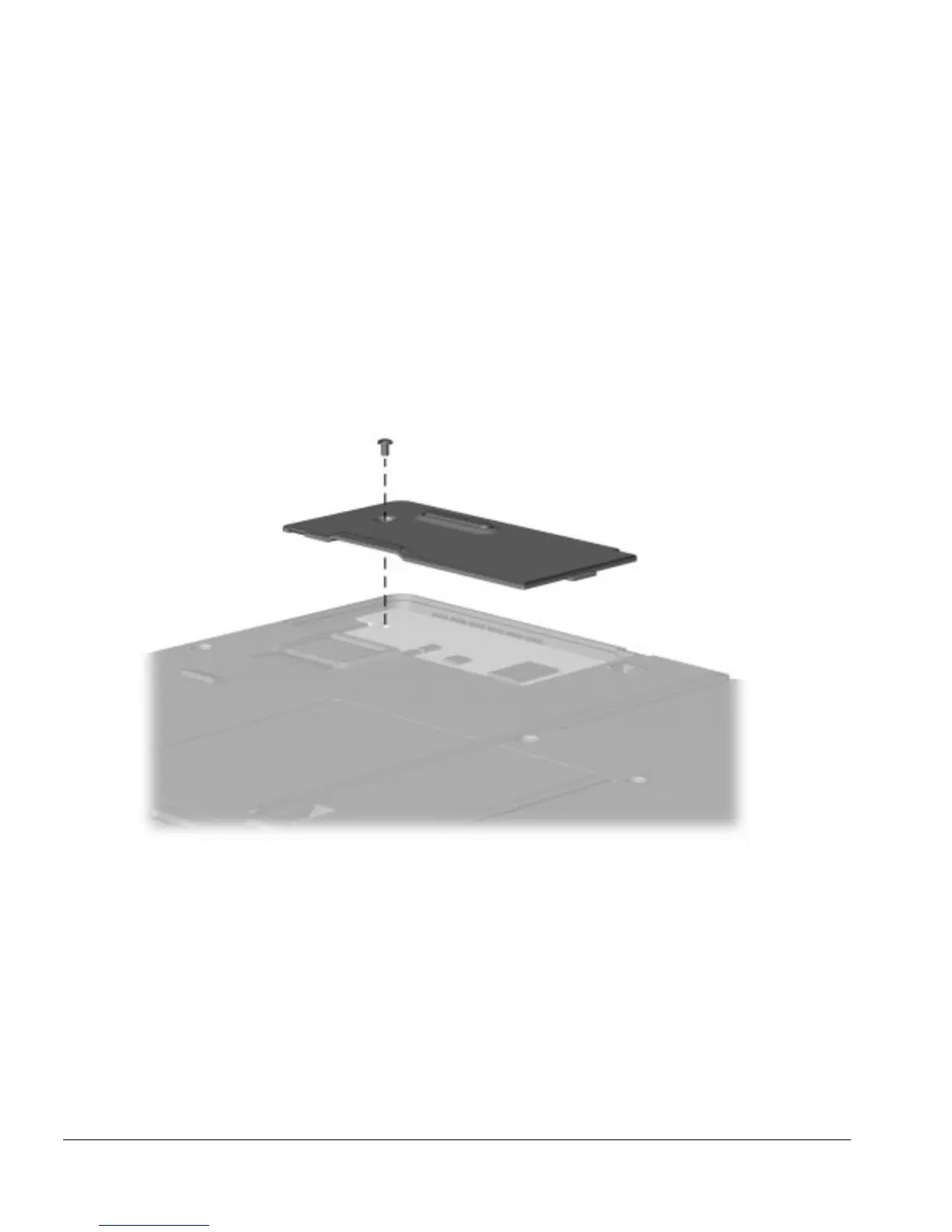5-8 Removal and Replacement Procedures
5.5 Internal Modem
The internal modem is standard on some models and is attainable as an upgrade option
on other models. If the model is not equipped with a modem, the modem compartment
is sealed by a protective plate underneath the modem cover.
For models equipped with a modem, complete the following steps to remove the
modem.
1. Prepare the computer for disassembly (Page 5-3).
2. Turn the computer bottom side up with the front of the unit toward you.
3. Remove the screw from the modem access cover.
4. Remove the modem access cover.
Figure 5-6.
Removing the Modem Access Cover