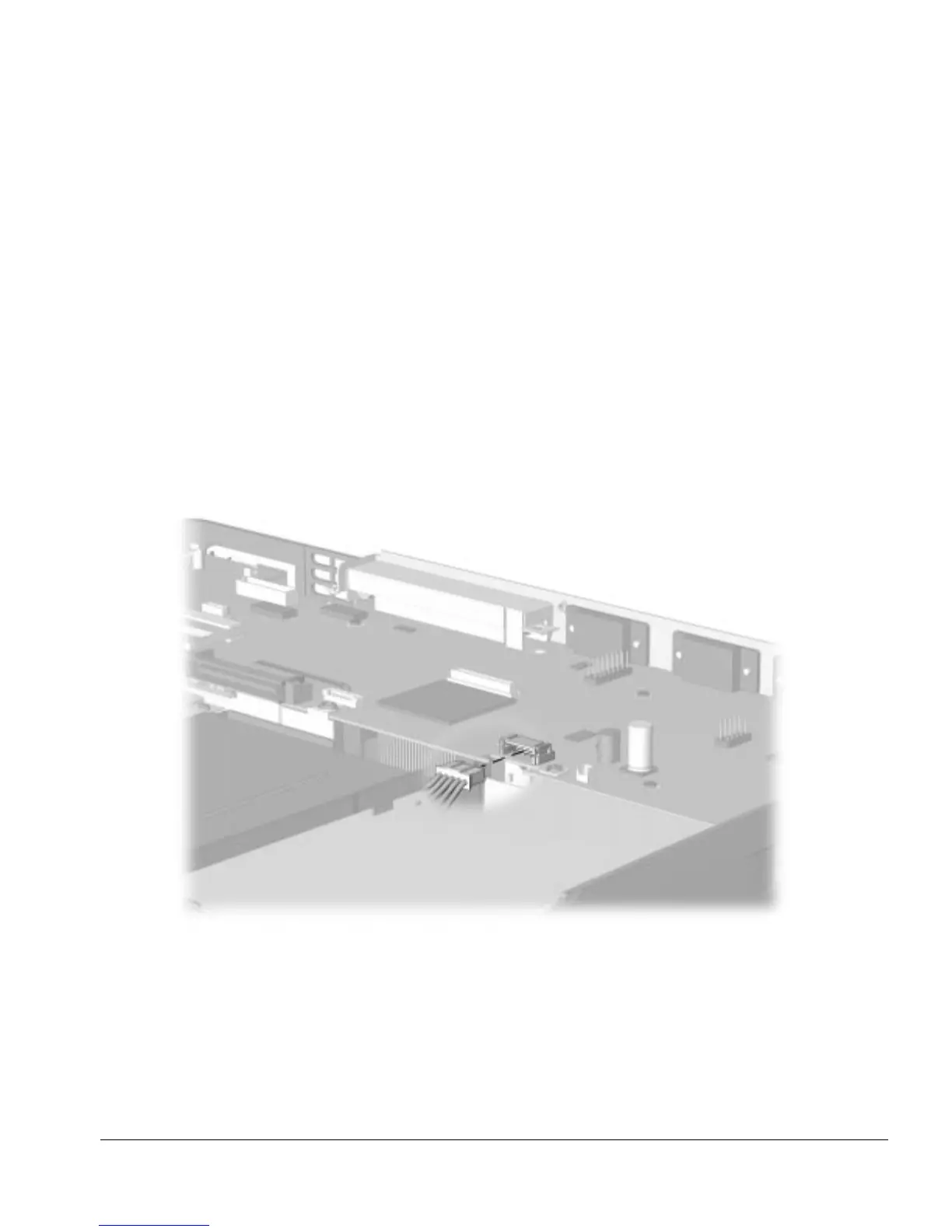Removal and Replacement Procedures 5-35
System Board
To remove the system board, complete the following procedures:
1.
Prepare the computer for disassembly (Page 5-3).
2.
Remove the hard drive (Page 5-11).
3.
On modem equipped models, remove the modem (Page 5-7).
4.
On IR equipped models, remove the IR module(Page 5-10).
5.
Remove the keyboard (Page 5-14).
6.
Remove the lithium real-time clock battery (Page 5-20).
7.
Remove the top cover assembly (Page 5-27).
8.
Remove the DC-DC Converter (Page 5-31).
9.
Remove the audio board (Page 5-33).
10. Remove the fan (Page 5-34).
11. Disconnect the system board power input cable from the AC adapter.
Figure 5-33.
Disconnecting the Power Input Connector from the System Board