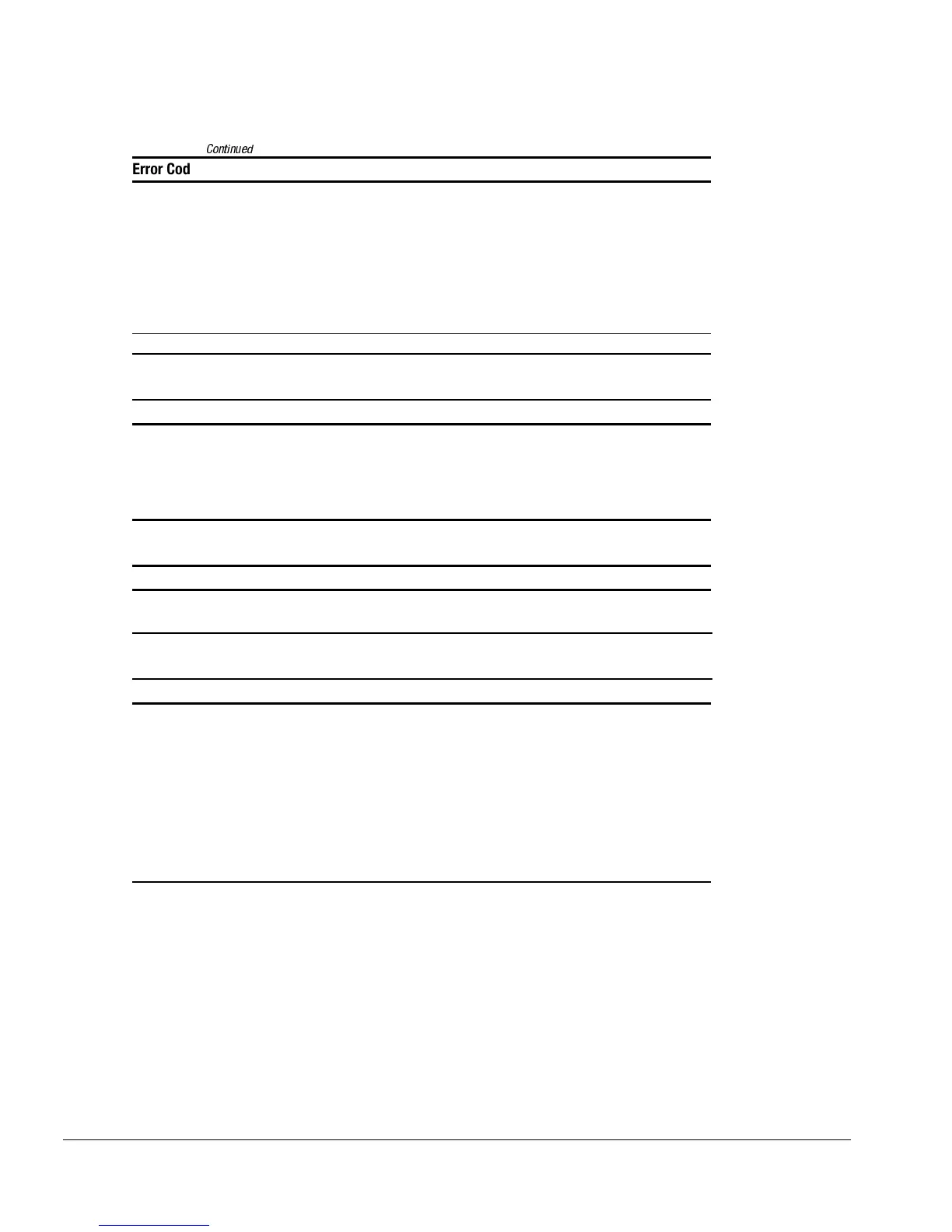2-14 Troubleshooting
Table 2-11
Continued
Error Code Description Recommended Action
2451-xx 132-column Advanced VGA test failed.
2456-xx Advanced VGA 256 Color test failed.
2458-xx Advanced VGA Bit BLT test failed. The following step action to error codes 2458-xx
to 2480-xx:
2468-xx Advanced VGA DAC test failed. Replace the system board and retest.
2477-xx Advanced VGA data path test failed.
2478-xx Advanced VGA BitBLT test failed.
2480-xx Advanced VGA Linedraw test failed.
Refer to Table 2-25 for information about other video errors.
Table 2-12
Audio Test Error Codes
Error Code Description Recommended Action
114-01 Speaker test failed.
1. Check system configuration.
2. Verify verify that the audio/led board is properly
seated.
3. Verify display audio cable connection.
3206-xx Audio System Internal Error Replace the audio board and retest.
Table 2-13
Pointing Device Interface Test Error Codes
Error Code Description Recommended Action
8601-xx Pointing device test failed.
Replace the keyboard/CPU cover assembly.
8602-xx Interface test failed.
Table 2-14
CD-ROM Test Error Codes
Error Code Description Recommended Action
3301-xx CD-ROM drive read test failed.
1. Replace the CD and retest.
2. Verify that drivers are loaded and properly
installed.
3305-xx CD-ROM drive seek test failed.
3. Replace the CD-ROM drive and retest.
4. Replace the system board and retest.
6600-xx ID test failed.
6605-xx Read test failed.
6608-xx Controller test failed.
6623-xx Random read test failed.
