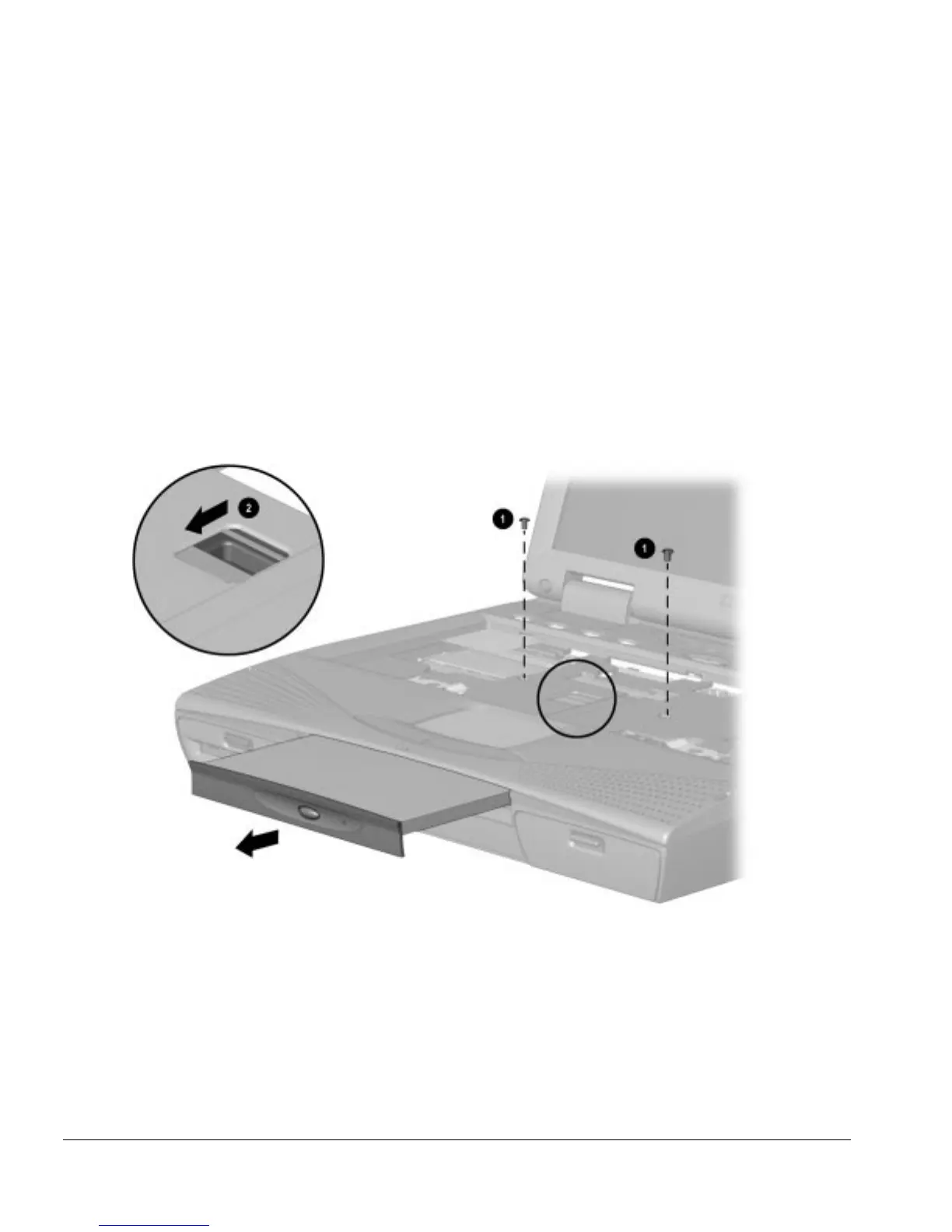5-22 Removal and Replacement Procedures
Optical Disc Bay
A CD-ROM or DVD-ROM drive can be installed in the optical disc bay. To remove a
CD-ROM drive or DVD-ROM drive, complete the following steps:
1. Prepare the computer for disassembly (Page 5-3).
2. Remove the keyboard (Page 5-14).
Note:
For clarity, the keyboard is shown removed from the computer. The keyboard
may be left attached to the system unit for this procedure.
3. Place the tabs on the keyboard in the slots provided in the top cover.
4. Remove the two retaining
1
screws.
5. Reach into the access opening
2
with a finger and push the drive toward the front of
the computer.
6. Remove the optical disc bay drive.
Figure 5-20.
Removing the Optical Bay Drive
To install a CD-ROM drive or DVD-ROM drive, reverse the procedure.