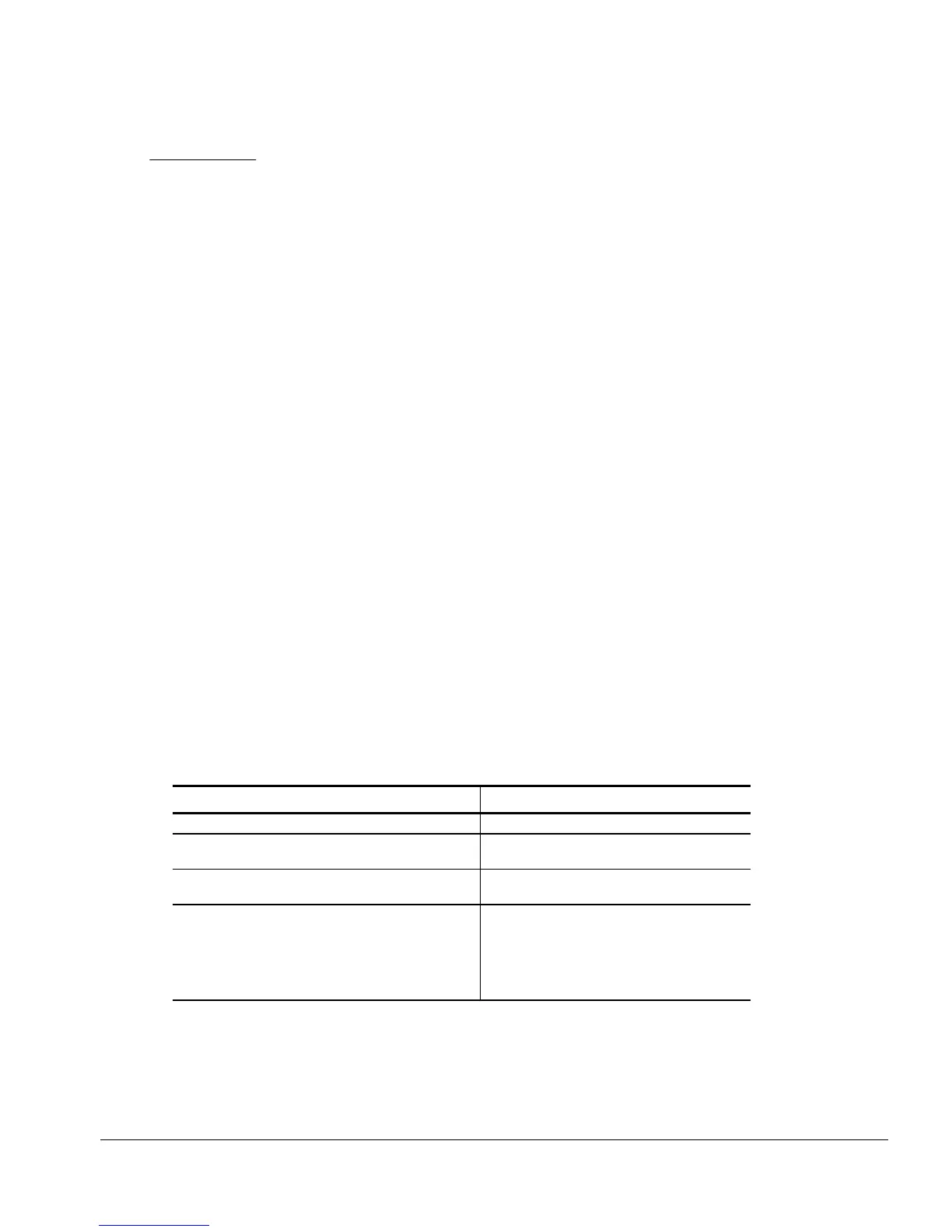Troubleshooting 2-1
chapter
2
T
ROUBLESHOOTING
Follow these basic steps when beginning the troubleshooting process:
1. Complete the preliminary steps listed in Section 2.1.
2. Run the Power-On Self-Test (POST) as described in Section 2.3.
3. Run Computer Setup as described in Section 2.5.
4. Run the Computer Checkup (TEST) as described in Section 2.6.
5. If you are unable to run POST or Computer Checkup or if the problem persists after
running POST and Computer Checkup, perform the recommended actions
described in the diagnostic tables in Section 2.5.
Follow these guidelines when troubleshooting:
■
Complete the recommended actions in the order in which they are given.
■
Repeat POST and Computer Checkup after each recommended action until the
problem is resolved and the error message does not return.
■
When the problem is resolved, stop performing the troubleshooting steps and do not
complete the remaining recommended actions.
■
Refer to Chapter 5 for removal and replacement procedures that are recommended.
■
If the problem is intermittent, check the computer several times to verify that the
problem is solved.
The following table describes the troubleshooting actions:
If You Want To: Then Run:
Check for POST error messages POST
Check that computer components are recognized and
running properly
Computer Checkup (TEST) under Compaq Utilities
View information about the computer and installed or
connected devices
View System Information (INSPECT) under
Compaq Utilities
Perform any of the following:
■
Check the system configuration
■
Set the system power management parameters
■
Return the system to its original configuration
■
Check system configuration of installed devices
Computer Setup
