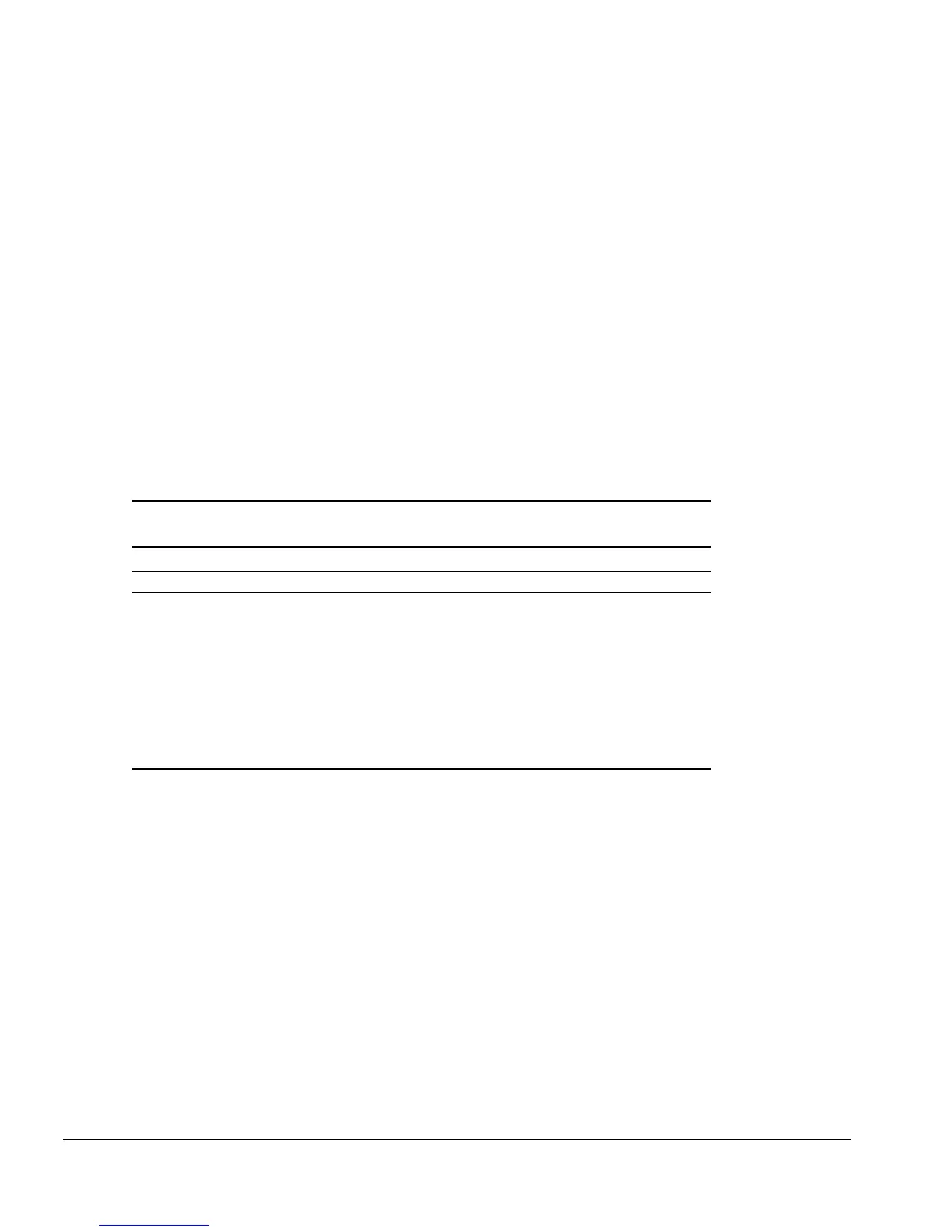2-10 Troubleshooting
Computer Checkup (TEST) Error Codes
Computer Checkup (TEST) error codes occur if the system recognizes a problem while
running Computer Checkup. These error codes help identify possible defective
assemblies. Tables 2-4 through 2-14 list Computer Checkup error codes, a description
of the error condition, and the recommended action for resolving the condition. For
removal and replacement procedures, refer to Chapter 5.
IMPORTANT
: Run Computer Checkup each time you complete a recommended action
step. If the problem is resolved when POST and Computer Checkup are rerun (i.e., with
no error codes), do not perform the remaining recommended action steps.
NOTE
: The error codes in the following tables are listed in an “AYE-XX” format,
where:
A or AA = Number that represents the faulty assembly
YY = Test or action that failed
XX = Specific problem
Table 2-4
Processor Test Error Codes
Error Code Description Recommended Action
101-xx CPU test failed. Replace the processor board and retest.
103-xx DMA page registers test failed. Replace the system board and retest.
104-xx Interrupt controller master test failed.
105-xx Port 61 error.
106-xx Keyboard controller self-test failed.
107-xx CMOS RAM test failed.
108-xx CMOS interrupt test failed.
109-xx CMOS clock test failed.
110-xx Programmable timer load data test failed.
113-xx Protected mode test failed.
