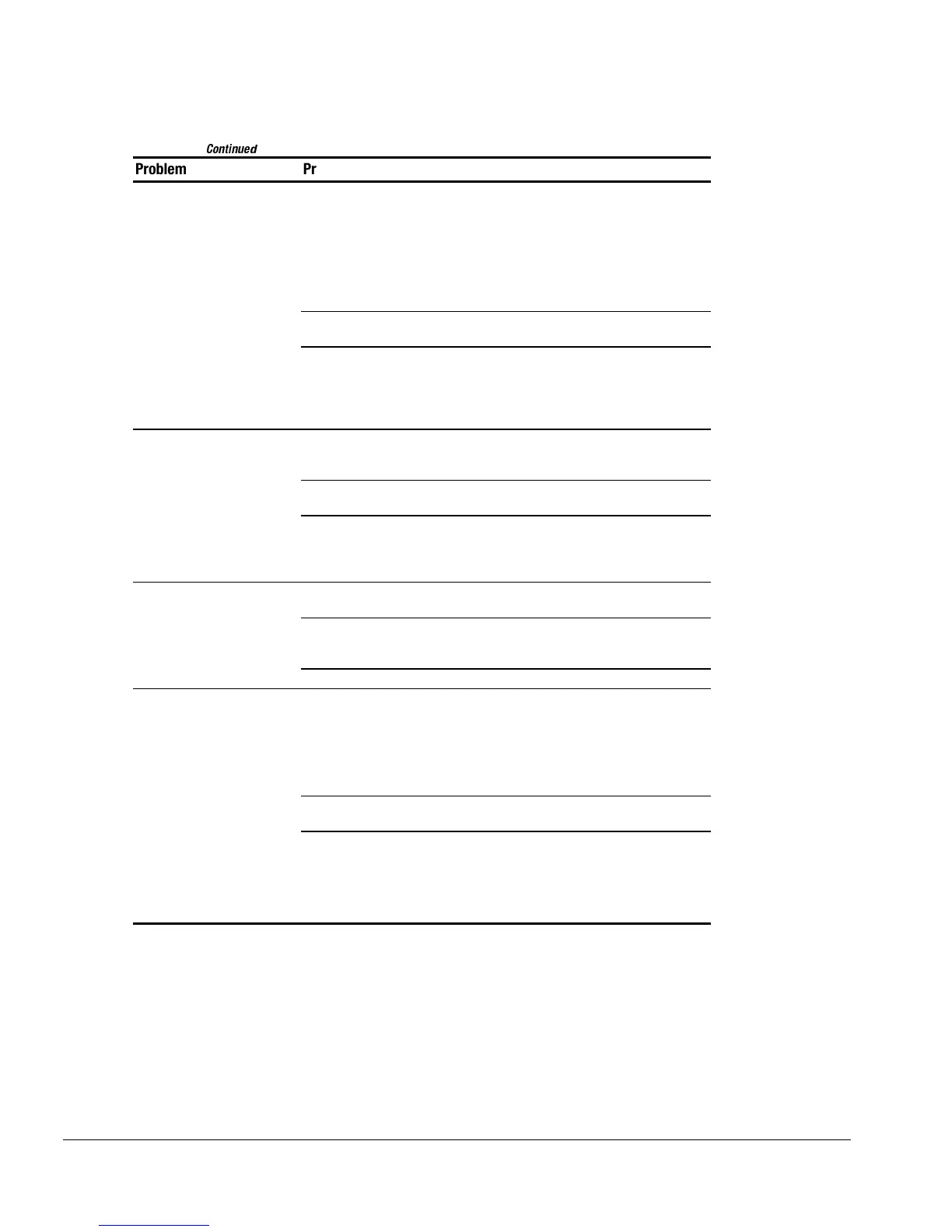2-20 Troubleshooting
Table 2-15
Continued
Problem Probable Cause Recommended Action(s)
Internal speaker does not
produce sound when an
external audio source is
connected to the stereo
line-in jack.
Volume may be turned off or
set too low.
■
Adjust the volume control located at
the top right corner of the computer.
■
Use the volume control and mixing
features available in Control Panel
⇒
Multimedia.
■
Adjust the volume using the speaker
icon on the taskbar.
Line input may not be
connected properly.
Check line input connection.
Headphones or speakers are
connected to the stereo
speaker/headphone jack,
which disables the internal
speakers.
Disconnect the headphones or speakers to
enable the internal speakers.
External microphone does
not work.
The wrong type of
microphone or microphone
plug is being used.
Check to see if a monophonic electret
condenser microphone with a 3.5-mm plug
is being used.
The microphone may not be
connected properly.
Ensure that the microphone plug is properly
connected to the mono microphone jack.
Sound source is not selected. Ensure that microphone is selected as the
recording source in Control Panel
⇒
Multimedia and that the recording level is
adjusted.
No sound from game
program.
Audio settings are not set
correctly.
Check the game program audio settings.
Computer volume control is
turned down.
Adjust the volume with the volume control
buttons located at the top right corner of
the computer.
Headphones are connected. Use or disconnect the headphones.
No sound from headphones. Volume or mixing controls set
incorrectly.
■
Adjust the volume with the volume
control buttons located at the top right
corner of the computer.
■
Use the volume control and mixing
features available in Control Panel
⇒
Multimedia.
Sound source not selected. Verify that the sound source is selected in
Control Panel
⇒
Multimedia.
Volume or mixing controls set
incorrectly.
■
Adjust the volume with the volume
control buttons located on the right
side of the computer.
■
Check the volume and mixer controls
in Control Panel
⇒
Multimedia.