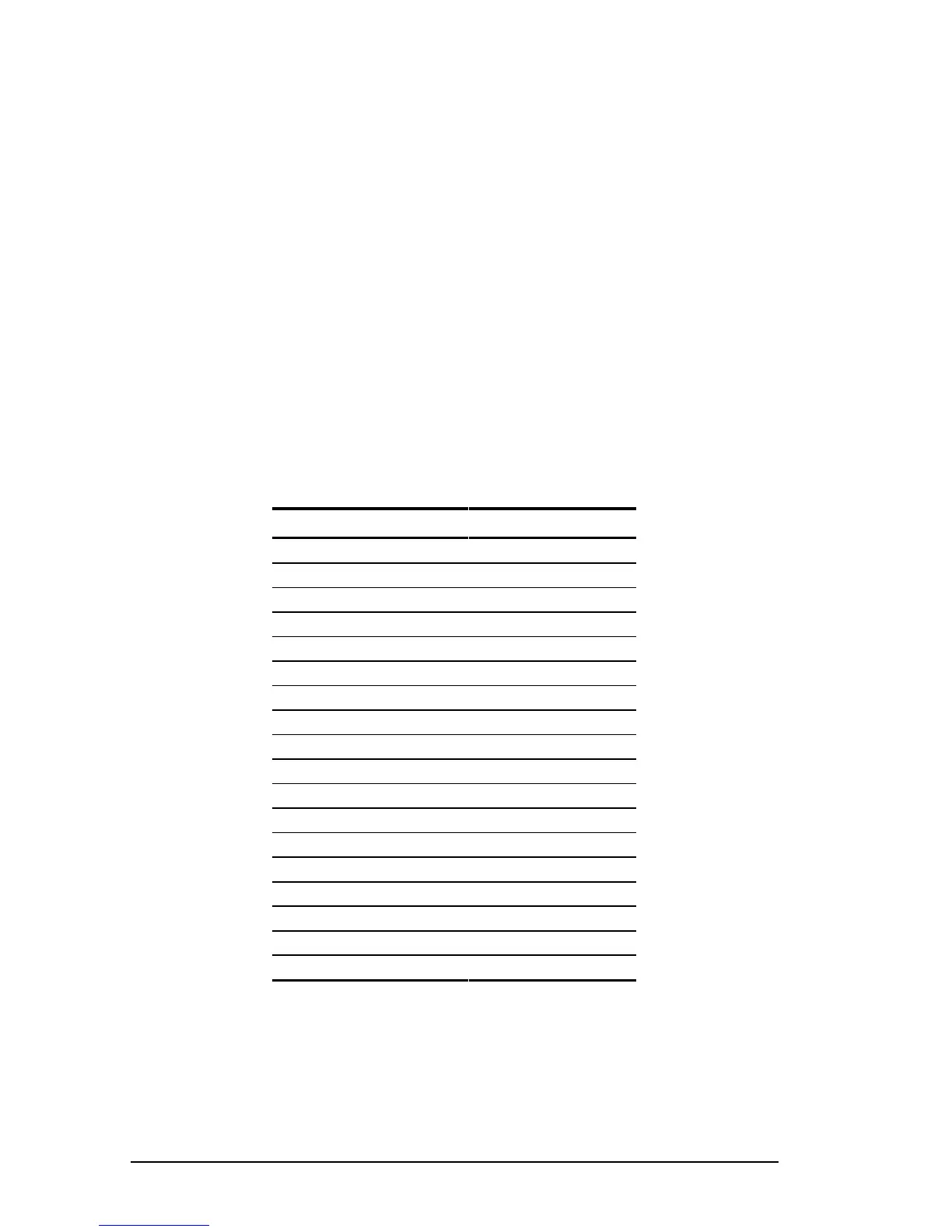13-4 Security Features
COMPAQ CONFIDENTIAL - NEED TO KNOW REQUIRED
Writer: Beth Zanca Saved by: JAbercrombie Saved date: 07/13/99 1:33 PM
Part Number: 131511-001 File name: Ch13.doc
If you enter the password incorrectly, an incorrect password
prompt displays. Try again to enter the password. After three
unsuccessful attempts, you must turn the computer off and back
on again before you can continue.
NOTE: The password is not case sensitive. However, you must use
the same keys each time you enter the password. For example, the
numbers at the top of the keyboard are not recognized as being
the same as the numbers in the embedded numeric keypad.
Changing the Power-On Password
Once your power-on password has been established, you can
change it using your computer keyboard. Each computer
keyboard is designed to meet specific country requirements. The
syntax for changing the password varies according to the
keyboard purchased with your computer. To determine which
character is appropriate for your keyboard, refer to the table
below.
Country Key Character
Belgian =
Brazilian ;
Danish -
French !
French Canadian é
German -
Italian -
Japanese /
Korean /
Latin American -
Norwegian -
Portuguese -
Spanish -
Swedish/Finnish -
Swiss -
Taiwanese /
U.K. English /
U.S. English /