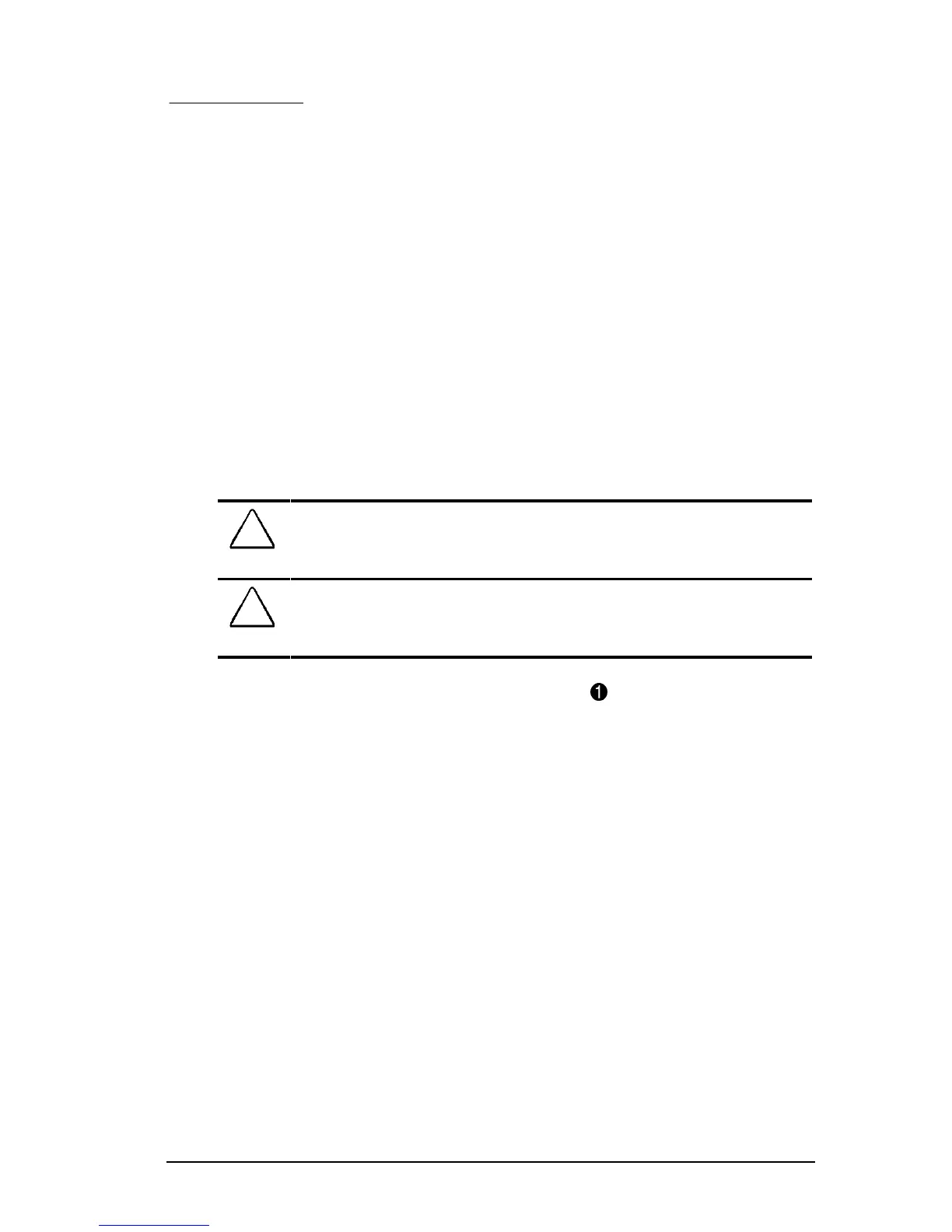Using an Internal Modem (Available on Select Models) 7-1
COMPAQ CONFIDENTIAL - NEED TO KNOW REQUIRED
Writer: Beth Zanca Saved by: JAbercrombie Saved date: 07/13/99 1:34 PM
Pages: 6 Words: 1068 Template: c:\msoffice\templates\portables\ref.dot
Part Number: 131511-001 File name: Ch07.doc
chapter
7
USING AN INTERNAL MODEM
(AVAILABLE ON SELECT MODELS)
Connecting the Modem Cable
To connect the modem to a standard telephone wall jack:
!
WARNING: To reduce the risk of electrical shock, always ensure
that the modem line is disconnected from the telephone network
when opening the equipment’s enclosure.
!
WARNING: To reduce the risk of electrical shock, fire, or damage to
the equipment, do not plug a telephone cable into the Ethernet RJ-
45 jack.
1. Connect one end of the modem cable
1
into the RJ-11 jack on
the right side of the computer.
IMPORTANT: The internal modem uses a universal DAA
(Direct Access Arrangement) that supports multiple
countries. However, some countries may require an adapter to
connect the modem to the telephone wall jack.
The modem cable may include EMI suppression circuitry
near the end of the computer. For continued EMI emissions
compliance, plug that end of the cable into the computer.
