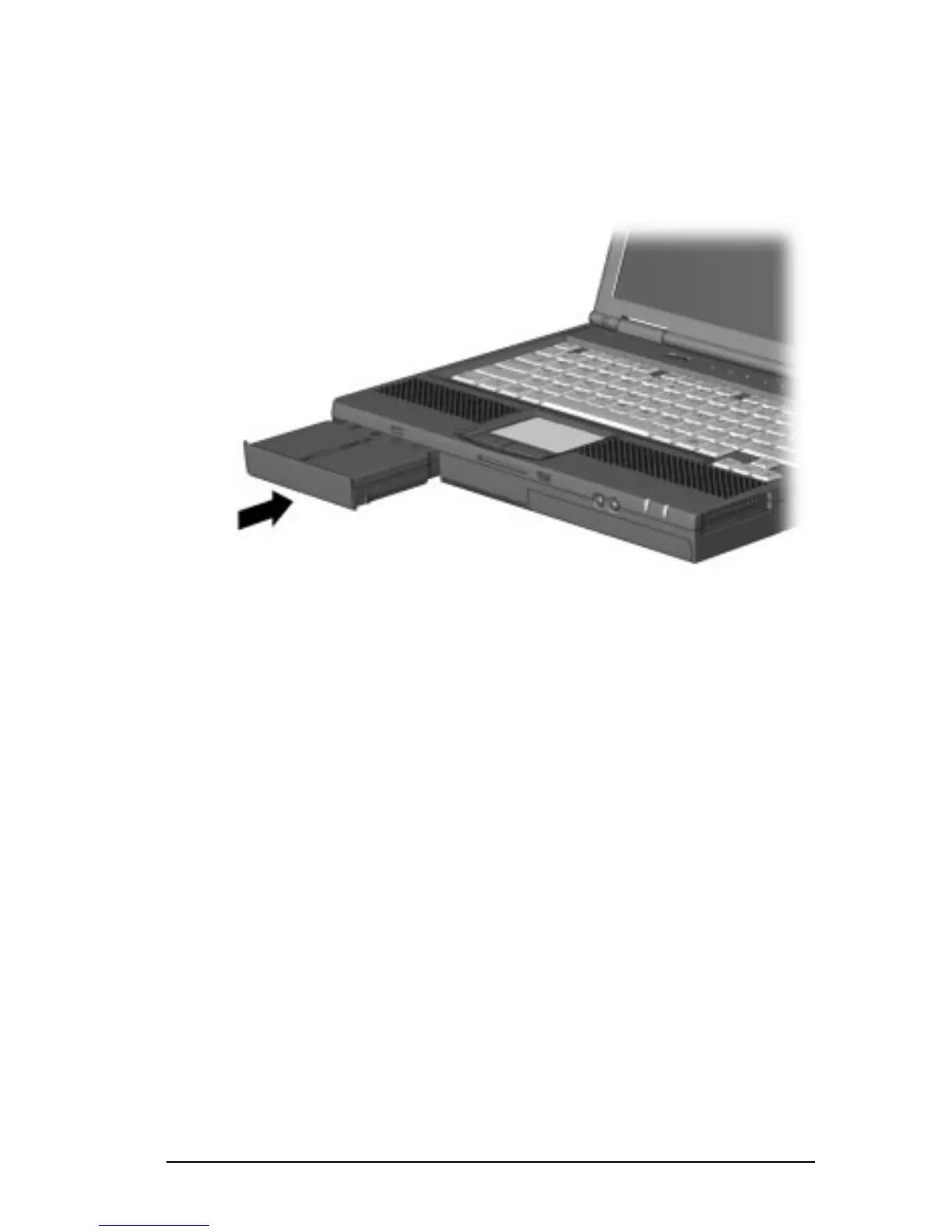Working with Removable Drives and Device Bays 6-5
COMPAQ CONFIDENTIAL - NEED TO KNOW REQUIRED
Writer: Beth Zanca Saved by: JAbercrombie Saved date: 07/13/99 1:34 PM
Part Number: 131511-001 File name: Ch06.doc
DualBay Devices
Inserting a DualBay Device
1. Turn off the computer, if desired.
2. Insert the device into the DualBay until it locks into place.