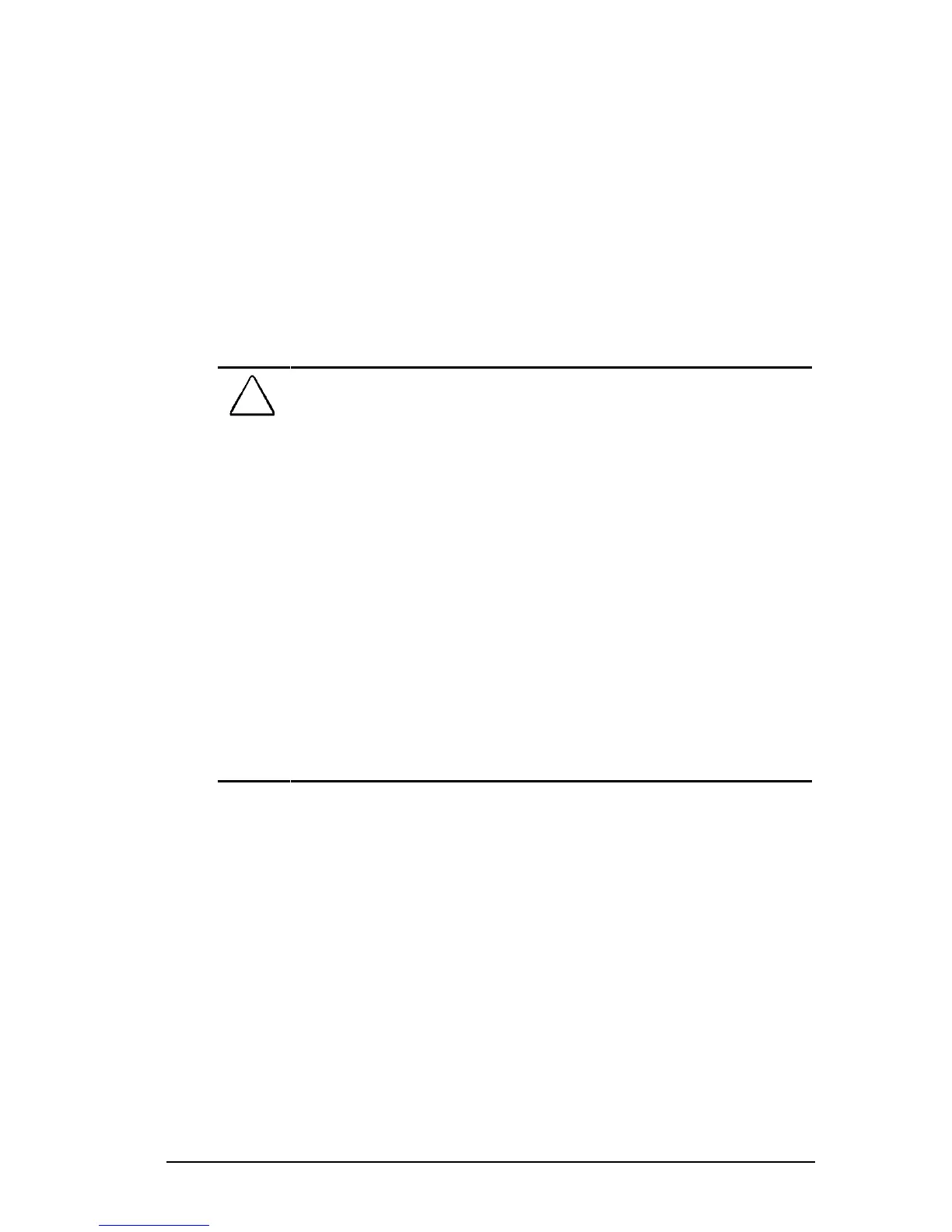Regulatory Notices B-7
COMPAQ CONFIDENTIAL - NEED TO KNOW REQUIRED
Writer: Beth Zanca Saved by: J Abercrombie Saved date: 06/10/99 2:59 PM
Part Number: 131511-001 File name: Appb.doc
Only authorized technicians trained by Compaq should attempt to
repair this equipment. All troubleshooting and repair procedures
are detailed to allow only subassembly/module level repair.
Because of the complexity of the individual boards and sub-
assemblies, no one should attempt to make repairs at the
component level or to make modifications to any printed wiring
board. Improper repairs can create a safety hazard.
Safety Precautions for Modems
Always follow these basic safety precautions when using a
modem or telephone that is not cordless.
!
WARNING: When using this device, basic safety precautions should
always be followed to reduce the risk of fire, electric shock, and
injury to persons, including the following:
1. Do not use this product near water, for example, near a bath tub,
wash bowl, kitchen sink, or laundry tub, in a wet basement, or
near a swimming pool.
2. Avoid using this product during an electrical storm. There may be
a remote risk of electric shock from lightning.
3. Do not use this product to report a gas leak in the vicinity of the
leak.
4. Always disconnect the modem cable before opening the
equipment enclosure or touching an uninsulated modem cable,
jack, or internal components.
5. If this product was not provided with a telephone line cord, use
only No. 26 AWG or larger telecommunication line cord in order to
reduce the risk of fire.
SAVE THESE INSTRUCTIONS.
U.S. Regulations Governing
the Use of Modems
This equipment complies with Part 68 of the FCC rules. Located
on the bottom of the computer is a label that contains, among
other information, the FCC Registration Number and Ringer
Equivalence Number (REN) for this equipment. Upon request,
you must provide this information to your telephone company.