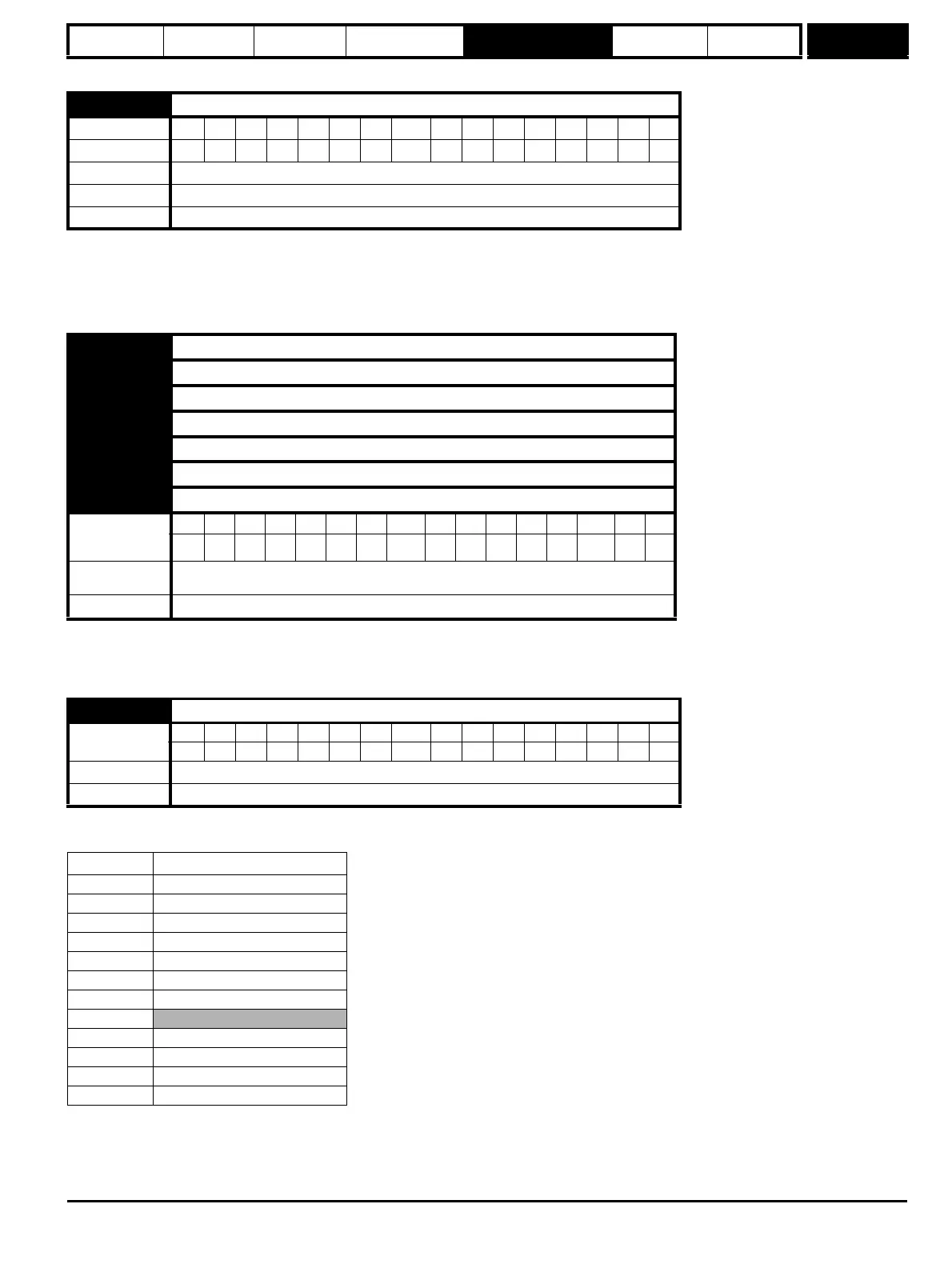Parameter
structure
Keypad and
display
Parameter x.00
Parameter description
format
Advanced parameter
descriptions
Serial comms
protocol
Performance
Menu 8
Mentor MP Advanced User Guide 119
Issue Number: 4 www.controltechniques.com
As default (Pr 8.10 = 0) the drive is in the inhibit mode when the enable is inactive. Setting this parameter to one causes the enable to behave as an
Et trip input. When the input becomes inactive an Et trip is initiated. This does not affect Pr 10.32 (Et trip parameter), therefore an Et trip can be
initiated in this mode either by making the enable inactive or setting Pr 10.32 to one.
When this is two, a 0 to 1 change on the terminal will cause a reset.
OFF (0) = Non-inverted
On (1) = Inverted
This word is used to determine the status of the digital I/O by reading one parameter. The bits in this word reflect the state of Pr 8.01 = {in05, 0.85} to
Pr 8.07, 8.09, and Pr 8.40 to Pr 8.42.
8.10 Enable mode select
Coding Bit SP FI DE Txt VM DP ND RA NC NV PT US RW BU PS
11
Range 0 to 2
Default 0
Update rate Background read
8.11 T24 digital I/O 1 invert
8.12 T25 digital I/O 2 invert
8.13 T26 digital I/O 3 invert
8.14 T27 digital input 4 invert
8.15 T28 digital input 5 invert
8.16 T29 digital input 6 invert
8.17 T51, T52, T53 relay invert
Coding
Bit SP FI DE Txt VM DP ND RA NC NV PT US RW BU PS
1
11
Default Pr 8.11 to Pr 8.17 = OFF (0)
Update rate 4 ms read
8.20 Digital I/O read word
Coding
Bit SP FI DE Txt VM DP ND RA NC NV PT US RW BU PS
111 1
Range 0 to 4095
Update rate Background write
Bit Digital I/O
0 T24 input / output 1
1 T25 input / output 2
2 T26 input / output 3
3 T27 input 4
4 T28 input 5
5 T29 input 6
6 Relay 1
7
8 Enable
9 Relay 2
10 Start button
11 Forward / Reverse button