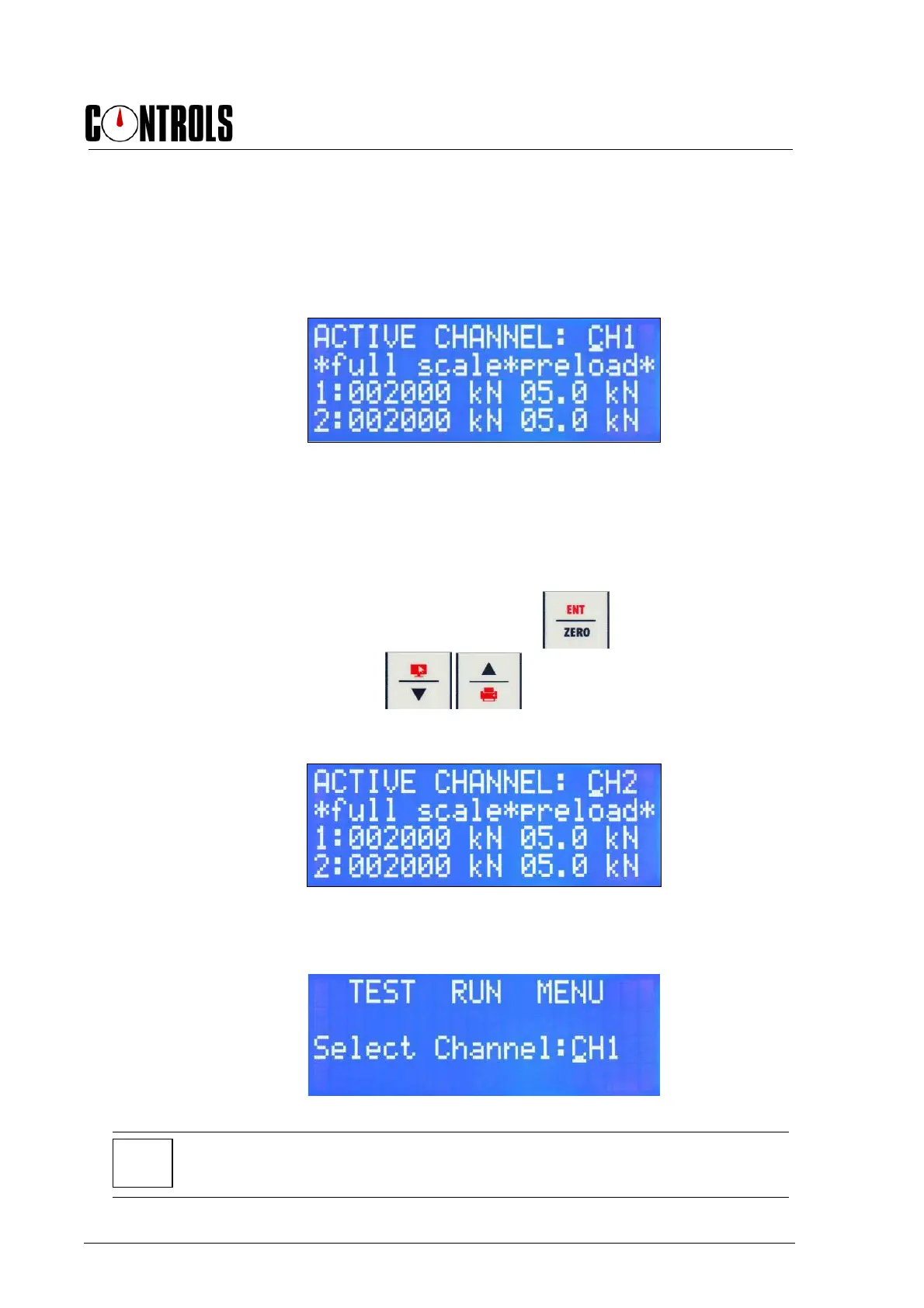Manuale di Istruzione
Instruction Manual
23/08/2018 Rev.1 EN
112
6.1.1 CHANNELS SET-UP option
It allows setting into the WIZARD 2 control unit the working parameters of
the frame connected.
Fig. 6-4
The following functions are available within this menu.
6.1.1.1 ACTIVE CHANNEL option
It allows activating/de-activating the second channel into the unit.
To activate/de-activate the second channel press the key to bring the cursor to
the CHn selection and use the keys to set the desired status:
• CH1 = 1 channel active
• CH2 = two channels active
Fig. 6-5
When 2 channels are active, the SELECT CHANNEL screen will appear
before running a test and performing the calibration.
Fig. 6-6
NOTE:
The ADC CHANNELS SETTINGS parameter are factory set in case the
WIZARD 2 is sold already equipped with relevant load sensor(s).
