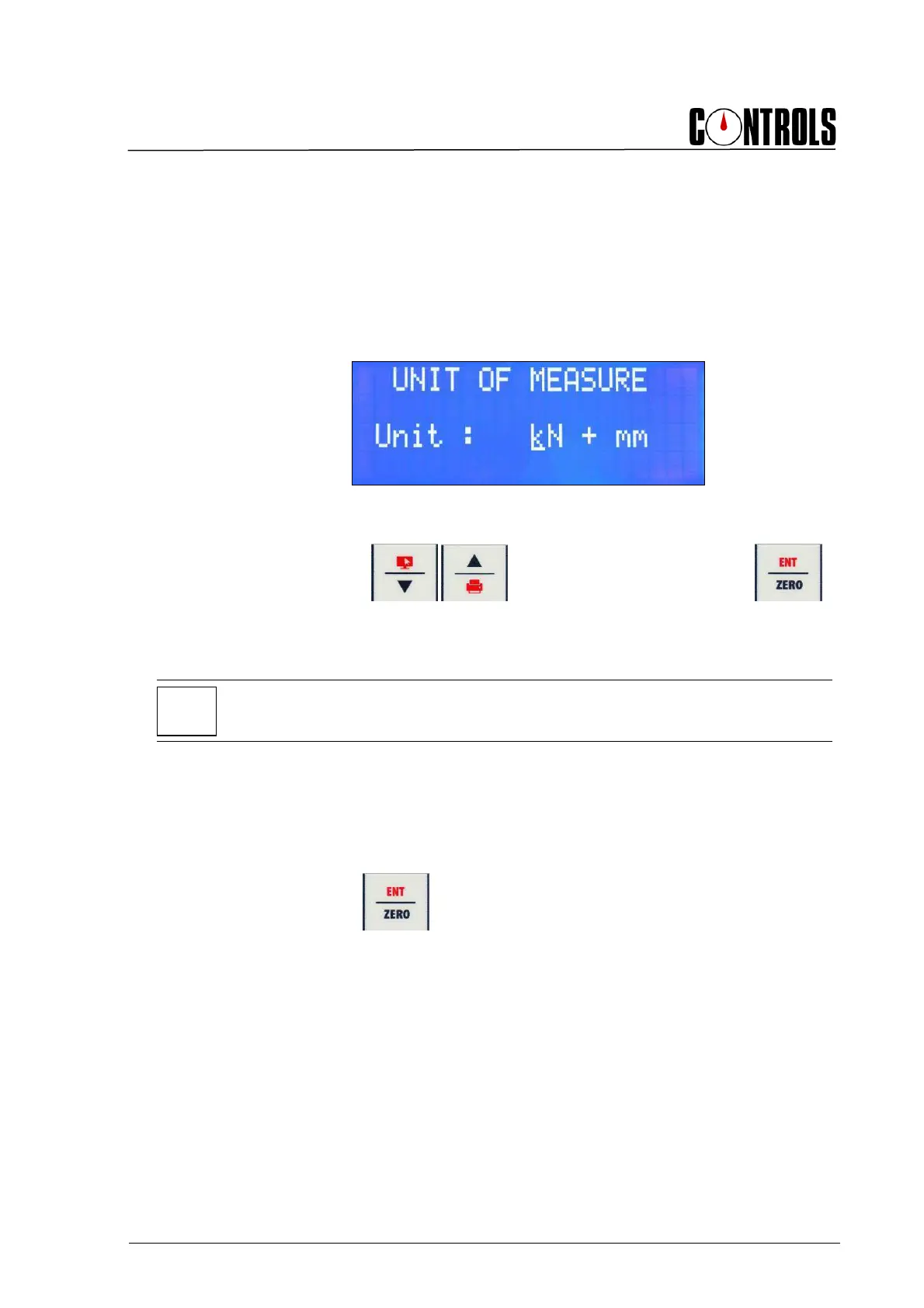Manuale di Istruzioni
Instruction Manual
Rev.1 EN 23/08/2018
67
4.2.3.2 UNIT OF MEASURE option
It allows selecting among three different units:
• kN and mm
• Ton and mm
• Lbf and inch.
Fig. 4-15
Once entered, use the keys to select the desired unit, then
key twice to confirm the change and return to the OPTIONS menu.
NOTE:
When the unit is changed all tests in the archive are no longer valid and must be deleted.
4.2.3.3 DELETE ARCHIVE option
Access this screen to erase the data stored into the USB memory stick. Double
confirmation via the key is required by the system before erasing the stored
data.
