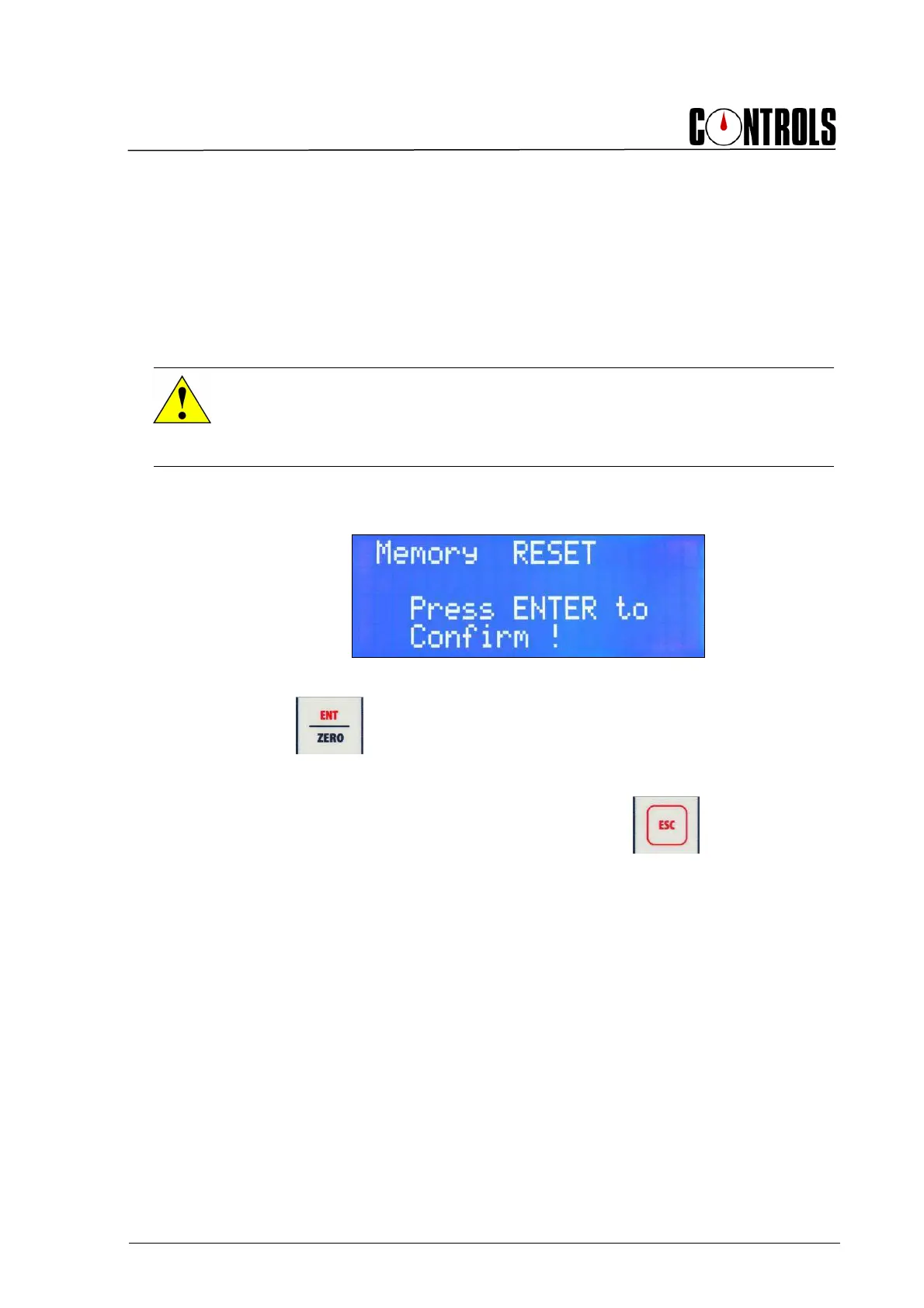Manuale di Istruzioni
Instruction Manual
Rev.1 EN 23/08/2018
115
6.1.3 MEMORY RESET option
The MEMORY RESET option allows erasing the whole system memory,
including calibration coefficients, full scale, language selection, measurement units, etc.
It can be used to completely reset the system in case of system memory corruption.
WARNING:
Do not use the MEMORY RESET function unless authorized by CONTROLS Service
department. CONTROLS will not be held responsible for damages to the equipment
and/or injuries to personnel in case the above is not strictly followed.
Once this function is activated, the system will show the following screen:
Fig. 6-8
Press the key to proceed, the system will ask for a further
confirmation. During the memory reset, the display will show the message
DELETING ALL DATA. At the end, it will revert to the SYSTEM MENU.
If instead this function was accessed by mistake, press the key to
exit without resetting the memory.
After performing the MEMORY RESET all working parameters of the equipment must
be re-entered.