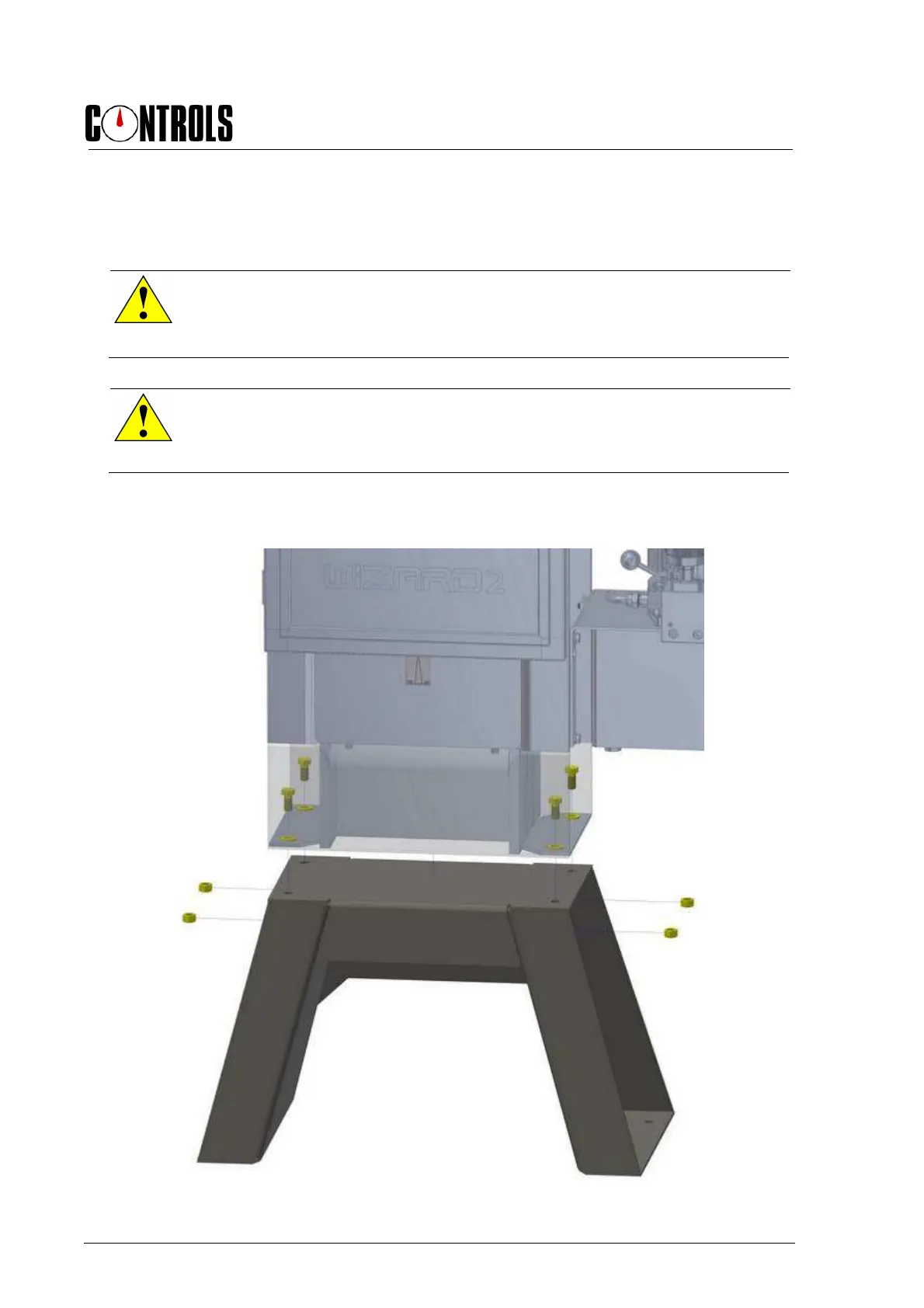Manuale di Istruzione
Instruction Manual
23/08/2018 Rev.1 EN
46
Also consider that mains connection is achieved through the mains cable socket on the
rear side of the equipment cabinet.
The unit requires adequate air circulation around it to assure proper cooling of the internal
devices.
WARNING:
Make sure to use proper fixing bolts according to the type of floor of the installation
place. CONTROLS cannot be considered responsible in case of injures to the operator or
damages to the equipment if the above instructions are not duly followed.
WARNING:
If the equipment is brought from a cold environment into a heated room, condensation on
and in the unit, can constitute a danger and lead to malfunctioning of the unit when
started. Wait to connect and operate the unit until it is at room temperature.
It is possible to fix directly the machine on the floor, or fix the pedestal on the floor
and after, fix the machine on the pedestal by lifting up the unit, as in chapter 3.2.1.
Fig. 3-6