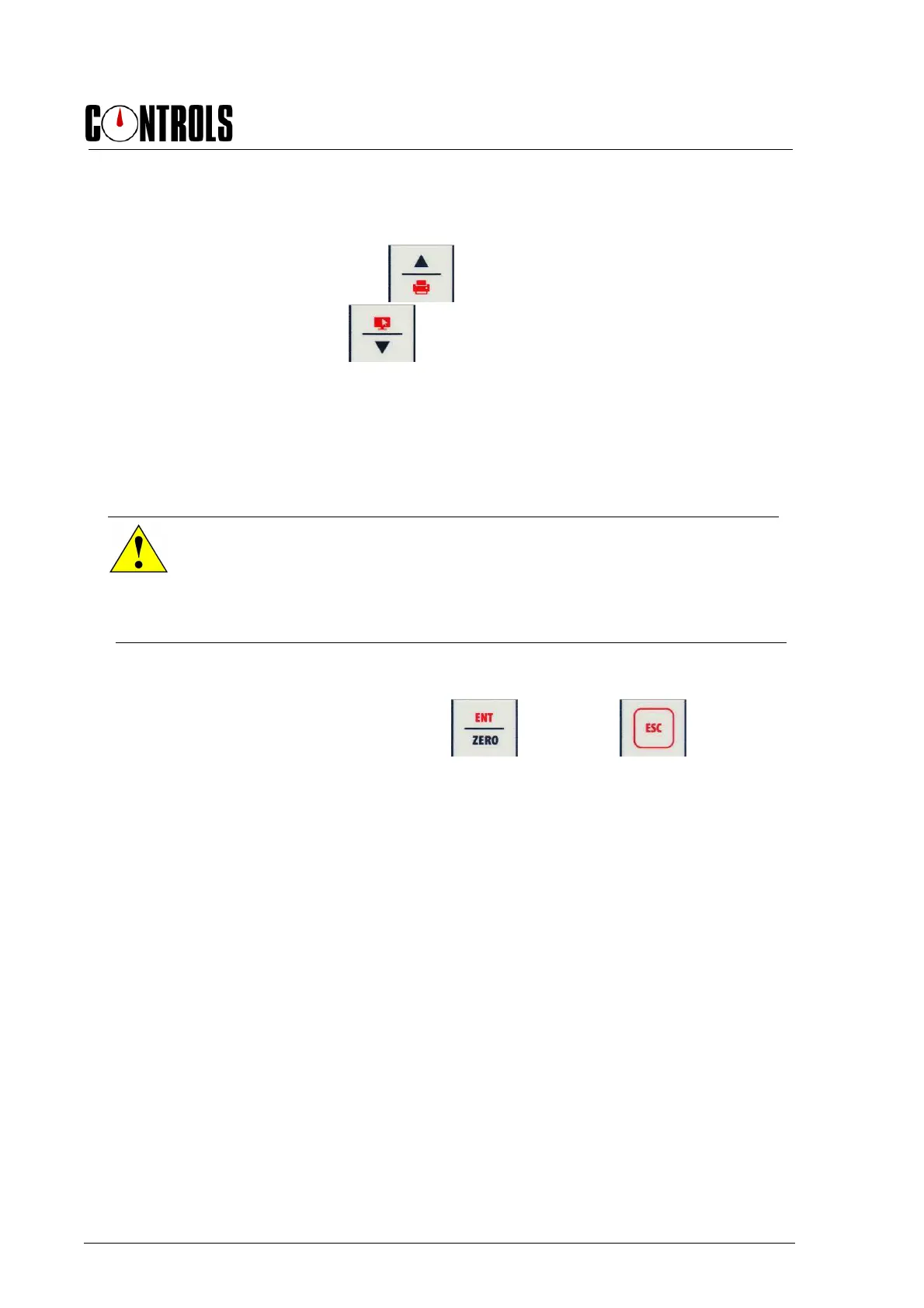Manuale di Istruzione
Instruction Manual
23/08/2018 Rev.1 EN
64
7. At this point turn OFF the pump and release the hydraulic pressure on the
compression machine;
8. At the end of the test it is possible to print the results on the internal printer
(optional) by pressing the key and send the data to computer via the LAN
port by pressing the key. The printout can also take place automatically at
the end of the test depending on the setting of the item AUTOPRINT (must be
ENABLED to print) in the TEST RESULTS OPTIOS screen (see chapter 4.2.3.4).
If AUTOSAVE in TEST RESULTS OPTIOS screen is set to ENABLED (see
chapter 4.2.3.4) the system will also store the test data into the USB memory stick.
WARNING:
Do not use the USB port to re-charge batteries of external devices (e.g mobile phone,
audio-video players, etc.). It is also mandatory to connect/disconnect the USB memory
stick with the unit OFF.
CONTROLS will not be held responsible for damages to persons and/or properties in
case these instructions are not strictly followed.
To proceed with a further test, press the key; press the key instead to
return to the MAIN MENU.