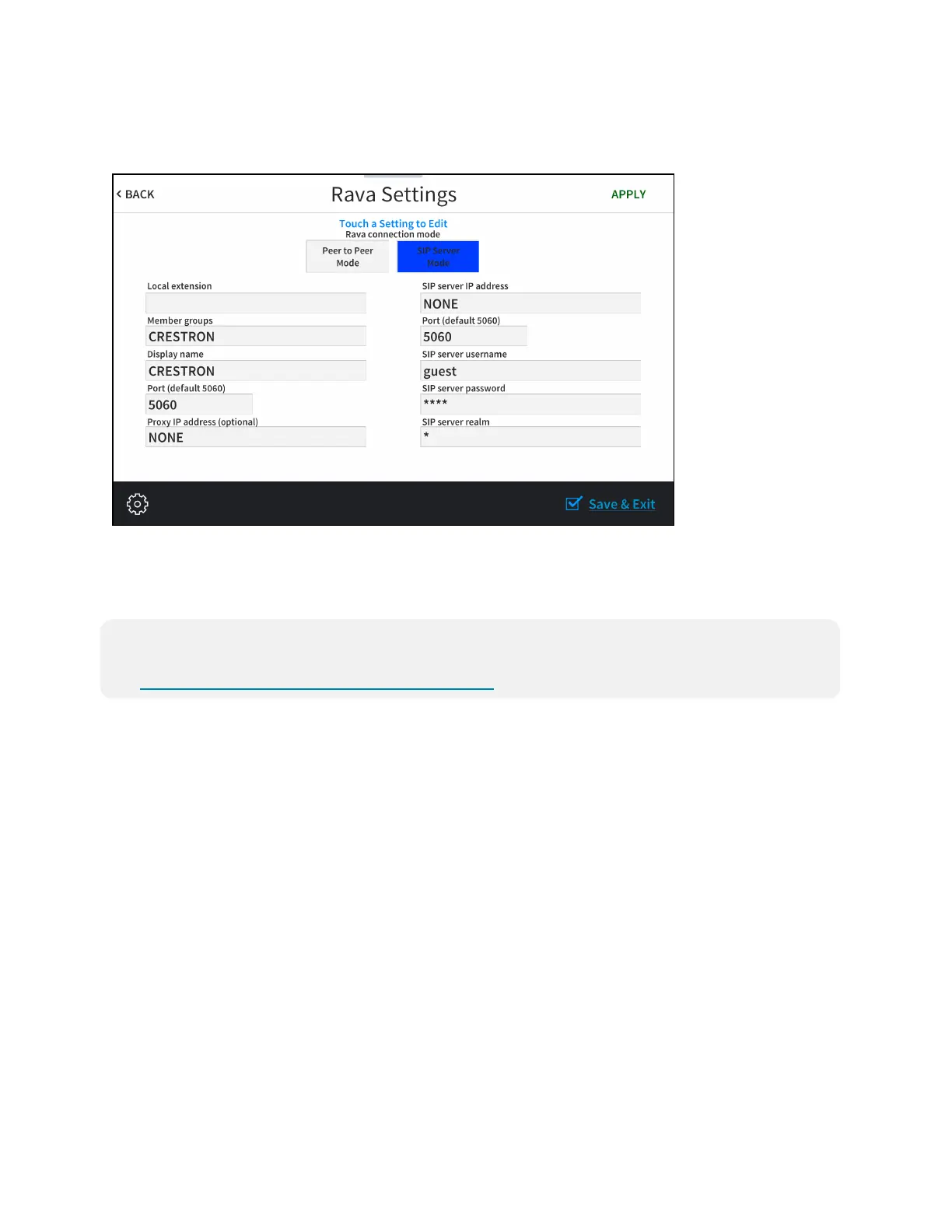32 • TSW-570, TSW-770, and TSW-1070 Product Manual — Doc. 8550C
TapRavaSetuptodisplaytheRavaSettings screen.
RavaSettings Screen
TheRavaSettings screenprovides controls toswitchbetweenPeer toPeer ModeandSIPServer
Mode.Tappingthetextfields onthescreenopens theon-screenkeyboardor on-screennumeric
keypadfor enteringtheappropriateinformation.
NOTE:Thetouch screenRavaSIPintercommaybeconfiguredtoconnecttoasupporteddoor
stationas partof aCrestronHome™OSdoor stationsolution.For moreinformation,referto
theCrestronHomeOSProductManual(Doc.8525).
TapAPPLY tosaveanychanges.Tap<BACKtoreturn totheRavaDiagnostics screen.
Tap<BACKontheRavaDiagnostics screentoreturn totheDiagnostics &Advancedscreen.
