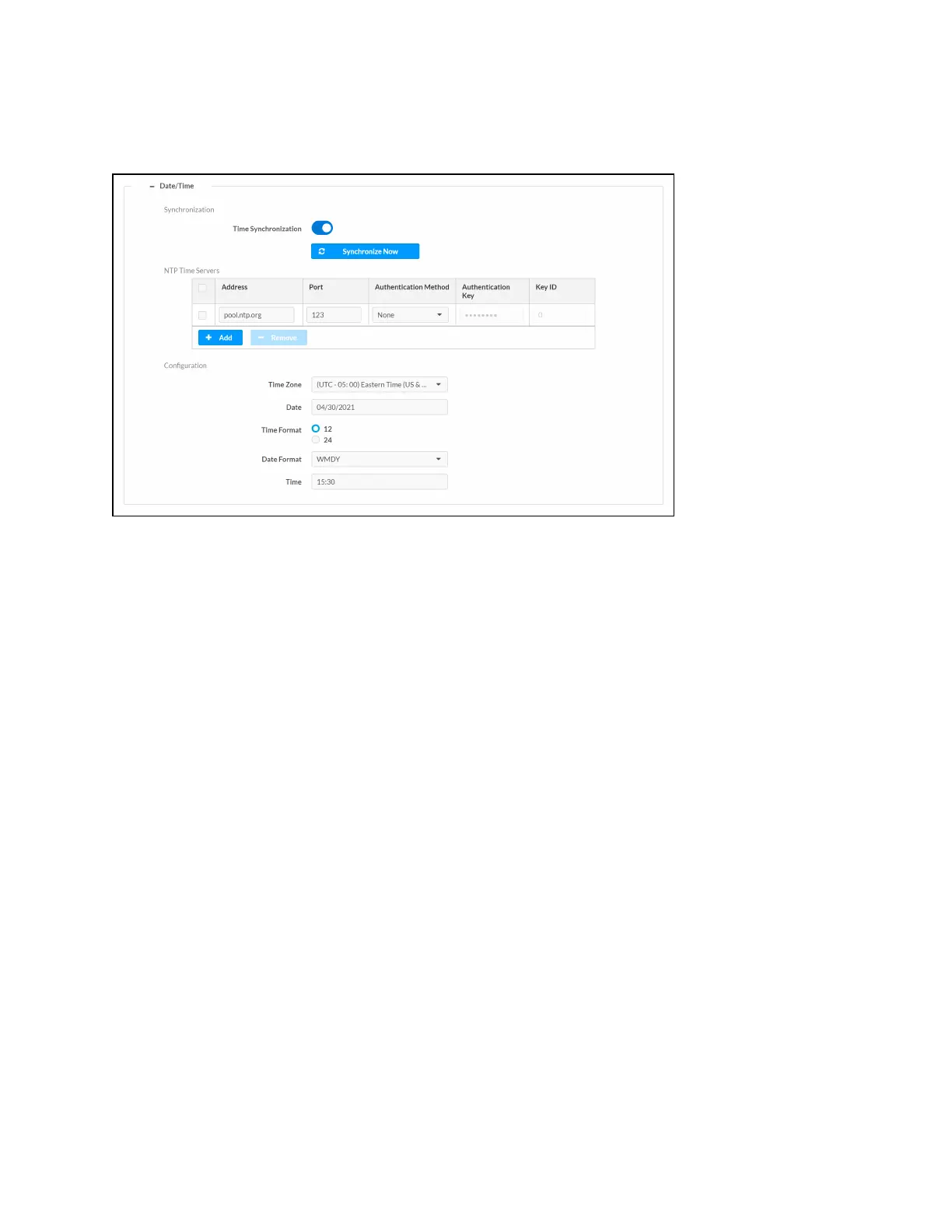Product Manual — Doc. 8550C TSW-570, TSW-770, and TSW-1070 • 47
Clickthe+(plus)iconnexttoTime/Datetodisplaythefollowingtimeanddatesettings.
Settings Tab- SystemSetup(Time/Date)
TimeSynchronization
l TimeSynchronization:Turn onthetoggletousetimesynchronizationviaSNTP(Simple
Network TimeProtocol).
l SynchronizeNow:WithTimeSynchronizationturnedon,click SynchronizeNowto
synchronizethetouchscreenwiththeSNTP server(s)enteredintheNTPTimeServers
table.
l NTPTimeServers:WithTimeSynchronizationturnedon,usetheprovidedtabletoenter
information regardingtheSNTPserver(s)usedtosynchronizethedateandtimefor the
touchscreen.
o
ClickAddtoaddanewSNTPserverentryintothetable.
o
Enter thefollowinginformationfor eachentry:
n Enter theSNTPserver address intotheAddress textfield.
n Enter theSNTPserver portintothePorttextfield.
n UsetheAuthenticationMethoddrop-downmenutoselecttheauthentication
methodusedtoaccess theSNTPserver (if oneexists).
n If anauthenticationmethodis selected,enter thekeyusedtoauthenticate
againsttheSNTPserver intotheAuthenticationKeytextfield.
n If anauthenticationmethodis selected,enter theIDfor thekey usedto
authenticateagainsttheSNTPserverintotheKeyID textfield.
o
Toremoveanentry,fillthecheckboxtotheleftof thetableentry,andthenclick
Delete.
