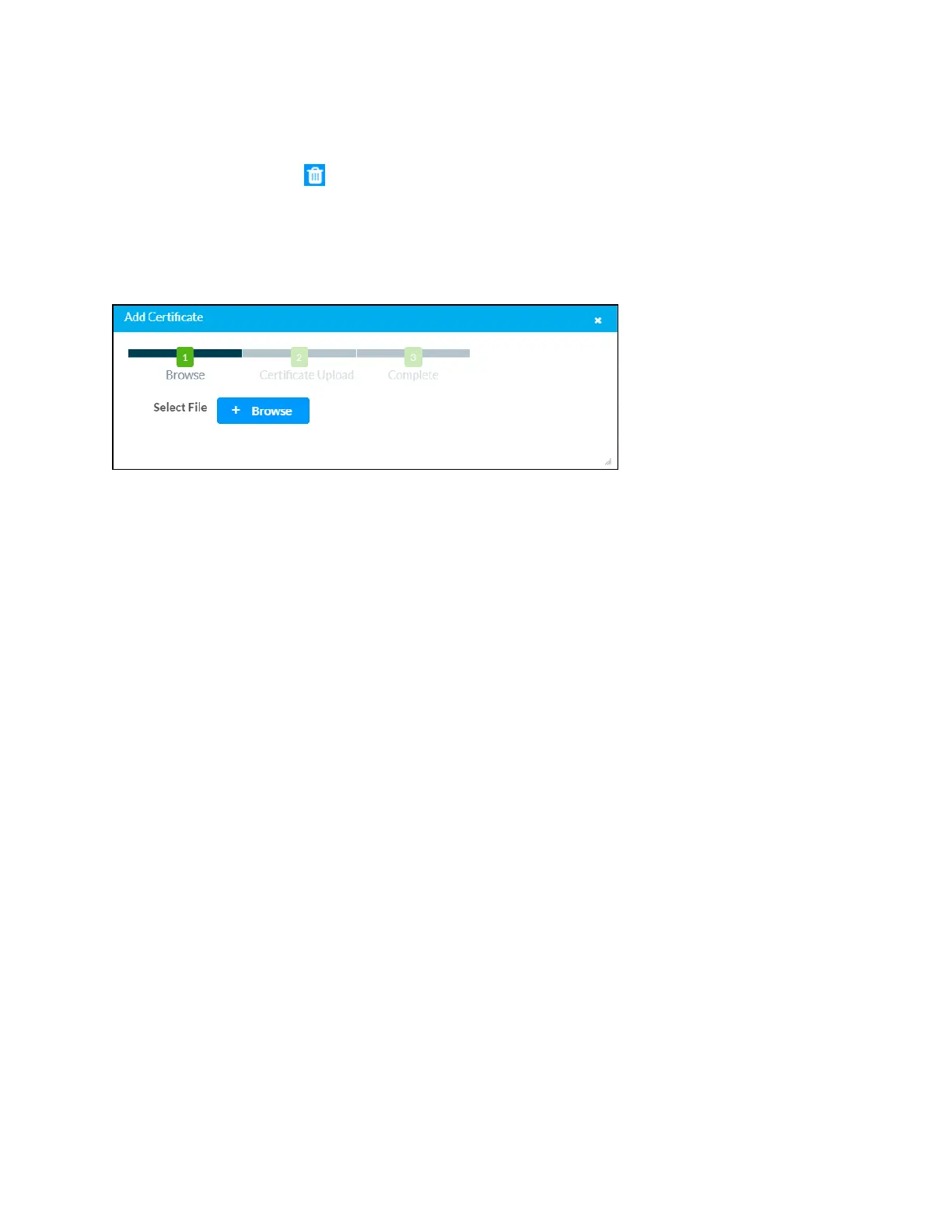Product Manual — Doc. 8550C TSW-570, TSW-770, and TSW-1070 • 73
If theCAs span multiplepages,usethenavigationarrows onthebottomofthepagetomove
forwardor backwardthroughthepages,or selectapagenumber tonavigatetothatpage.
Clickthetrashcanbutton in theActions columnfor aCAtodeleteit.Apop-updialogboxis
displayedaskingiftheCAshouldbedeleted.ClickYestodeletethecertificateor Notocancel.
ClickAdd[Type]CertificatetoaddaCAof oneof thefour availabletypes (Root,Intermediate,
Machine,or WebServer)tothelistof CAs.TheAddCertificatepop-updialogboxis displayed.
AddCertificate DialogBox
Toaddanewcertificate:
1. ClickBrowse.
2. NavigatetotheCAfileonthehostcomputer.
3. SelecttheCAfile,andthenclickOpen.
4. ClickLoadtoloadtheCAfiletothetouch screen.Theuploadprogress is shownin thedialog
box.
5. Oncethetouchscreenhas completedtheupload,clickOK.
ClickthexbuttontoclosetheAddCertificatedialogboxatany timeduringtheuploadprocess.
ClickingthexbuttonbeforetheCAfileis uploadedtothetouch screencancels theupload.
ClickthexbuttontoclosetheManageCertificates dialogboxandtoreturn tothe802.1x
Authenticationpage.
