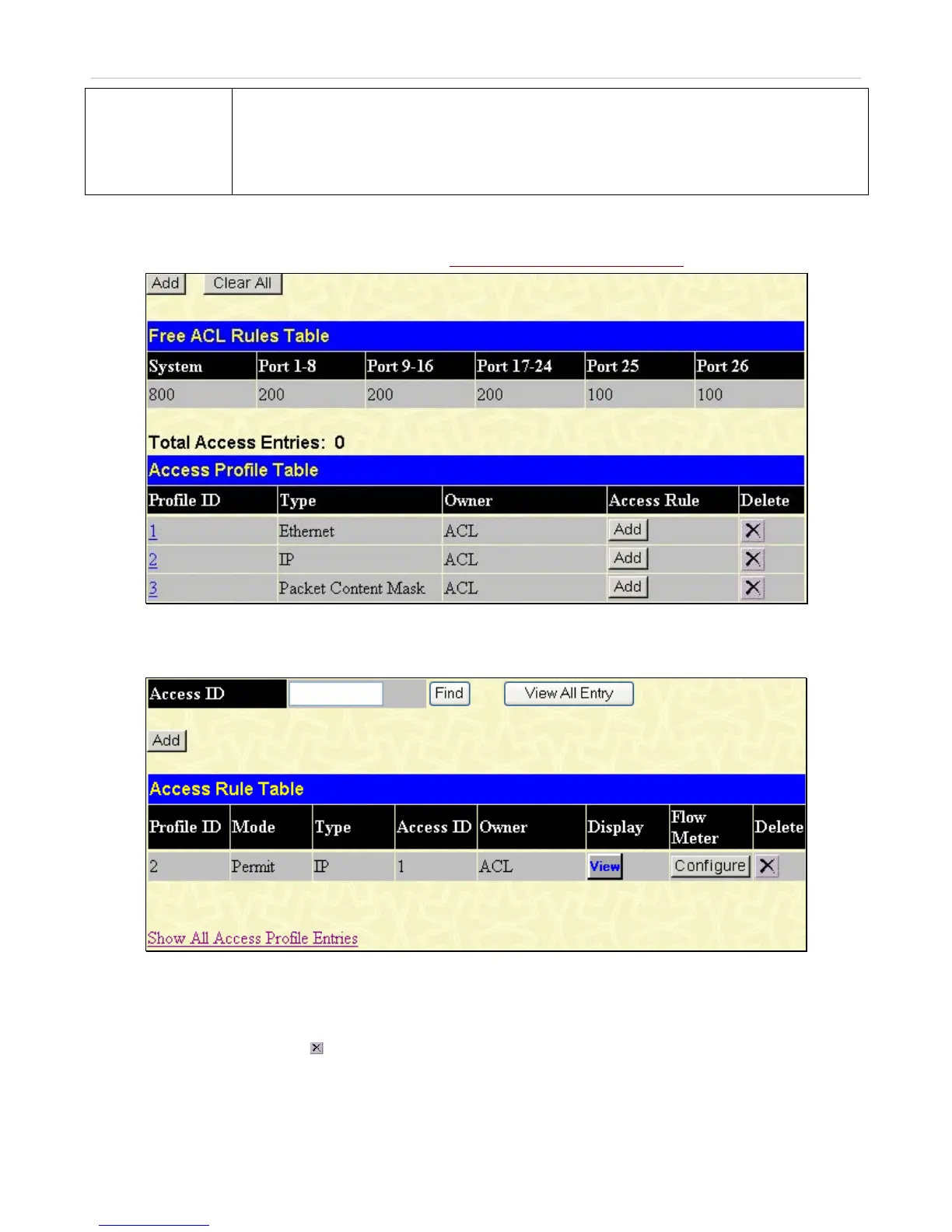xStack
®
DES-3500 Series Layer 2 Stackable Fast Ethernet Managed Switch User Manual
99
packet to the 16th byte.
• value (16-31) – Enter a value in hex form to mask the packet from byte 16 to byte 31.
• value (32-47) – Enter a value in hex form to mask the packet from byte 32 to byte 47.
• value (48-63) – Enter a value in hex form to mask the packet from byte 48 to byte 63.
• value (64-79) – Enter a value in hex form to mask the packet from byte 64 to byte 79.
Click Apply to implement changes made.
To return to the Access Profile Table click the hyperlinked Show All Access Profiile Table Entries.
Figure 6- 66. Access Profile Table window
To establish a rule for a previously configured Access Profile click the corresponding Add button under the Access Rule heading
in the Access Profile Table the following window will be displayed:
Figure 6- 67. Access Rule Table window
The user may search for the settings of a particular Access ID by entering that ID into the Access ID field and clicking Find. The
user may display all Access ID entries by clicking the View All Entry button.
To create a new rule set for an access profile click the Add button. A new window will be displayed. To remove a previously
created rule, click the corresponding
button.