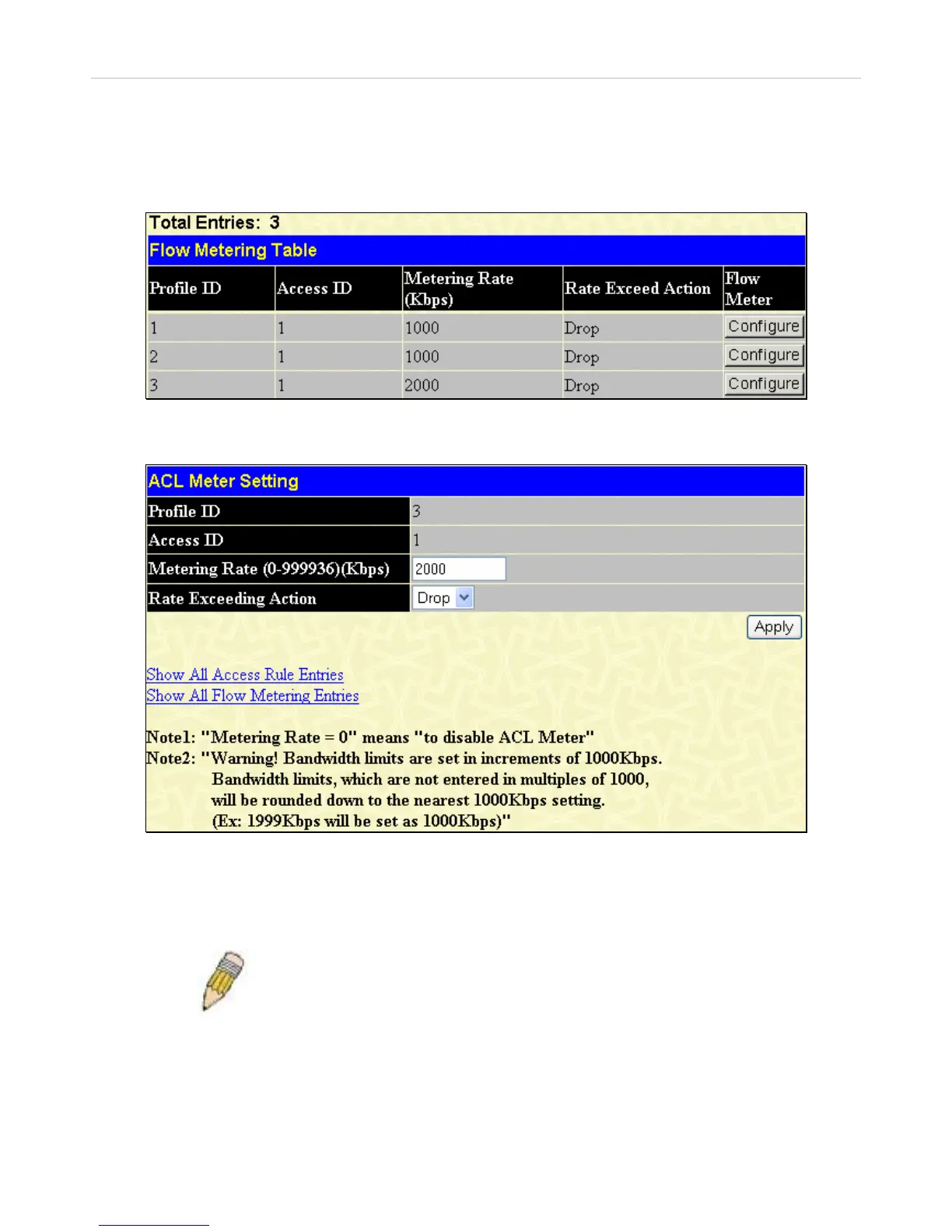xStack
®
DES-3500 Series Layer 2 Stackable Fast Ethernet Managed Switch User Manual
111
ACL Flow Meter
ACL Flow Metering Table is a per flow bandwidth control used to limit the bandwidth of the ingress traffic. When the
users create an ACL rule to filter packets, a metering rule can be created to associate with this ACL rule to limit traffic.
The step of bandwidth is 64kbps. Due to limited metering rules, not all ACL rules can associate with a metering rule.
To open this window, click Configuration > ACL > Flow Metering Table:
Figure 6- 85 Flow Meter Table window
To reconfigure a previously created Flow Meter click the corresponding Configure button, the ACL Meter Setting window will
displayed.
Figure 6- 86 ACL Meter Setting window
NOTE: Address Resolution Protocol (ARP) is the standard for finding a
host's hardware address (MAC Address). However, ARP is vulnerable as
it can be easily spoofed and utilized to attack a LAN. For a more detailed
explanation on how ARP works and how to employ D-Link’s advanced
unique Packet Content ACL to prevent ARP spoofing attack, please see
Appendix E, at the end of this manual.