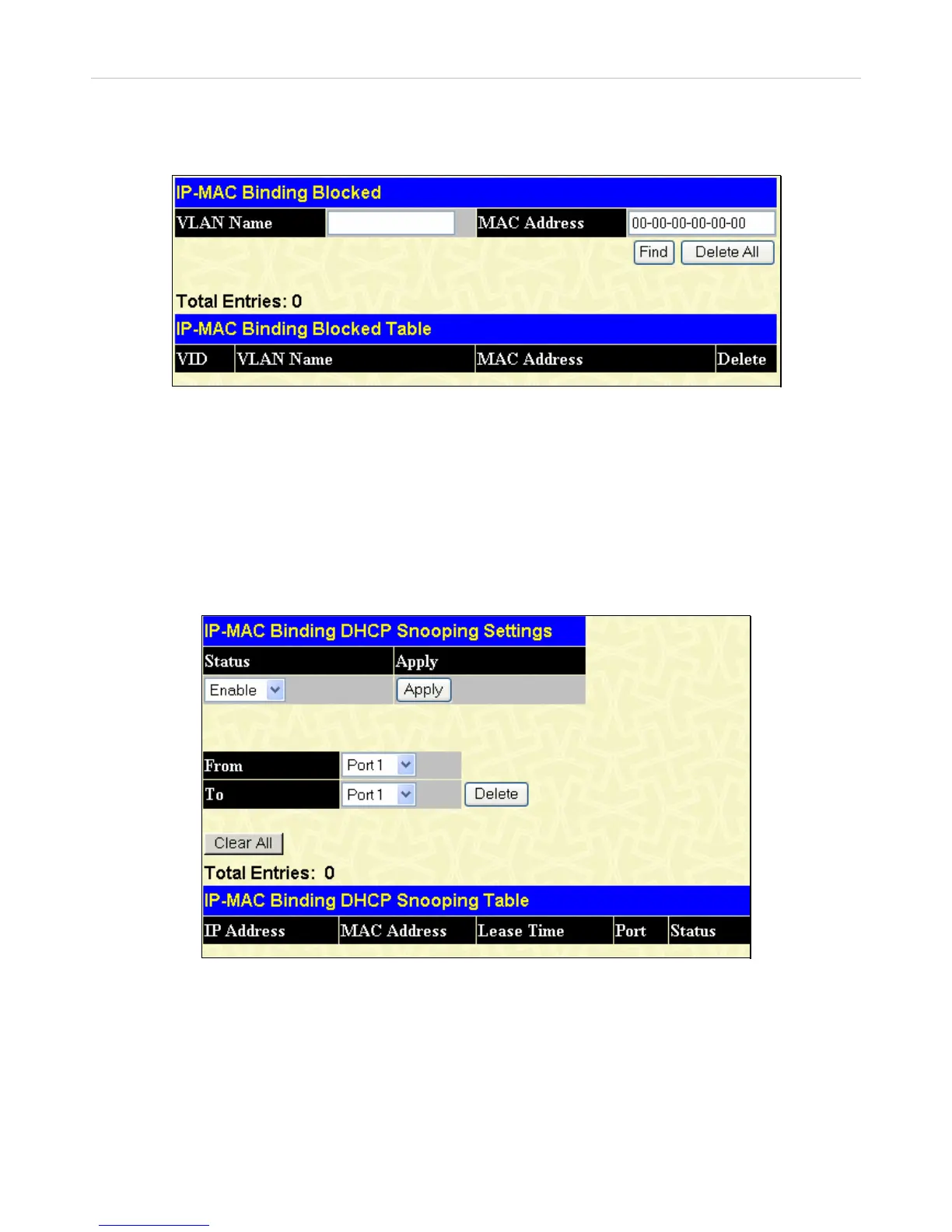xStack
®
DES-3500 Series Layer 2 Stackable Fast Ethernet Managed Switch User Manual
128
IP-MAC Binding Blocked
This window is used to view unauthorized devices that have been blocked by IP-MAC binding restrictions. To view this window
click, Configuration > IP-MAC Binding > IP-MAC Binding Blocked.
Figure 6- 107. IP-MAC Binding Blocked window
To find an unauthorized device that has been blocked by the IP-MAC binding restrictions, enter the VLAN name and MAC
Address in the appropriate fields and click Find. To delete an entry click the delete button next to the entry’s MAC address. To
delete all the entries in the IP-MAC Binding Blocked Table click Delete All.
DHCP Snooping Entries
This table is used to enable and view dynamic entries on specific ports. To enable particular port settings, enter the port range and
click Apply. To delete an entry, click Delete.
To view this window click, Configuration > IP-MAC Binding > IP-MAC Binding DHCP Snooping.
Figure 6- 108. IP-MAC Binding DHCP Snooping window
