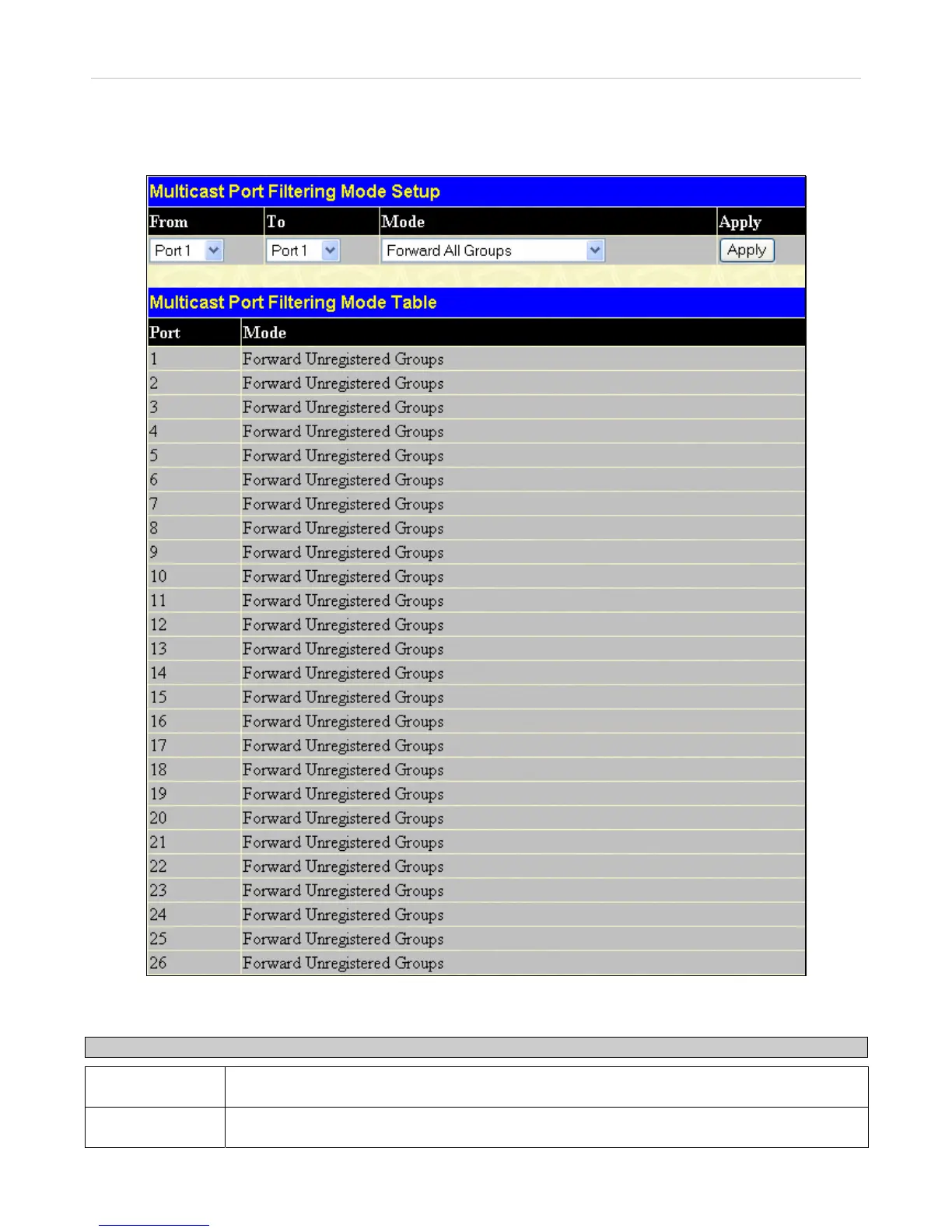xStack
®
DES-3500 Series Layer 2 Stackable Fast Ethernet Managed Switch User Manual
65
Multicast Port Filtering Mode
The following figure and table describe how to set up multicast forwarding on the Switch. To view this window click,
Configuration > Forwarding Filtering > Multicast Port Filtering Mode Setup.
Figure 6- 39. Multicast Port Filtering Mode Setup window
The following parameters can be set:
Parameter Description
From/To
These two drop-down menus allow you to select a range of ports to which the filter settings will
be applied.
Mode
This drop-down menu allows you to select the action the Switch will take when it receives a
multicast packet that is to be forwarded to one of the ports in the range specified above.